2 min read
For Colleges: Opt Into an Improved Visits Experience
As you explore high schools and schedule visits, opt into a modernized experience with a new table view and a more powerful map. 🚀
Scoir is free for your students and for you. We also offer Advanced Solutions to help you better guide your students.
Access resources in the areas of test prep, essay support, and financial aid to better navigate every part of the admissions process.
We offer a flat 50% discount for each student who receives free or reduced lunch in your school or district.
Enjoy Career Readiness Early Access for grades 6-8, built to help you guide students and track progress in the early years of career learnings and activities.
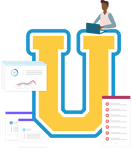
Career development (certifications, courses & curriculum) for changemakers.
Check out content and practical guides to help inform your enrollment strategies and programs.
1 min read
 Valerie Russell
:
Mar 13, 2023 4:58:48 PM
Valerie Russell
:
Mar 13, 2023 4:58:48 PM
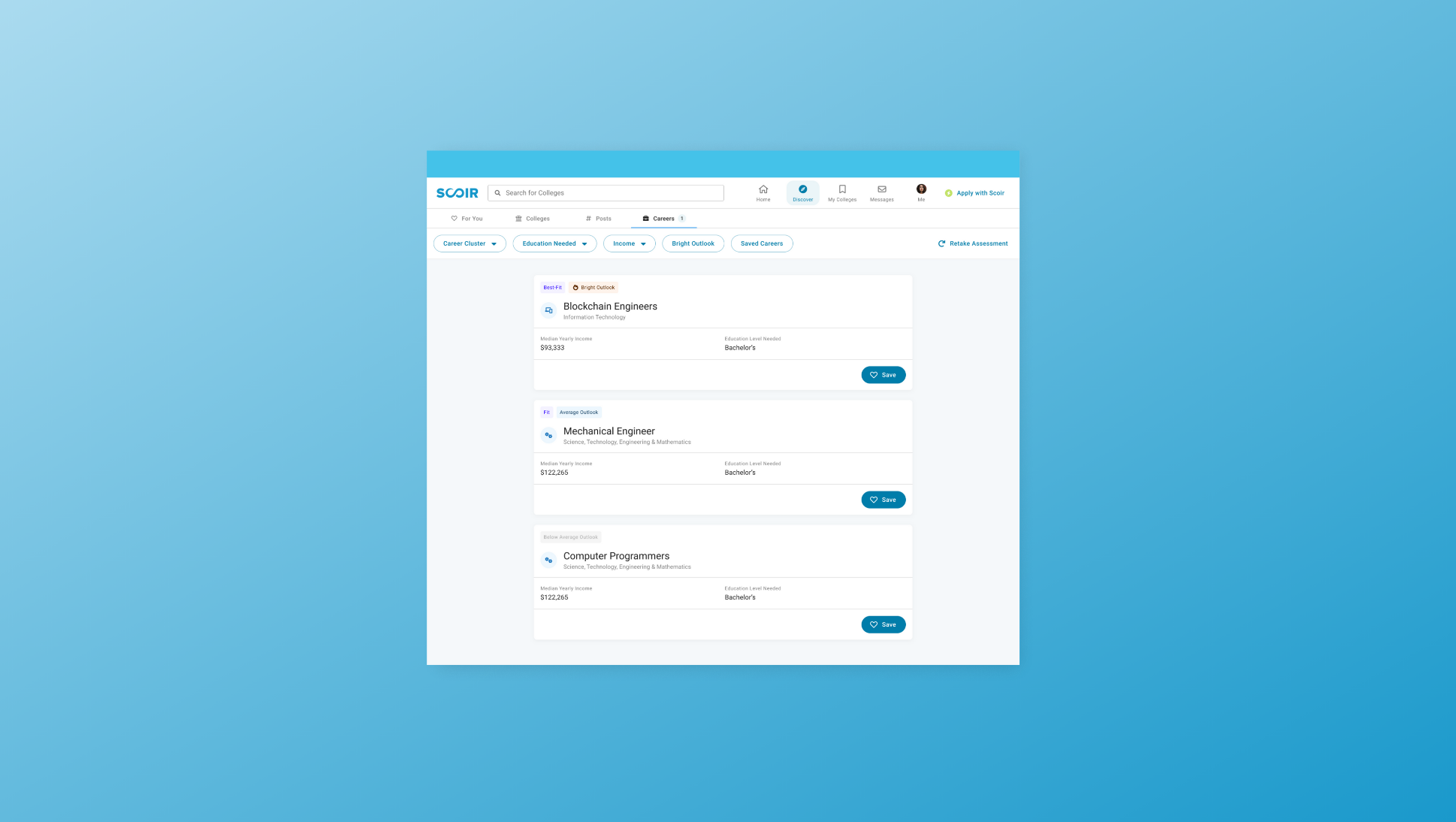
Students can now take a fully integrated Career Interest Assessment in Scoir to be matched with best-fit careers!
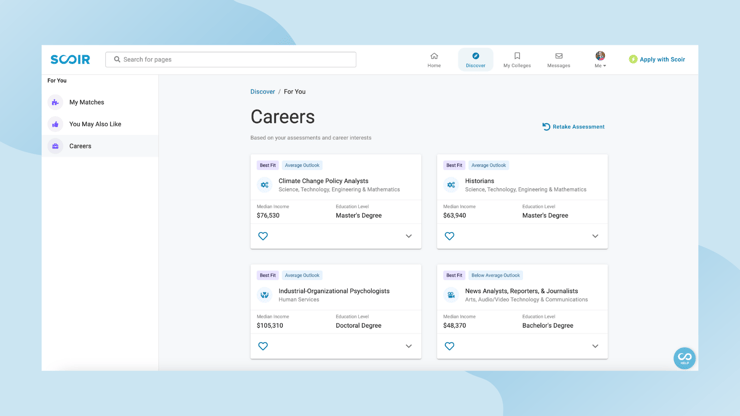
We're building a better student experience for career assessments and matching, which is gradually being released in the first half of 2023 🚀 These changes are based on emerging career research, as well as counselor feedback.
We’re excited to announce that the second part of this larger release is now live!
The first step for students to match with careers is to take the 5-minute Career Interest Assessment. There are two ways to do this for the first time—straight from the student dashboard or by navigating to their profile and choosing Careers.
.png?width=1600&height=900&name=Career%20Assessment%20(1).png)
The assessment consists of 60 questions that cover activities people perform when working in different careers. Students simply rank how much they like, or dislike, each activity.
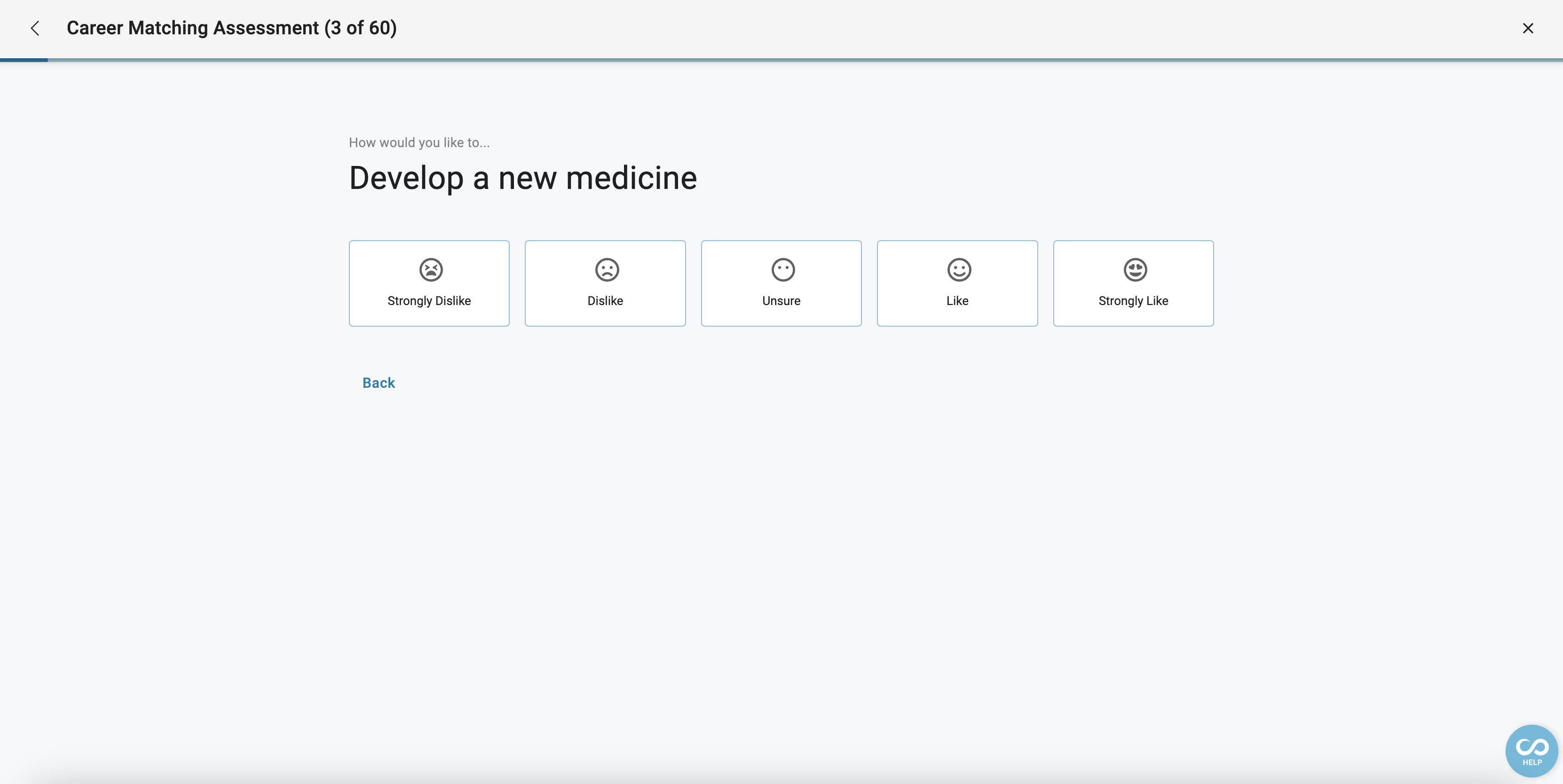
Once all questions are answered, students view their matches on the NEW Careers tab in Discover 🎉 They'll see best-fit careers, outlook, median income, education level, and a description. The Careers tab is not visible until the assessment has been completed.
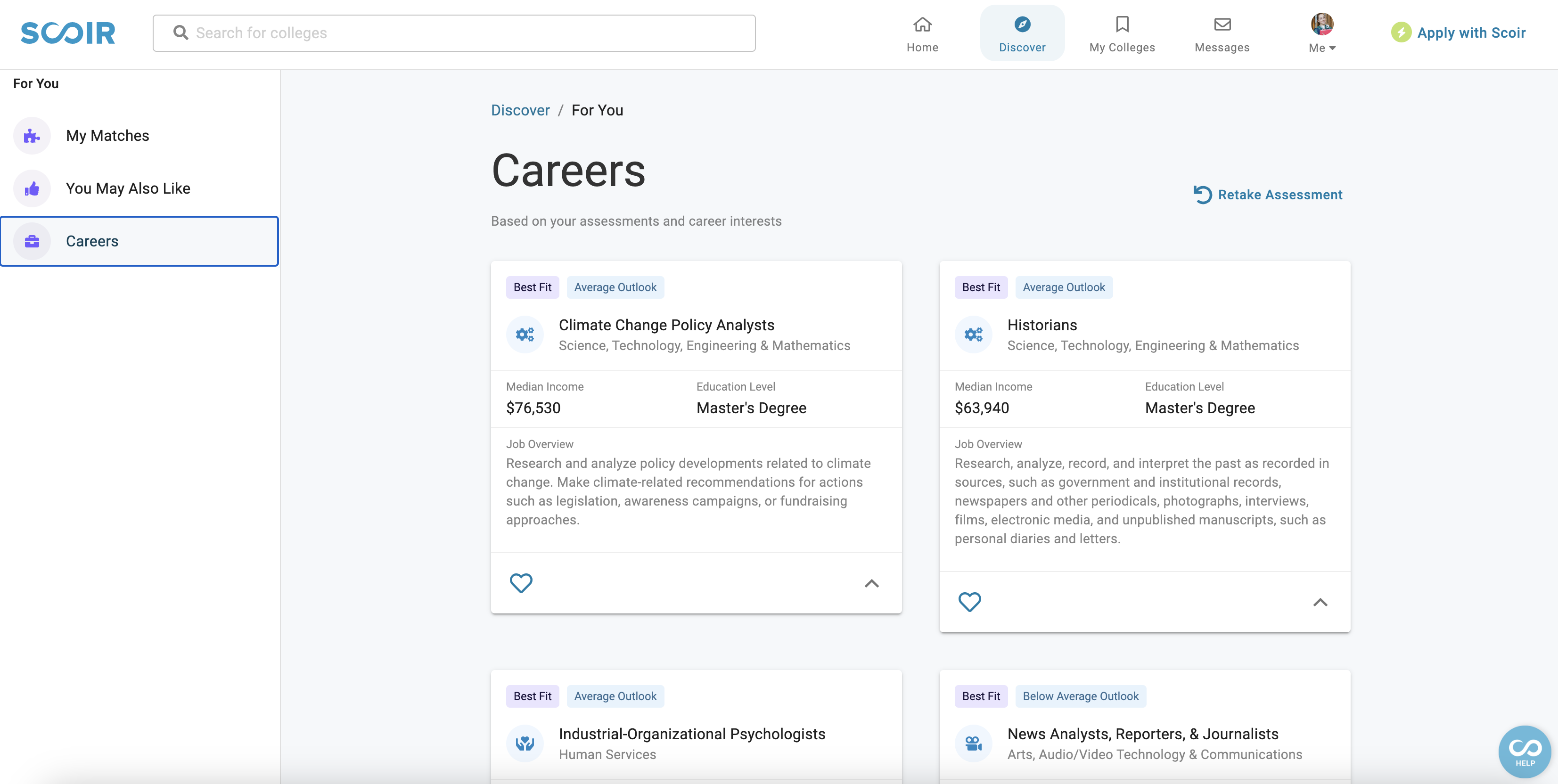
It's easy to save careers of interest by clicking the heart icon in the bottom left corner.
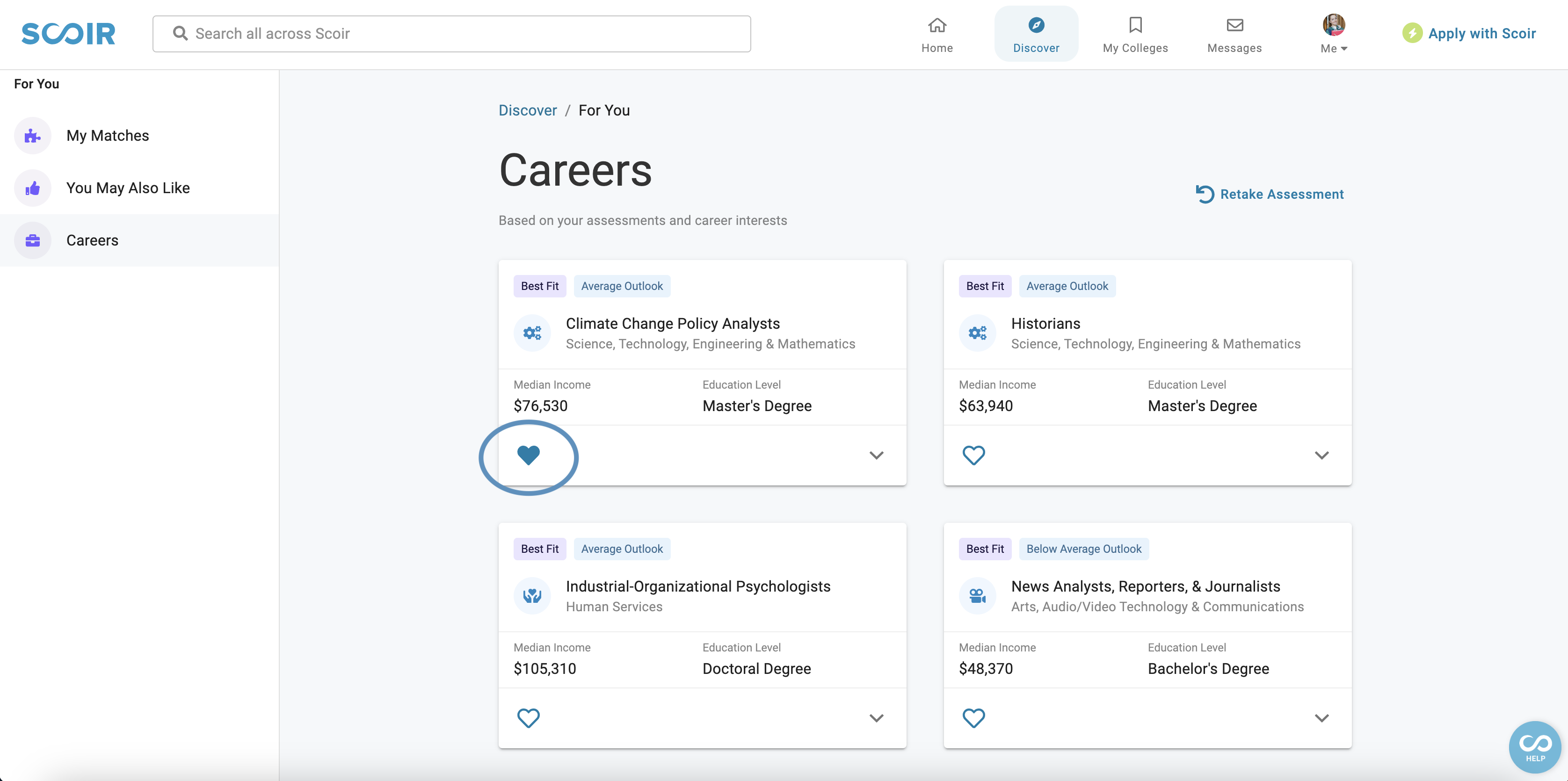
And, view those saved careers in the Profile under Careers.
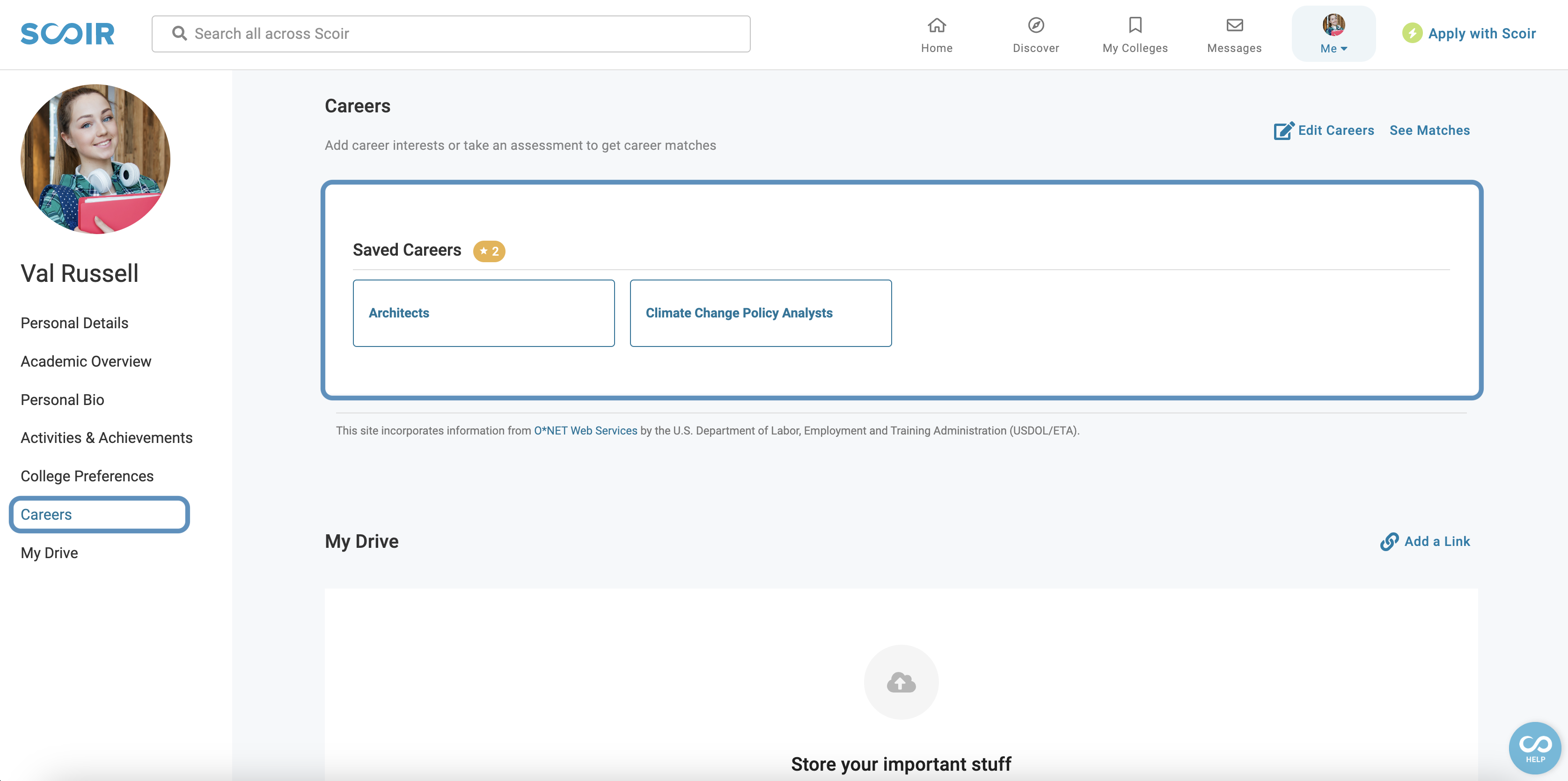
Students can take the assessment as many times as they like by selecting “Retake Assessment” where current matches are listed.
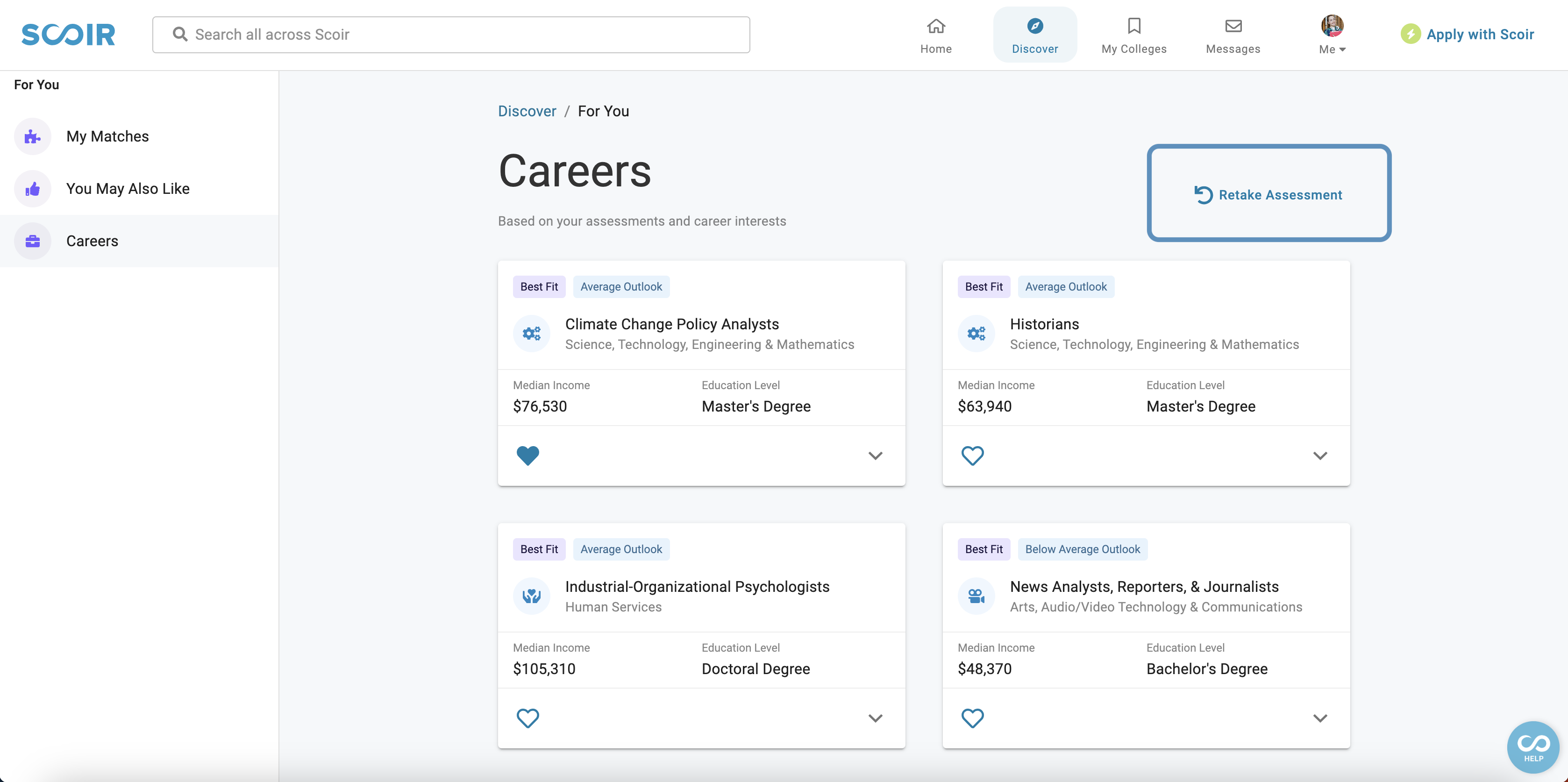
When saving a career from the assessment matches, the associated majors automatically populate in College Preferences. This helps students find their best-fit colleges!
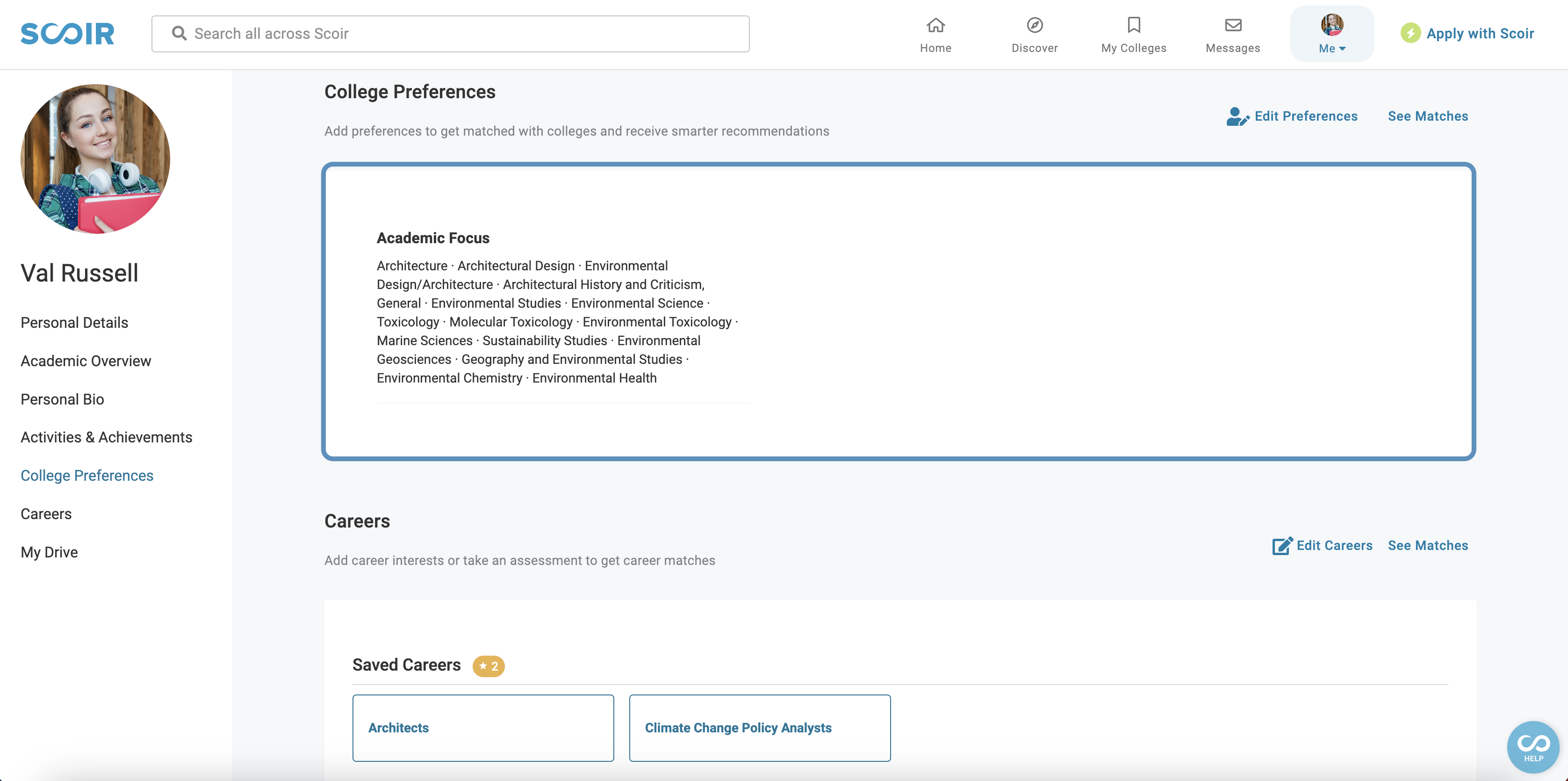
Students view colleges based on those majors, as well as the other preferences they've set, by selecting "See Matches."
Counselors can see which students have completed the Career Interest Assessment, and which ones have not, by filtering them in the Student Roster.
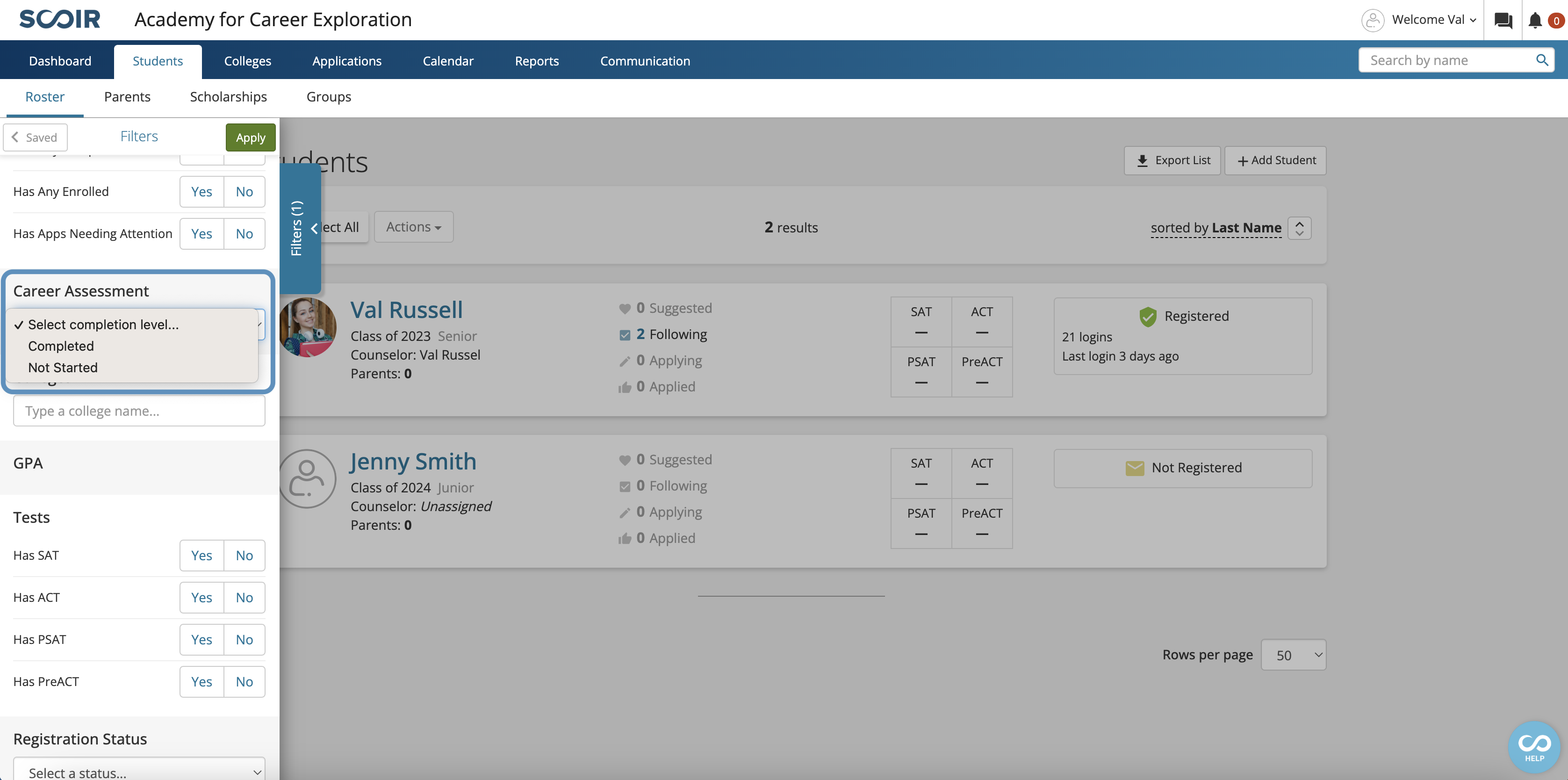
Currently, we’re working on launching an integrated Career Search and Exploration tool by early spring.
From there, we’ll launch our integration with the PrinciplesYou character assessment for an even more robust career matching experience, as well as counselor insights.
Our goal is to have all parts of this experience launched in the first half of this year!
Let us know your thoughts about the direction we’re taking Careers by filling out our Feedback Form.

Valerie Russell is a Senior Product Marketing Manager at Scoir.
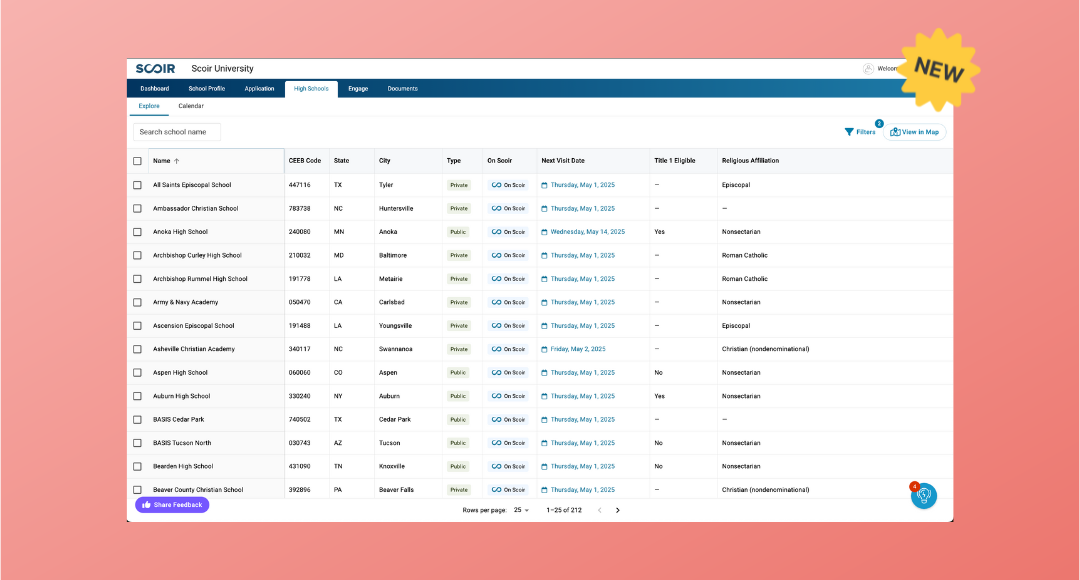
2 min read
As you explore high schools and schedule visits, opt into a modernized experience with a new table view and a more powerful map. 🚀
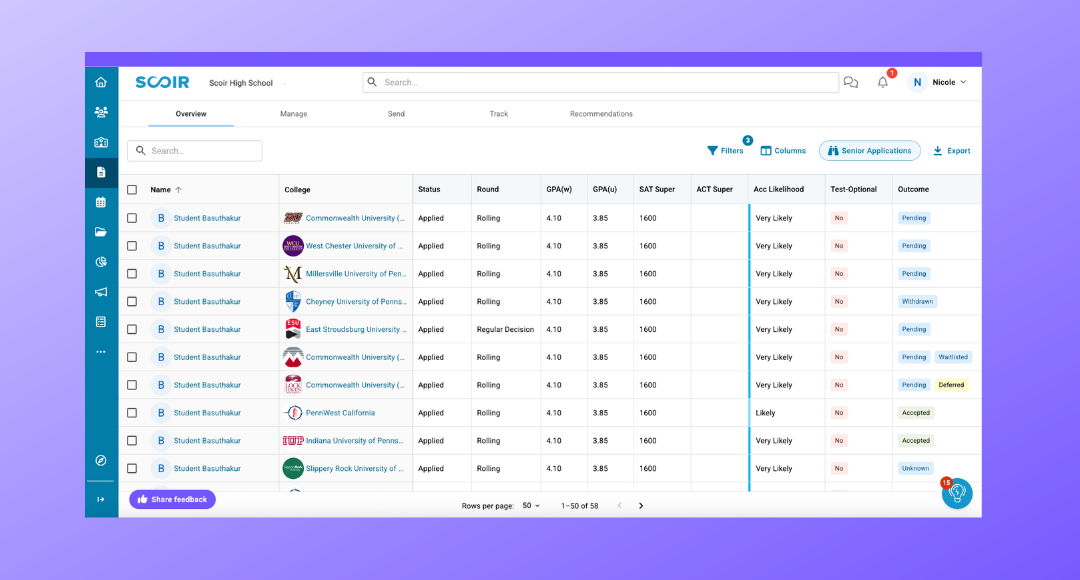
3 min read
We’ve made some exciting updates to help you manage applications and reporting. Now, you have more customizable data at your fingertips, helping you...

2 min read
We’re thrilled to announce that Scoir is integrating with Common App™ beginning in the 2025-26 academic year! 🎉