2 min read
For Counselors: Scoir + Common App...Together At Last!
We’re thrilled to announce that Scoir is integrating with Common App™ beginning in the 2025-26 academic year! 🎉
1 min read
 Valerie Russell
:
Feb 10, 2023 9:01:26 AM
Valerie Russell
:
Feb 10, 2023 9:01:26 AM
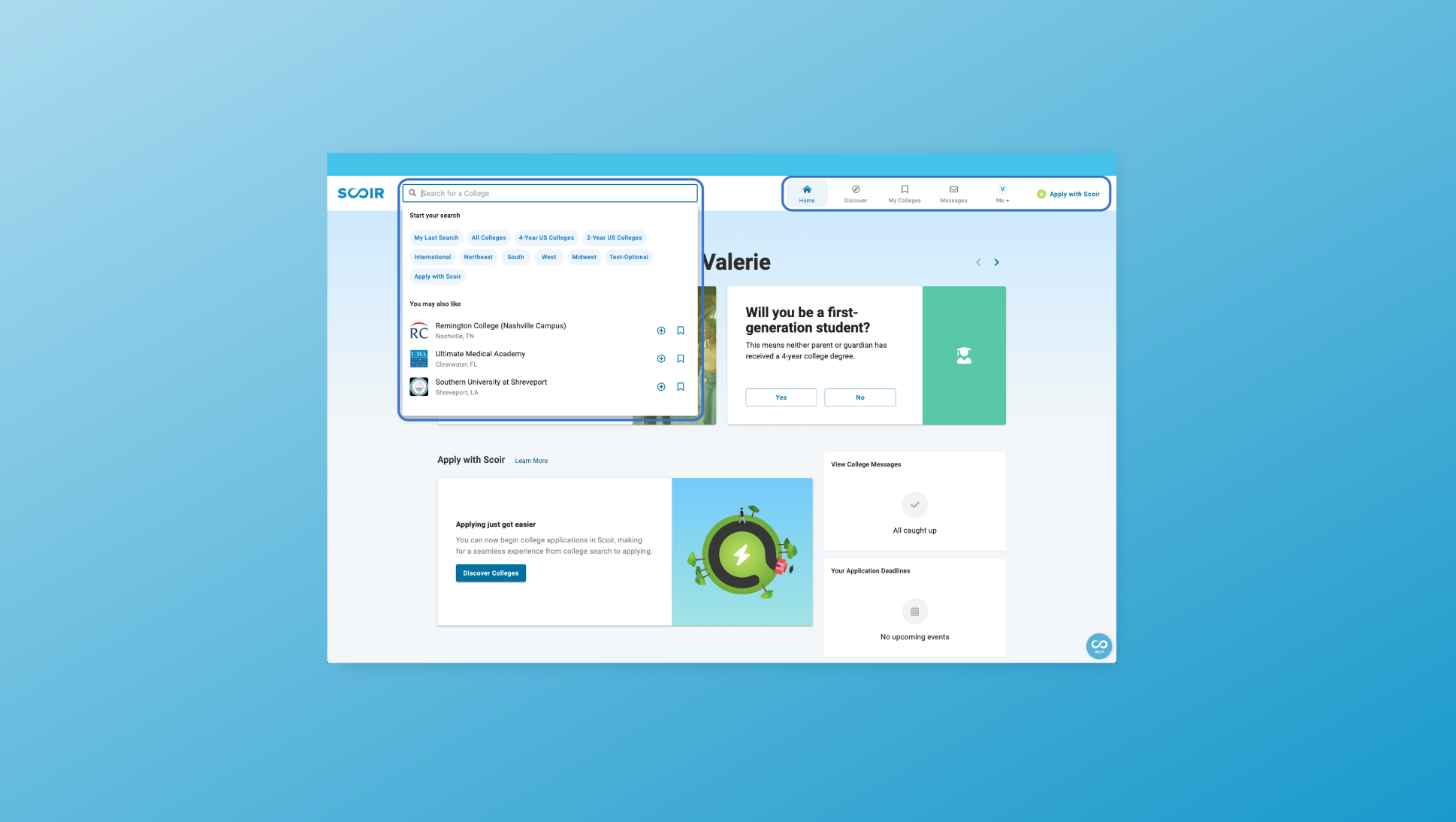
Check out the latest updates to the student and counselor experiences!
With college discovery in full swing, we’re excited to release a simplified search and filtering experience for students and counselors.
In the new design, the most popular search filters used by students are front and center and it’s easy to sort the results based on what's most important to you. The counselor experience also reflects the same updates as student experience 🙌
Let’s check out the improvements!
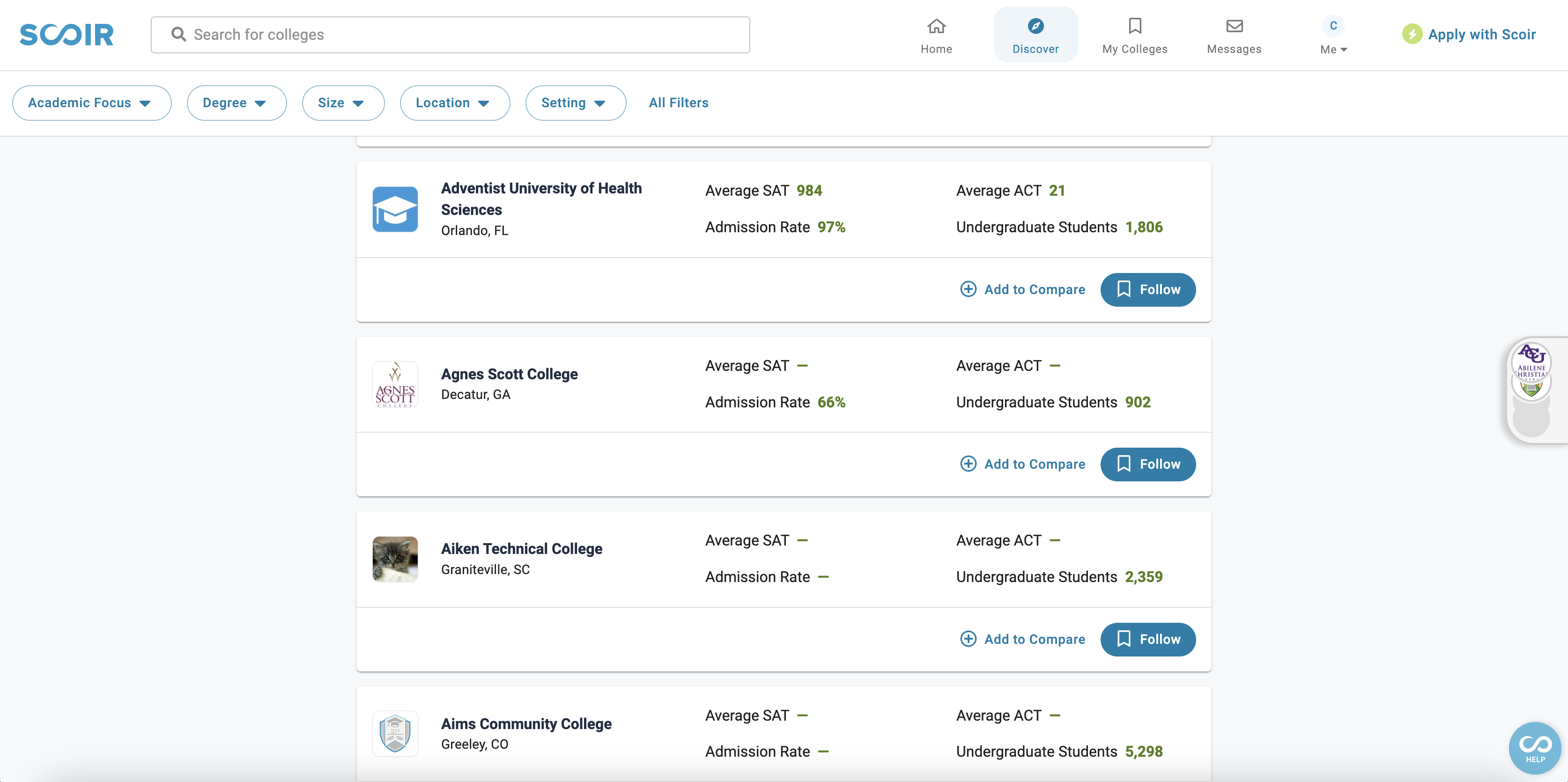
Access the enhanced filtering experience by navigating to Discover and selecting "All Colleges" or using the search bar. Choose a pre-populated filter to get started.
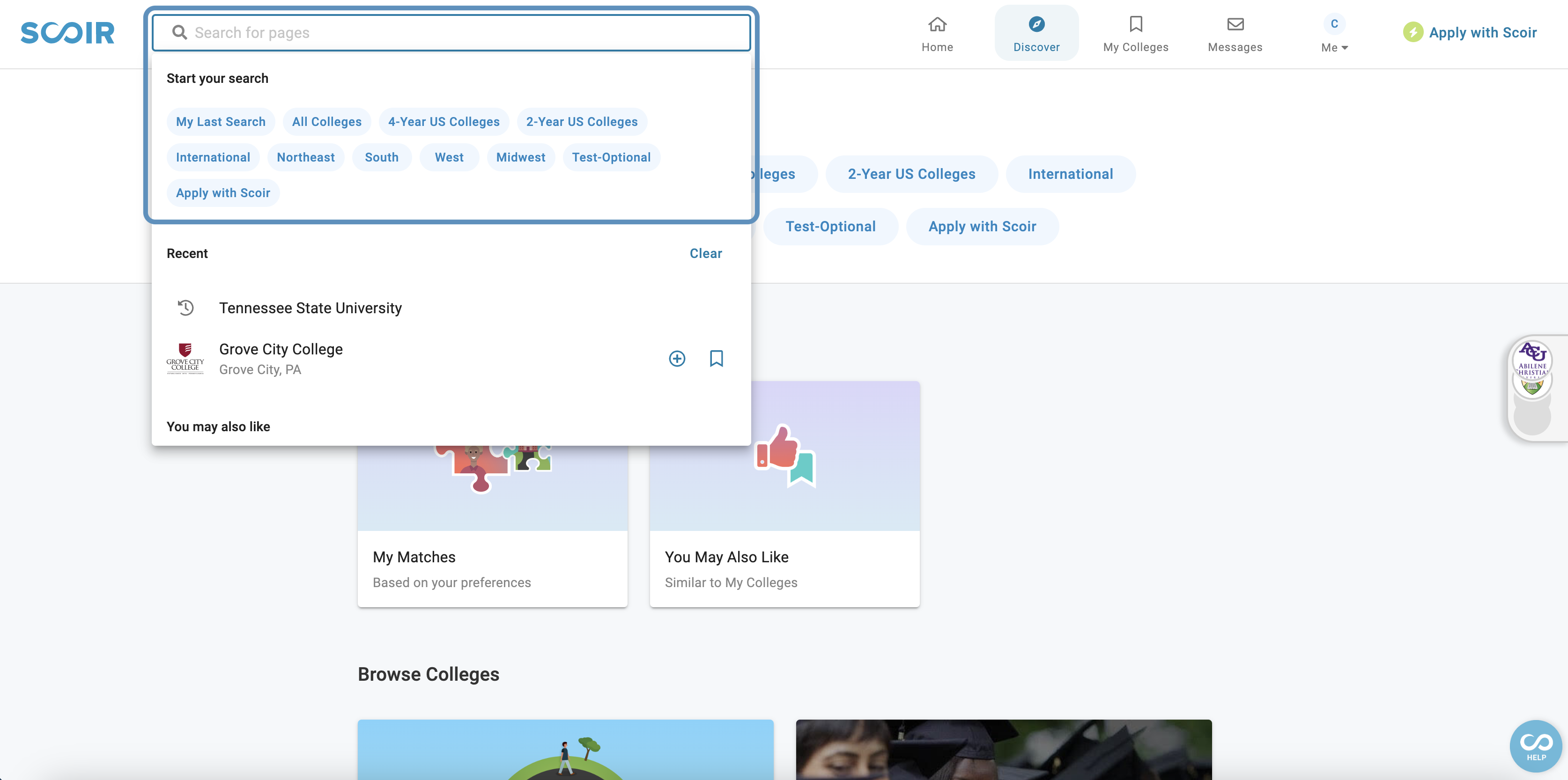
Previous filters
Before, you filtered your search from the left side panel. 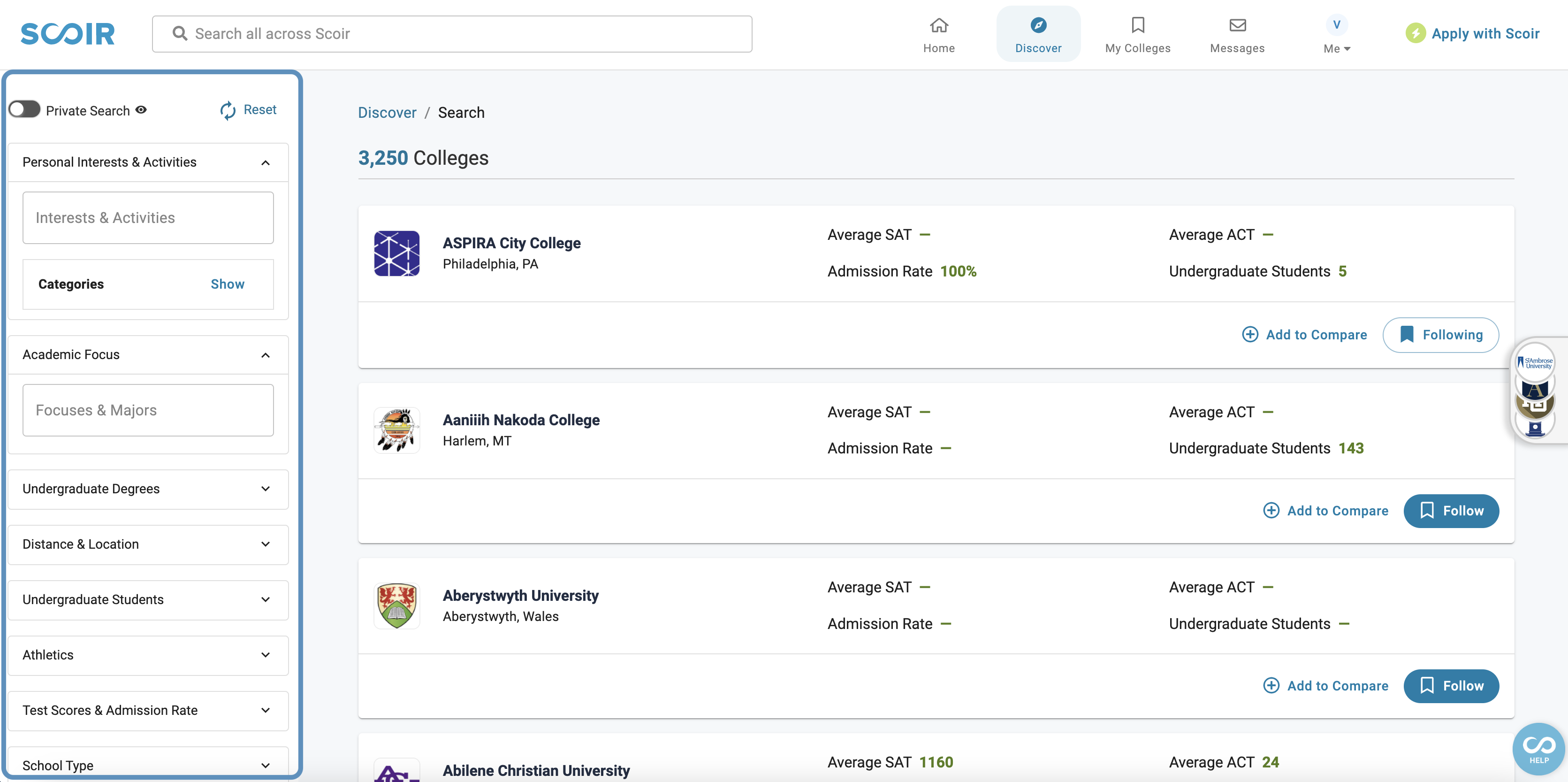
New filters
Now, you can access the 5 most popular filters at the top of the page.
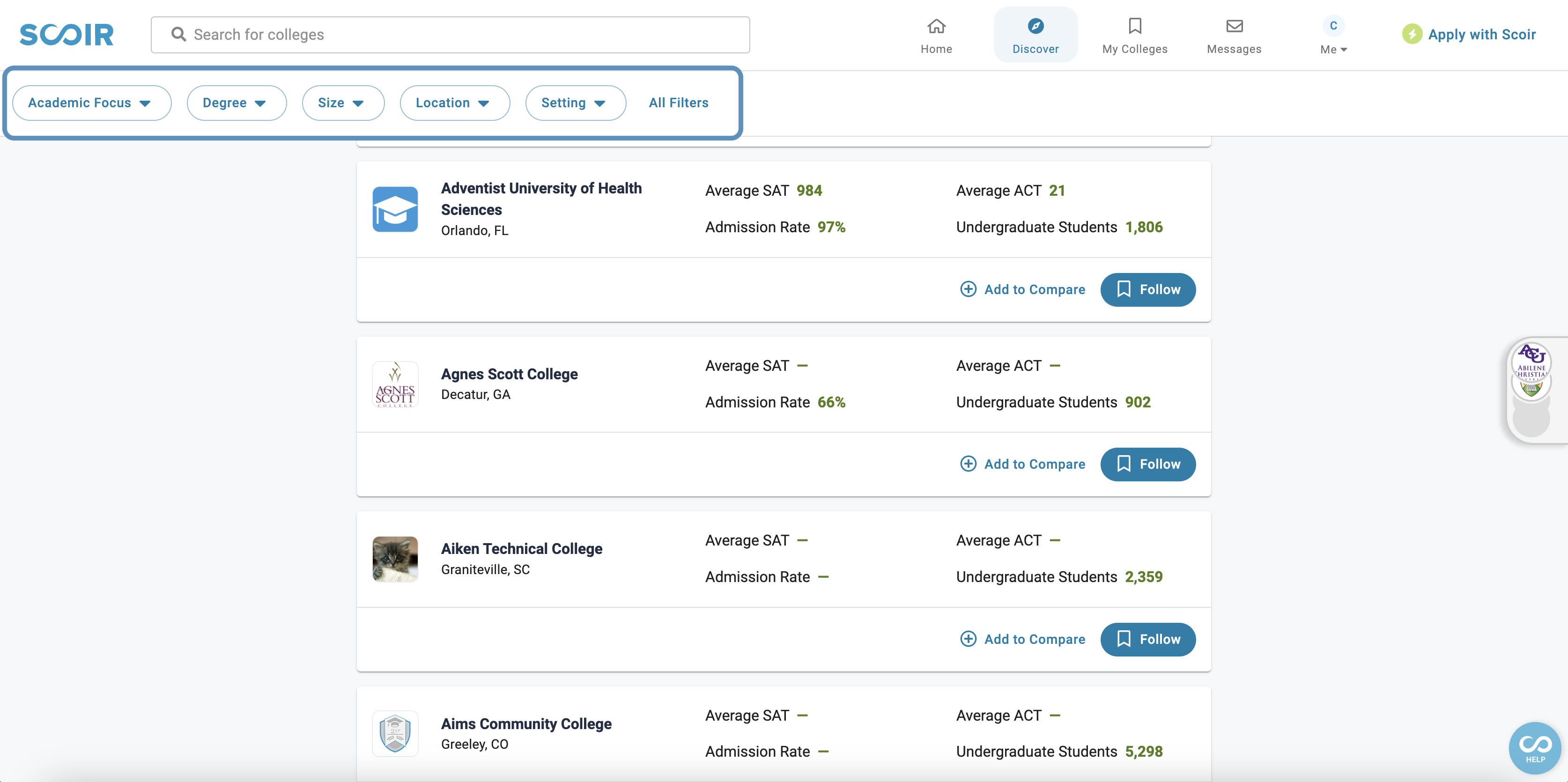
We also introduced icons to help students visually identify their selections.
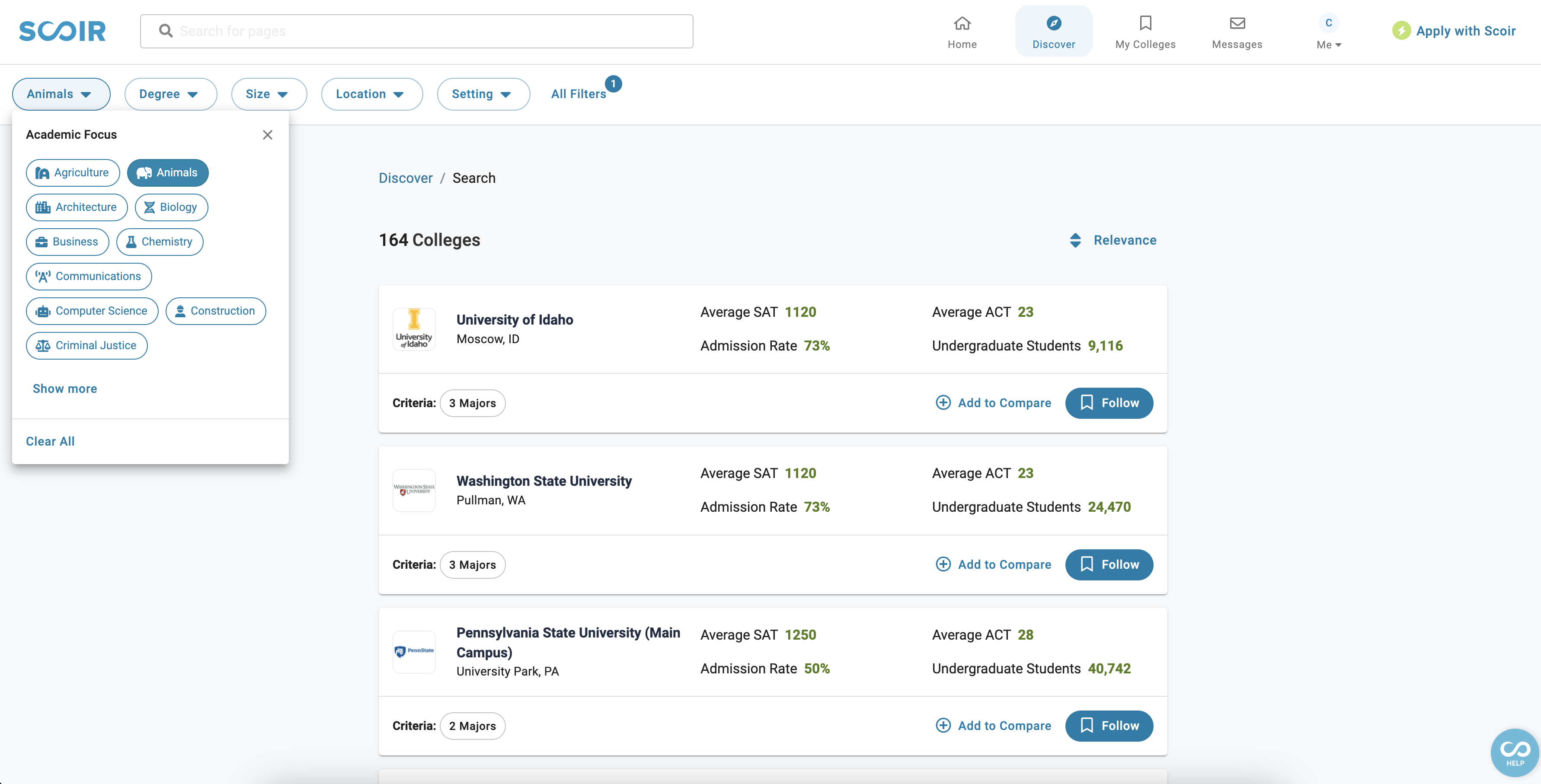
And within Location, we grouped states into regions so students can easily select a specific part of the country where they might like to study.
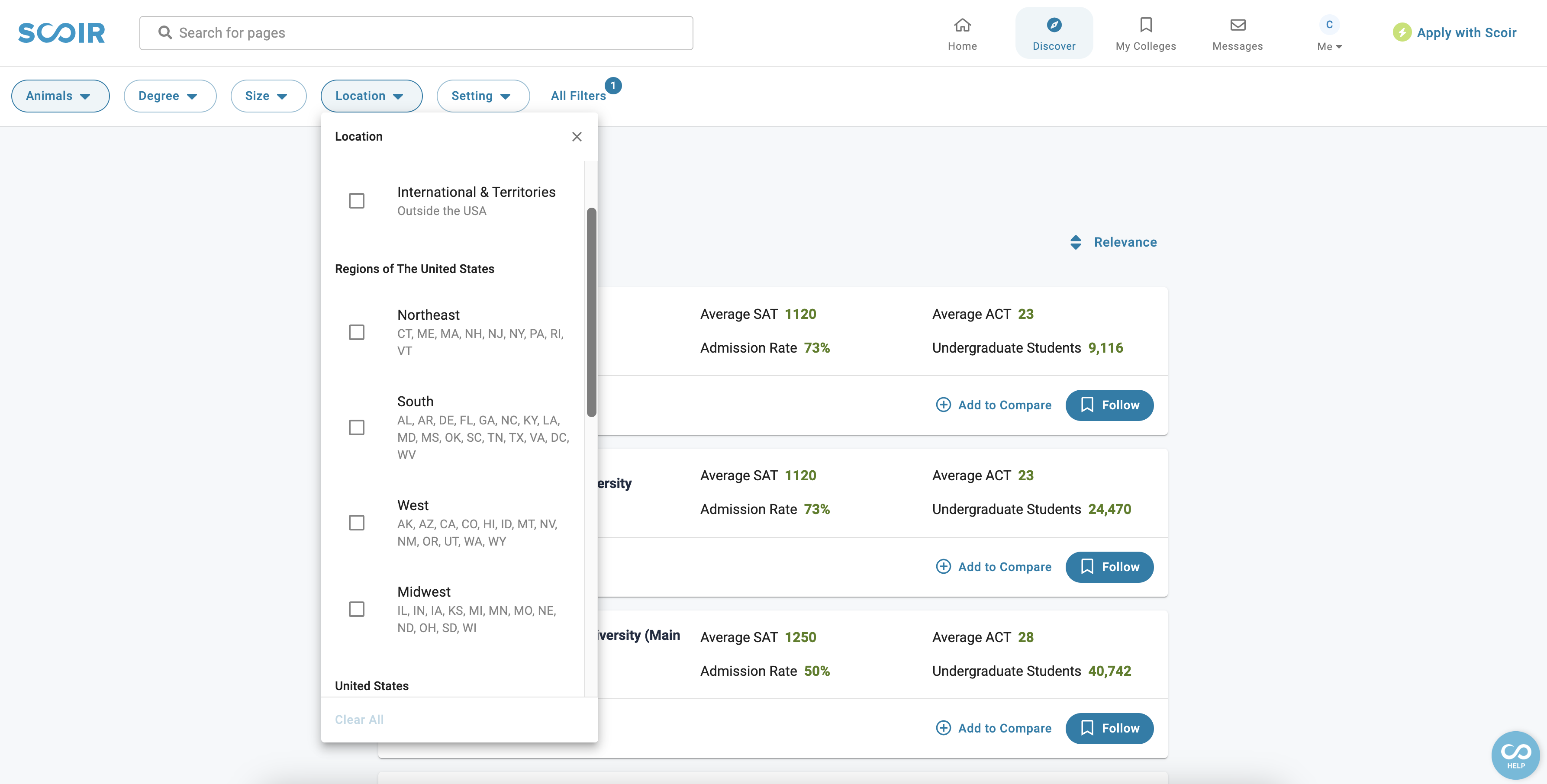
Select “All Filters” to see additional options like Personal Interests & Activities, ROTC Programs, Test Scores & Admission Rates, Athletics, and Application Method. 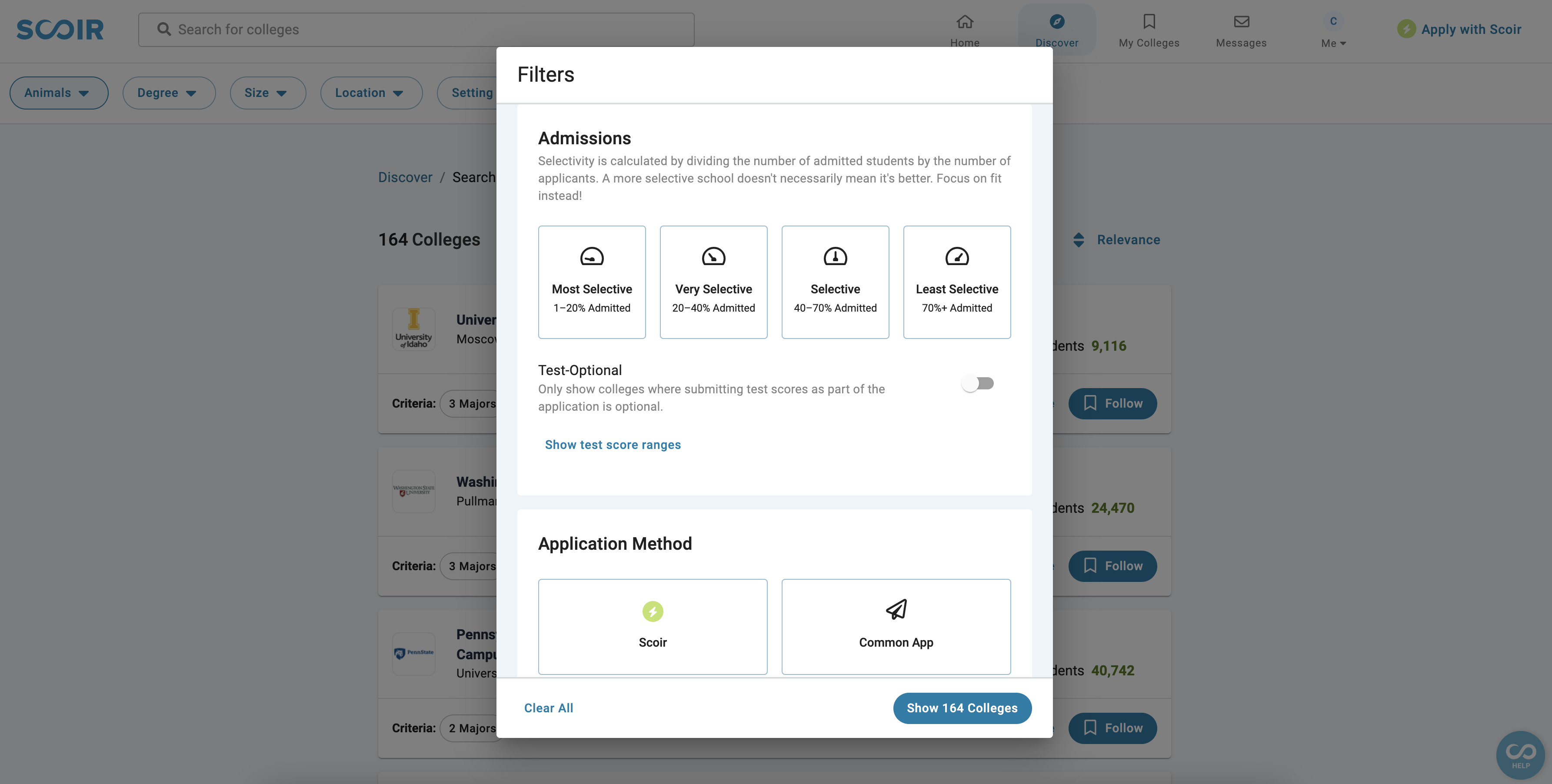
Once you've chosen your filters, the resulting list of colleges will default to sort by relevance. You can easily change the sort by selectivity (admission rate) or by size.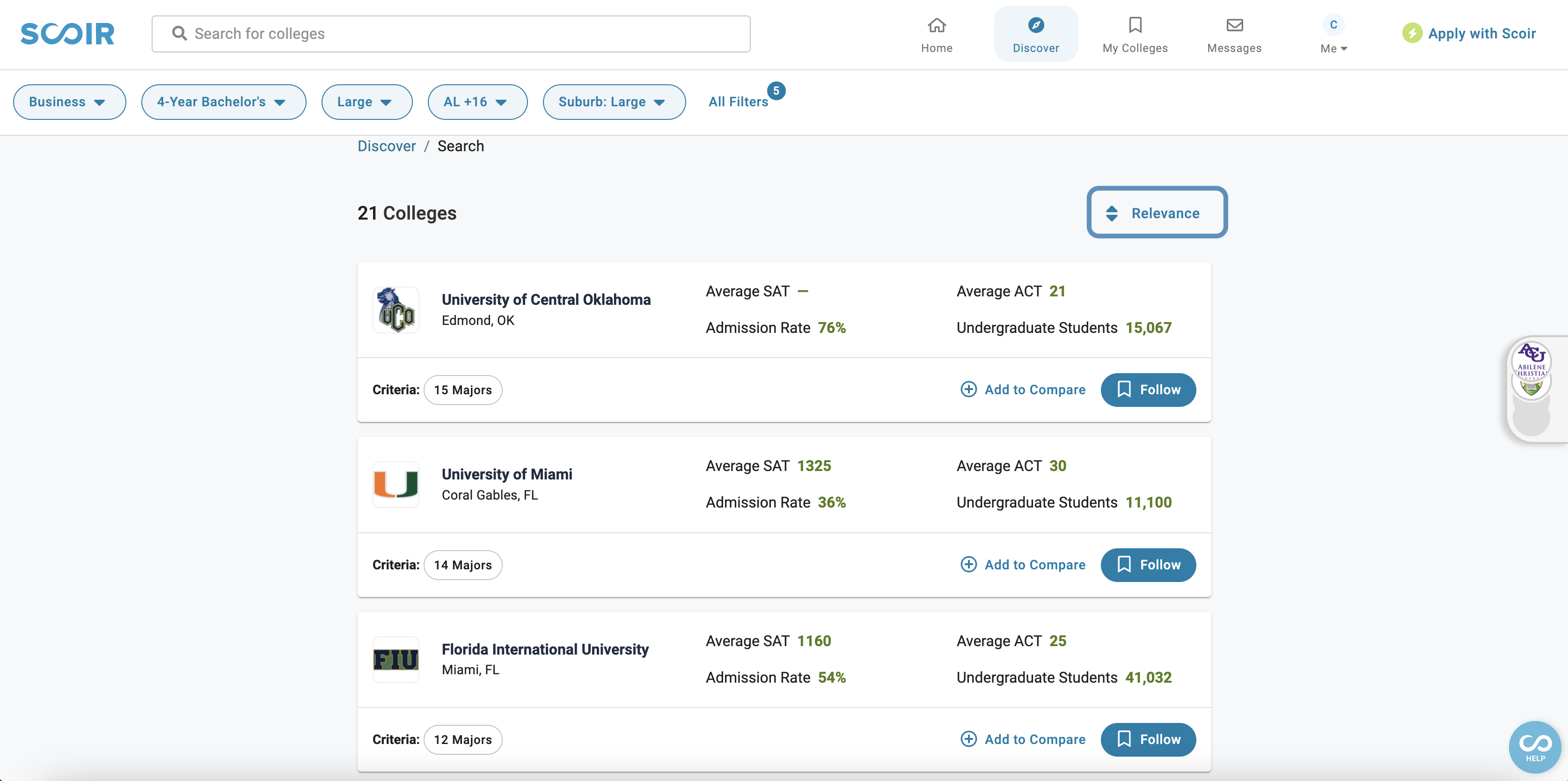
With custom-filtered and sorted lists of colleges by their sides, students can more easily find their fit.
Students can add colleges that interest them to their lists by Following. And, if they want to see how one college stacks up against another college, they can compare up to 4 colleges at a time.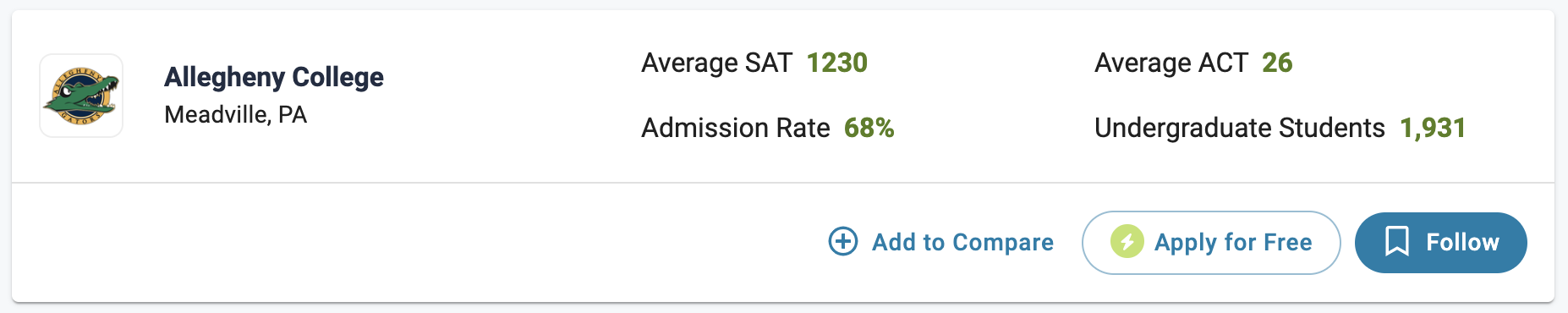
We truly hope students find these improvements helpful as they search for and discover colleges. We'll continue to enhance the student experience, so stay tuned for more product updates!

Valerie Russell is a Senior Product Marketing Manager at Scoir.

2 min read
We’re thrilled to announce that Scoir is integrating with Common App™ beginning in the 2025-26 academic year! 🎉
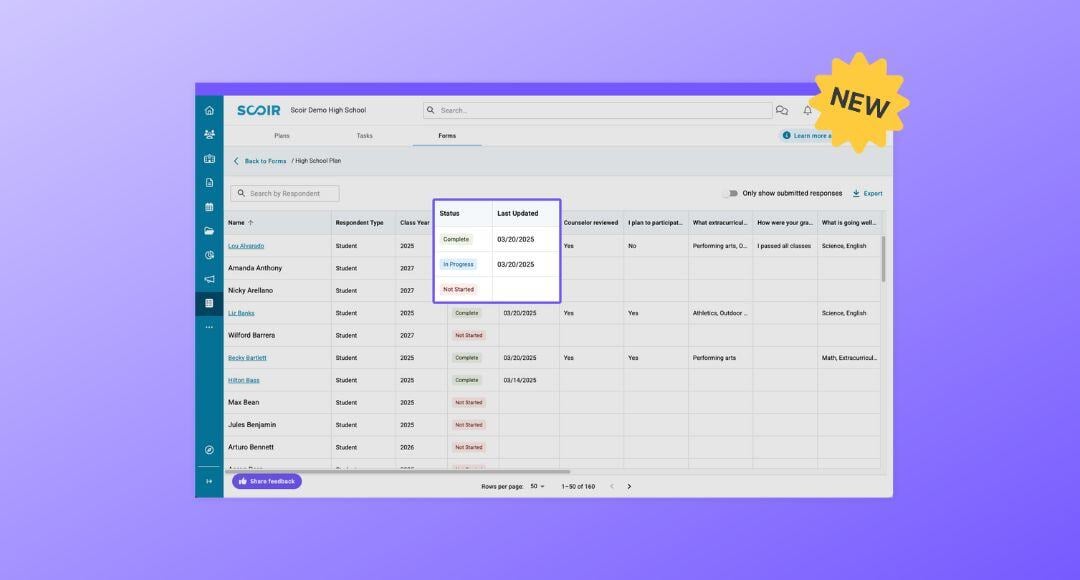
3 min read
Now, you'll see a new status column showing if a form is Not Started, In Progress, or Completed. Plus, you can duplicate Forms & Tasks, saving time...
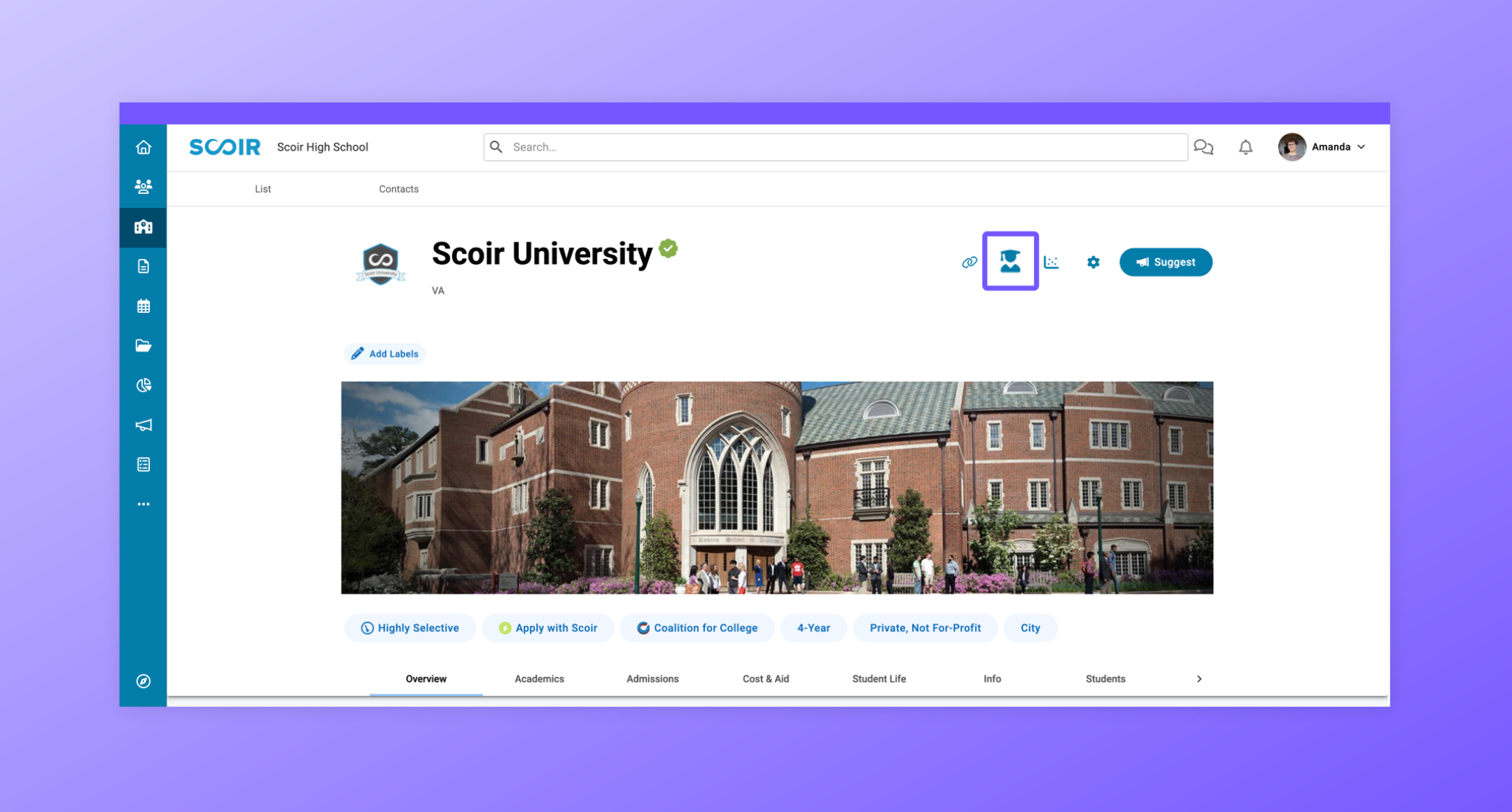
2 min read
Now, you can access and analyze more student application data in a table layout by clicking the new Student Engagement icon on College Profiles! 🚀