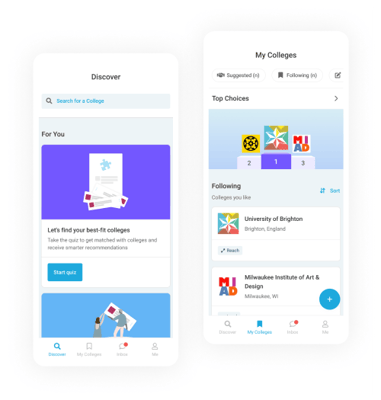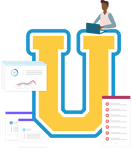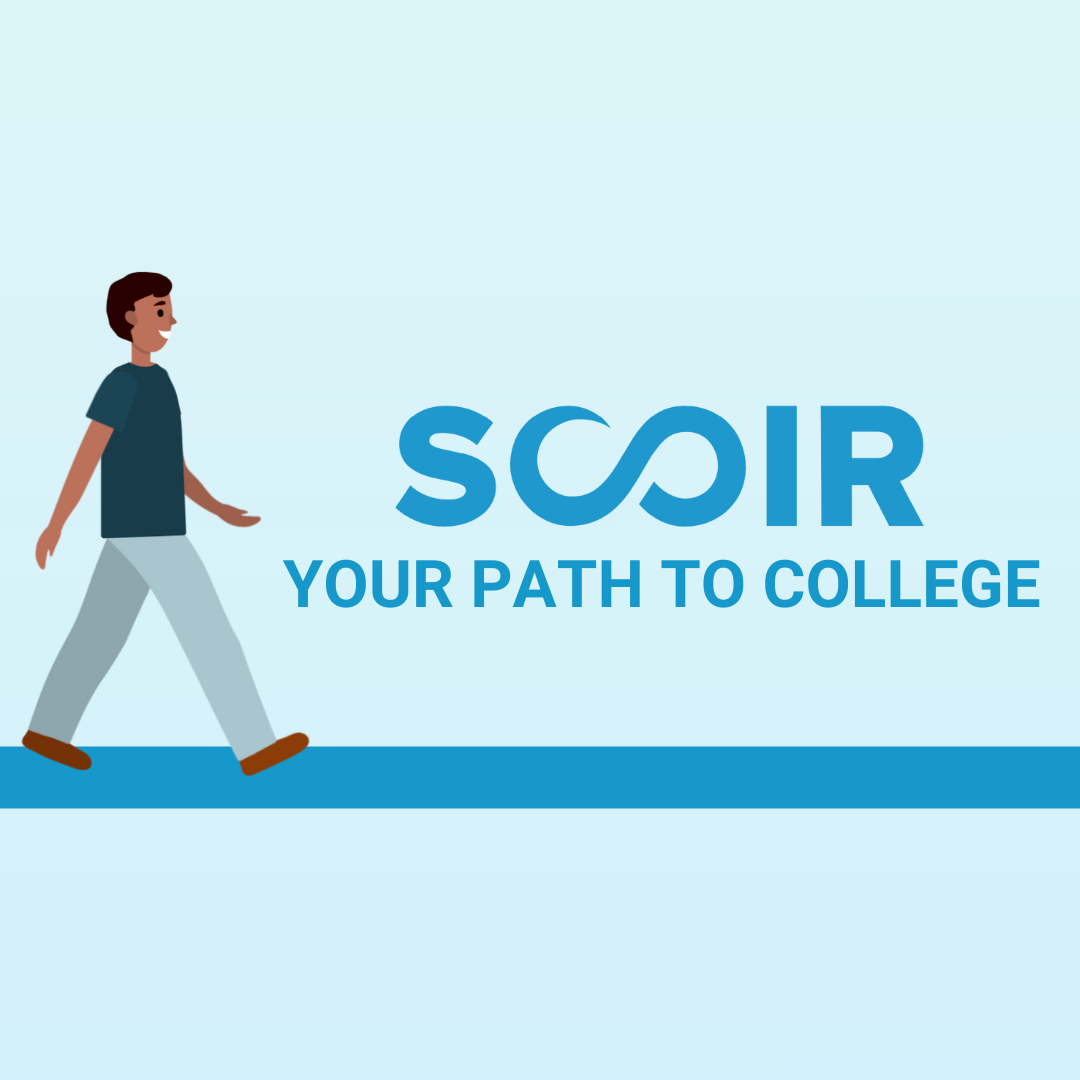What is Scoir
As the college Admissions Network, Scoir brings your whole support team together on one platform, helping you identify your talents, find your college fit, and apply with confidence. Your data is yours; we don't sell personally identifiable information (PII) so you stay in control.