2 min read
For Colleges: Opt Into an Improved Visits Experience
As you explore high schools and schedule visits, opt into a modernized experience with a new table view and a more powerful map. 🚀
Scoir is free for your students and for you. We also offer Advanced Solutions to help you better guide your students.
Access resources in the areas of test prep, essay support, and financial aid to better navigate every part of the admissions process.
We offer a flat 50% discount for each student who receives free or reduced lunch in your school or district.
Enjoy Career Readiness Early Access for grades 6-8, built to help you guide students and track progress in the early years of career learnings and activities.
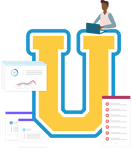
Career development (certifications, courses & curriculum) for changemakers.
Check out content and practical guides to help inform your enrollment strategies and programs.

We've expanded Scoir to include Career Readiness, allowing us to serve both college and non-college-bound students on their journeys—beginning in the 6th grade! 🚀
Let's dive in!
Recently, we launched a new way to assign student tasks, helping you track progress and keep everyone on schedule. Now, we've made assignments even easier to manage by using Forms.
Forms allow you to collect information from students as they advance through school. You can easily customize them to fit your school's specific learning plans.
Build a form by adding the fields you want to include into the form editor. From there, fill in the details like titles, questions, and descriptions. If you want to customize the form even more, add elements like section headers and text blocks.

Once created, assign the form as a task for students to complete. If you'd like to edit the form after you've shared it, no problem! Simply use the dropdown menu to make changes to an existing form.

View form responses by clicking the title of the form, and a list of students assigned along with their responses will populate.

As you explore Tasks & Forms and we continue building the experience, please share your feedback!
When exploring colleges, a new filter expands your search beyond traditional 4-year and 2-year colleges! Our college catalog now includes trade & technical schools, and you'll see a Career & Trade filtering option for those pursuing pathways that offer specialized training and certifications.

Now, explore comprehensive career details in Discover like education needed, income, and outlook to better guide students as they identify different paths to achieve their future goals. Take a deeper dive into specific majors related to a career, search relevant colleges, and see what a day in the life looks like for an employee.

We know that each student’s path is unique as you guide and support them through the different milestones of self-discovery—especially in their early years. In our new experience, students can get started on Scoir beginning in the 6th grade. 🎉
Early access to Career Readiness allows you to easily manage and assign student tasks and create forms to gather information. Customize the solution to meet your school's unique needs and career readiness learning plans, lessons, and activities.
Explore comprehensive career details like education needed, required skills, daily tasks, and similar job titles, helping you better guide students through discovery.
Want to take a deeper dive? We'd love to show you around! Simply book a walkthrough to learn more!
We'll continue adding new functionality to Career Readiness to aid with tracking milestones and helping you stay organized.
One last thing! Scoir's Career Readiness Curriculum is now available for middle and high schools. If you're a current customer, contact your Customer Success Manager for more details. If you're new to Scoir, request a Scoir walkthrough.
We're excited to put these new features in your hands, and encourage you to share your thoughts! We're all ears 👂
This article was originally published on May 15, 2024. It was updated on October 2, 2024 for accuracy and comprehensiveness.

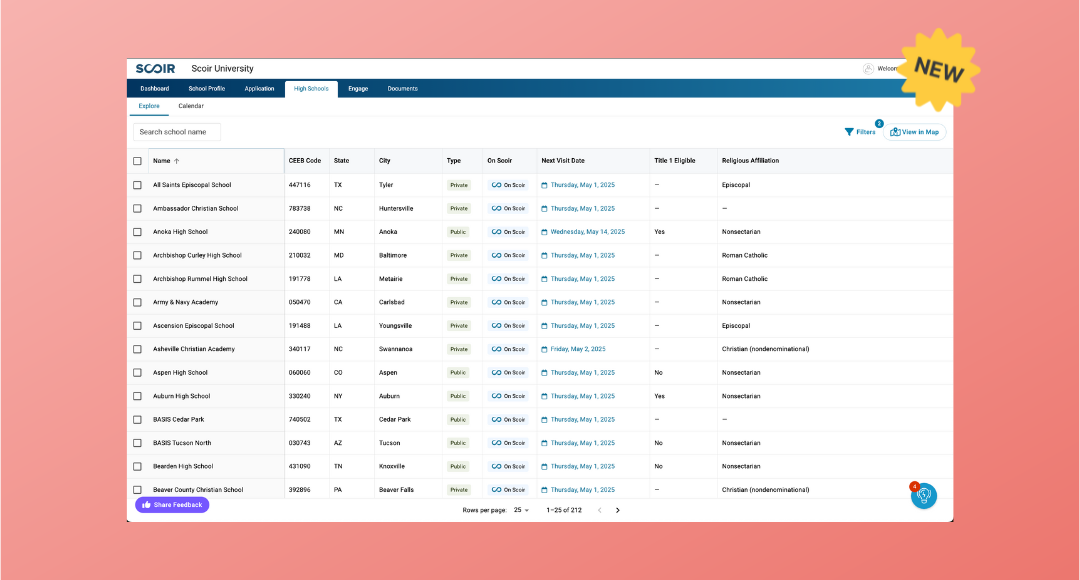
2 min read
As you explore high schools and schedule visits, opt into a modernized experience with a new table view and a more powerful map. 🚀
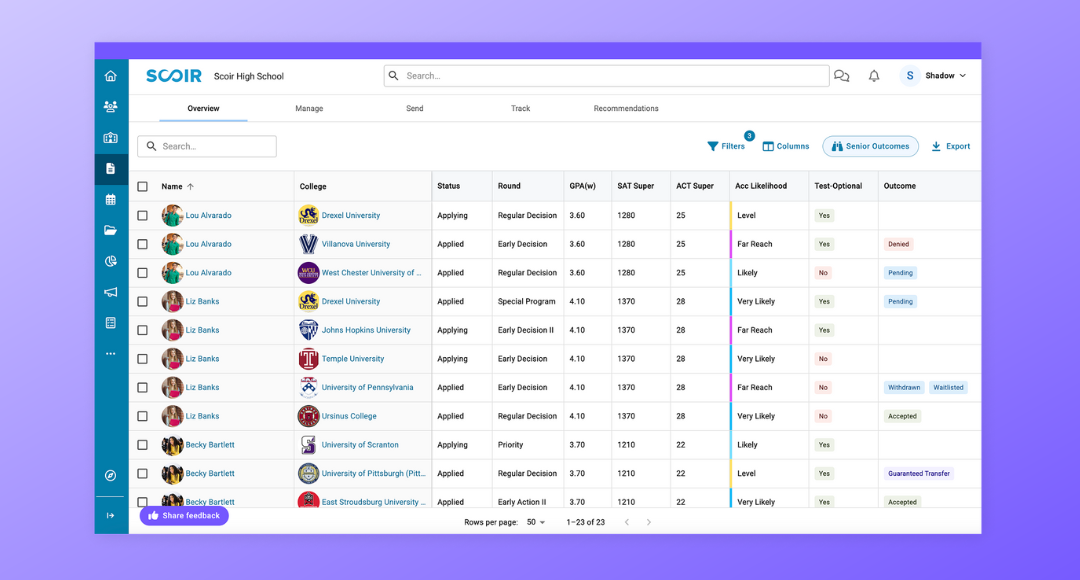
3 min read
We’ve made some exciting updates to help you manage applications and reporting. Now, you have more customizable data at your fingertips, helping you...

2 min read
We’re thrilled to announce that Scoir is integrating with Common App™ beginning in the 2025-26 academic year! 🎉