5 min read
For Counselors: Final Report Updates
Counselors can now create and send Final Reports using an improved layout with more flexibility 🚀
Free for students & their families
Seamlessly integrated, affordable systems for use across your district.
Career Readiness for 6-8 grade, built to guide and track progress in the early years of career exploration.
Scoir + Common App are integrated for the 2025-26 academic year!
Check out content and practical guides to help inform your enrollment strategies and programs.
1 min read
 Valerie Russell
:
Nov 20, 2024 2:09:53 PM
Valerie Russell
:
Nov 20, 2024 2:09:53 PM
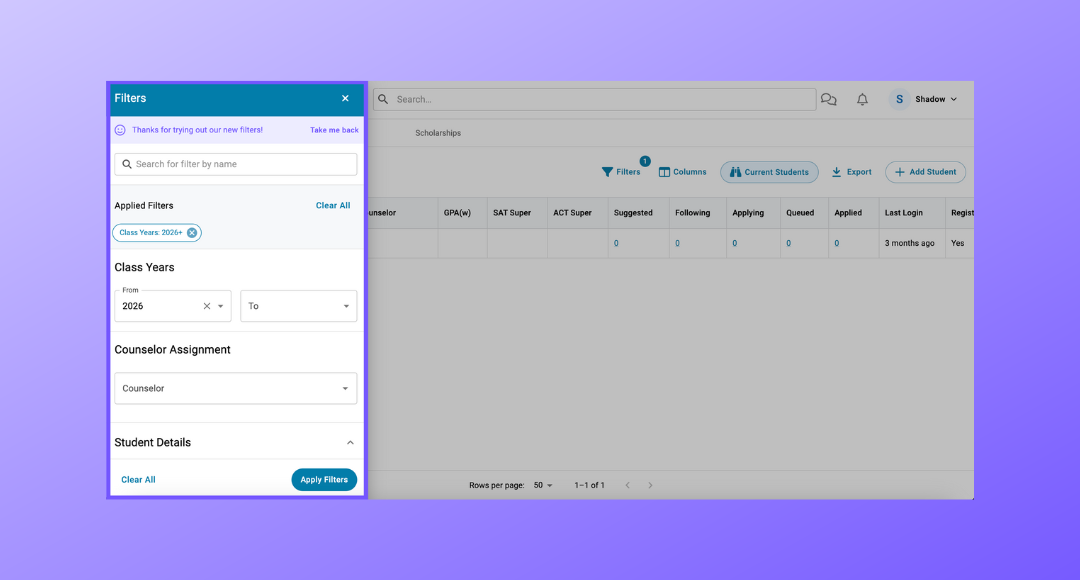
Now, you can opt in to experience a more intuitive and organized Filters menu in the Student & Parent Rosters and Colleges. 🚀
See what's new:
The easier it is to surface relevant information and remove unnecessary data from your view, the more time you save (and the less frustrated you get). By opting in to the new filters menu, you'll discover a more organized and intuitive experience when searching, setting, and removing filters.
Opt in by going to the Student or Parent Roster, or Colleges, and selecting Filters. Once the menu appears, you'll see the option to Opt In at the top. As you explore, easily bounce between the current and updated version to help familiarize yourself with this new experience.

Collapsable sections in the new experience provide a clearer view of primary filters for quicker access. These also align with how sections are reflected in Columns for more consistency across the platform.

Applied Filters are now front and center so that you know which filters are active, and can easily clear them when needed. If you'd like to see how many filters are applied to each section, that number is displayed next to the section title.

As you explore the filters menu, you'll see updated options, allowing you to segment information even more than before. For instance, when filtering in Our Colleges, you now have Yes/No options for student engagement. In the Student Roster, you'll see Yes/No options for test scores. Also, Counselor Assignment is a multi-select, so you can filter on students across more than one counselor, including those that are not assigned a counselor. 🙌

We encourage you to opt in to the new filter menu to explore these, and other, intuitive improvements! As always, we'd love to hear your thoughts about the direction we're taking filters in Scoir. We're all ears.👂

Valerie Russell is a Senior Product Marketing Manager at Scoir.
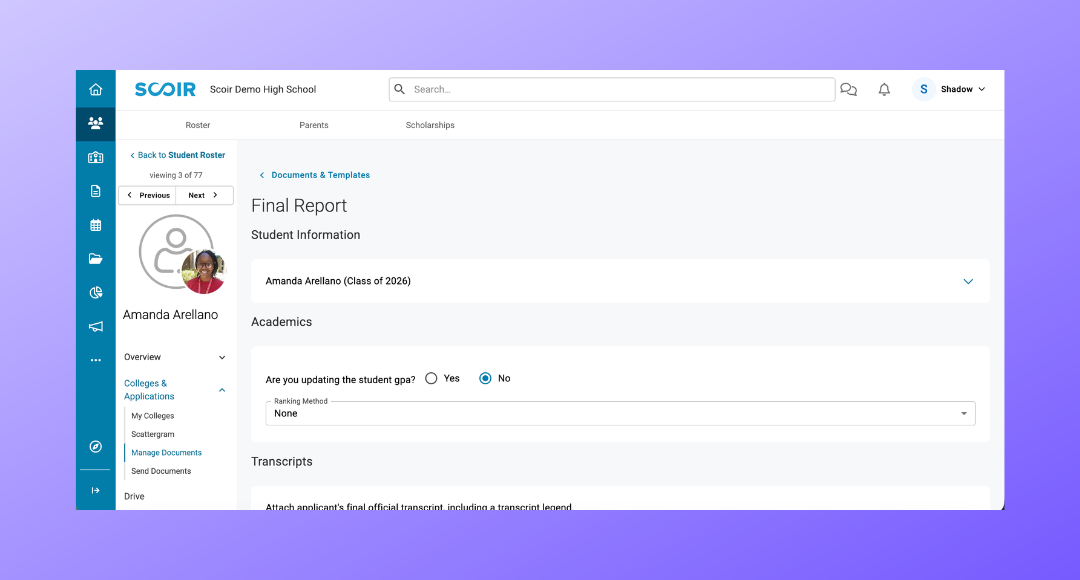
5 min read
Counselors can now create and send Final Reports using an improved layout with more flexibility 🚀
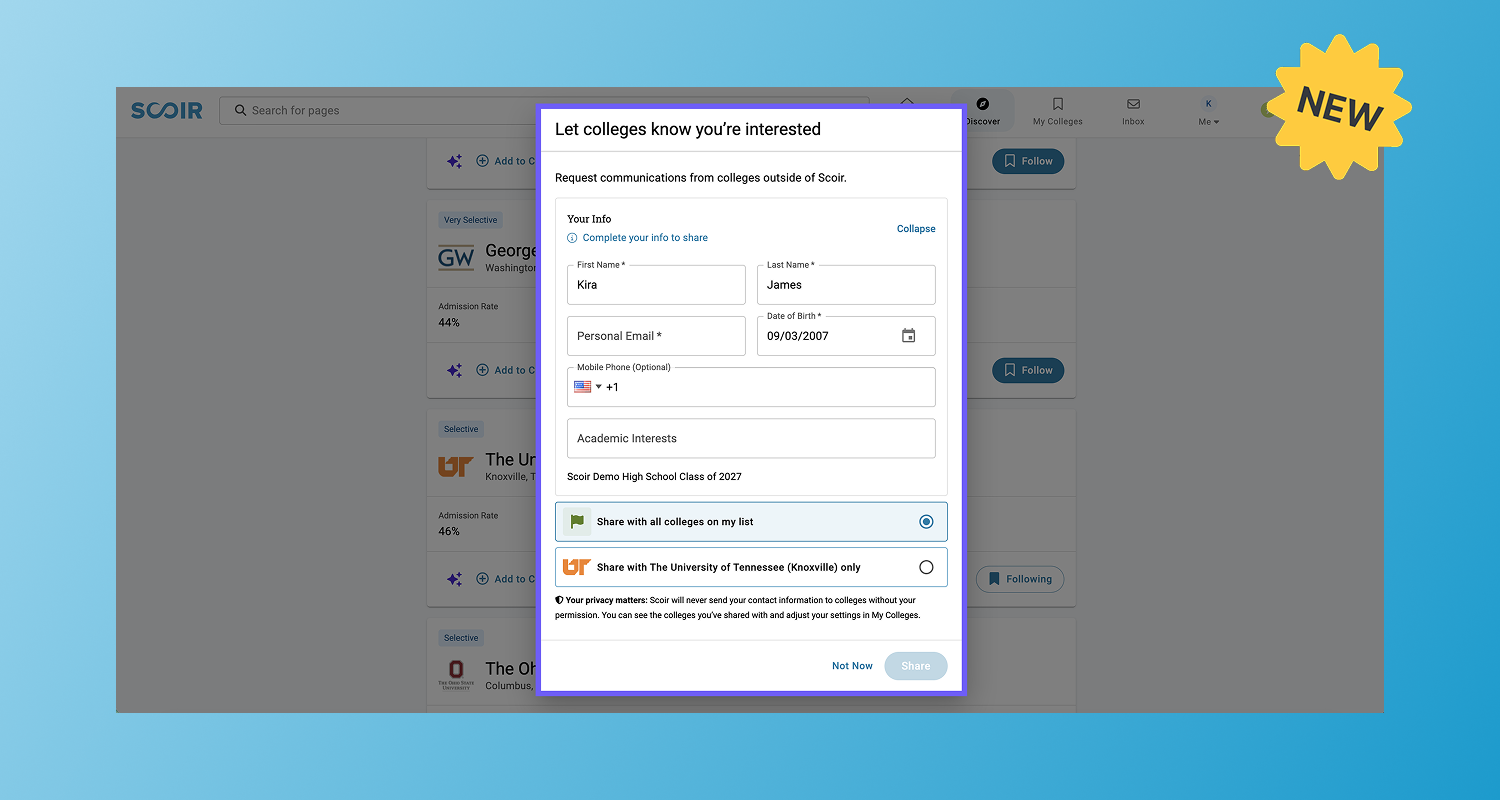
2 min read
We’re excited to introduce the ability for students to opt in and share their interest with colleges they follow on Scoir 🚀
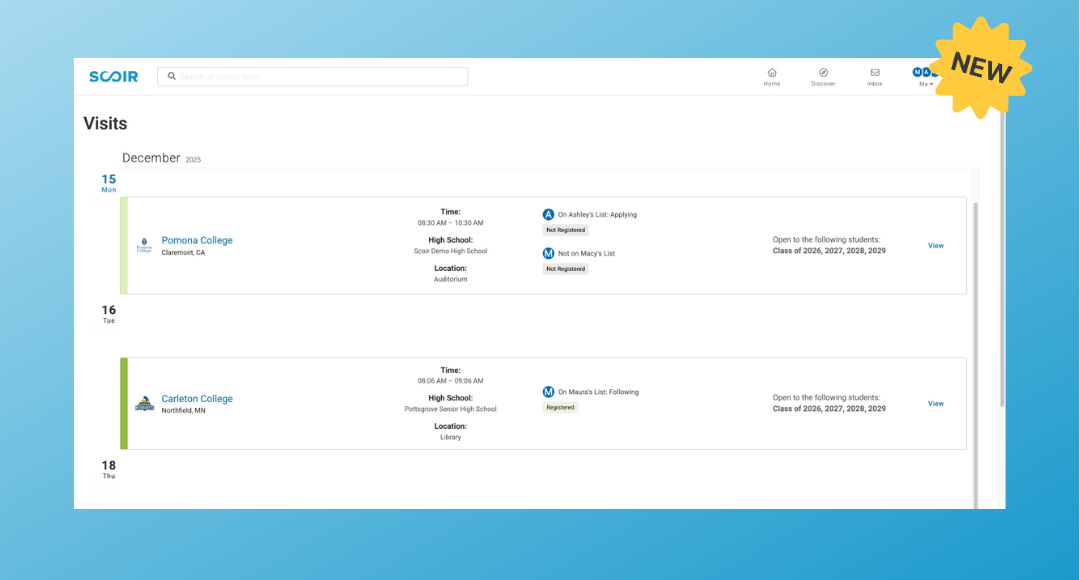
2 min read
Stay looped into your student’s college search with an update that gives you direct visibility into which colleges are visiting their high school and...