2 min read
For Colleges: Opt Into an Improved Visits Experience
As you explore high schools and schedule visits, opt into a modernized experience with a new table view and a more powerful map. 🚀
Scoir is free for your students and for you. We also offer Advanced Solutions to help you better guide your students.
Access resources in the areas of test prep, essay support, and financial aid to better navigate every part of the admissions process.
We offer a flat 50% discount for each student who receives free or reduced lunch in your school or district.
Enjoy Career Readiness Early Access for grades 6-8, built to help you guide students and track progress in the early years of career learnings and activities.
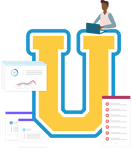
Career development (certifications, courses & curriculum) for changemakers.
Check out content and practical guides to help inform your enrollment strategies and programs.
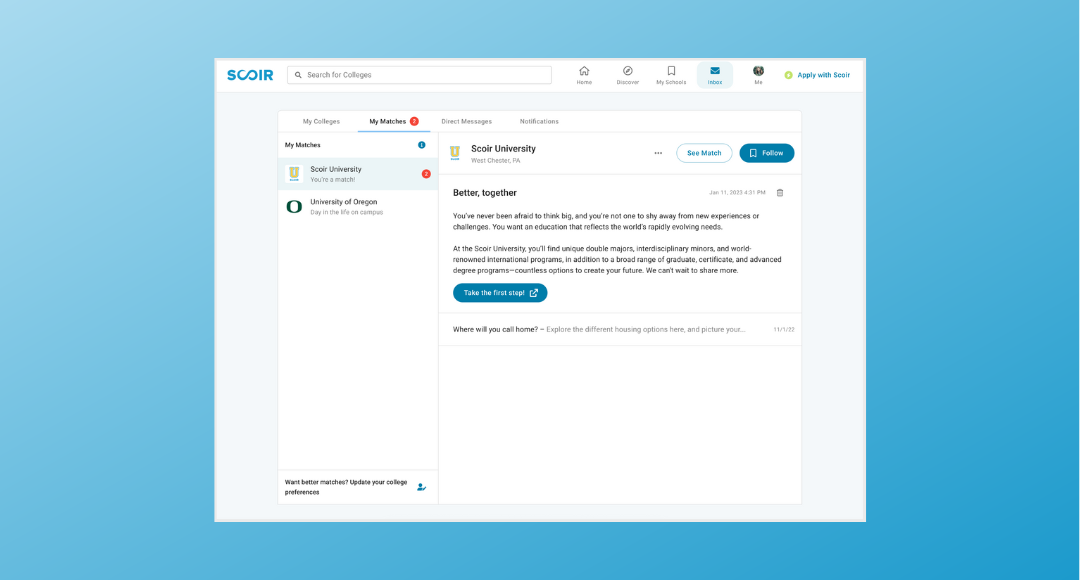
Check out what colleges that you match within Scoir are sharing! 🚀
Let’s dive in!
Now, you can view messages throughout Scoir from colleges that you match with based on results from the My College Match Quiz and your managed preferences. This is a great way to discover colleges that may be a good fit for you so you can build your college list!
From the dashboard, you'll see a My Matches section in your New Messages.
.png?width=940&height=552&name=My%20Matches%20section%20in%20Messages%20(1).png)
When going directly to the College Profile, there's a section at the bottom right of the Overview showing new messages from the college if you match with them.
.webp?width=940&height=705&name=College%20Profile%20Messages%20Section%20(1).webp)
You'll also see a new My Matches tab in your Inbox to view messages from the colleges you match with.
.webp?width=940&height=481&name=My%20Matches%20Tab%20in%20Inbox%20(1).webp)
From here, it's up to the student if you want to follow the college or mark them as not interested.
Learn more about related releases by reading these articles next!
TL;DR: Keep up with college messages that you match within Scoir. 💙
And that’s a wrap! Share your feedback! We're all ears 👂

Valerie Russell is a Senior Product Marketing Manager at Scoir.
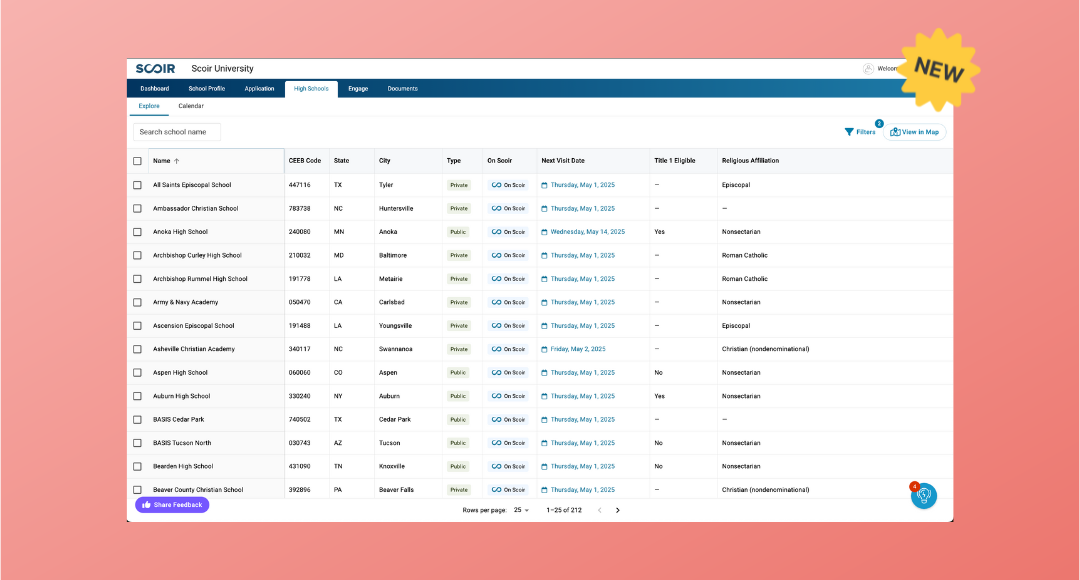
2 min read
As you explore high schools and schedule visits, opt into a modernized experience with a new table view and a more powerful map. 🚀
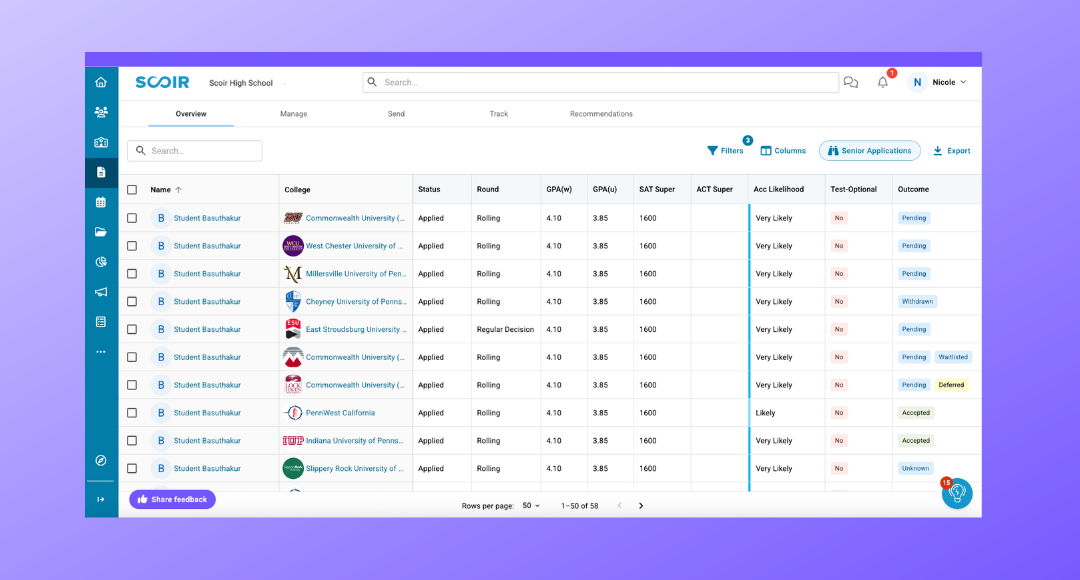
3 min read
We’ve made some exciting updates to help you manage applications and reporting. Now, you have more customizable data at your fingertips, helping you...

2 min read
We’re thrilled to announce that Scoir is integrating with Common App™ beginning in the 2025-26 academic year! 🎉