2 min read
For Parents: College Visits Visibility
Stay looped into your student’s college search with an update that gives you direct visibility into which colleges are visiting their high school and...
Free for students & their families
Seamlessly integrated, affordable systems for use across your district.
Career Readiness for 6-8 grade, built to guide and track progress in the early years of career exploration.
Scoir + Common App are integrated for the 2025-26 academic year!
Check out content and practical guides to help inform your enrollment strategies and programs.
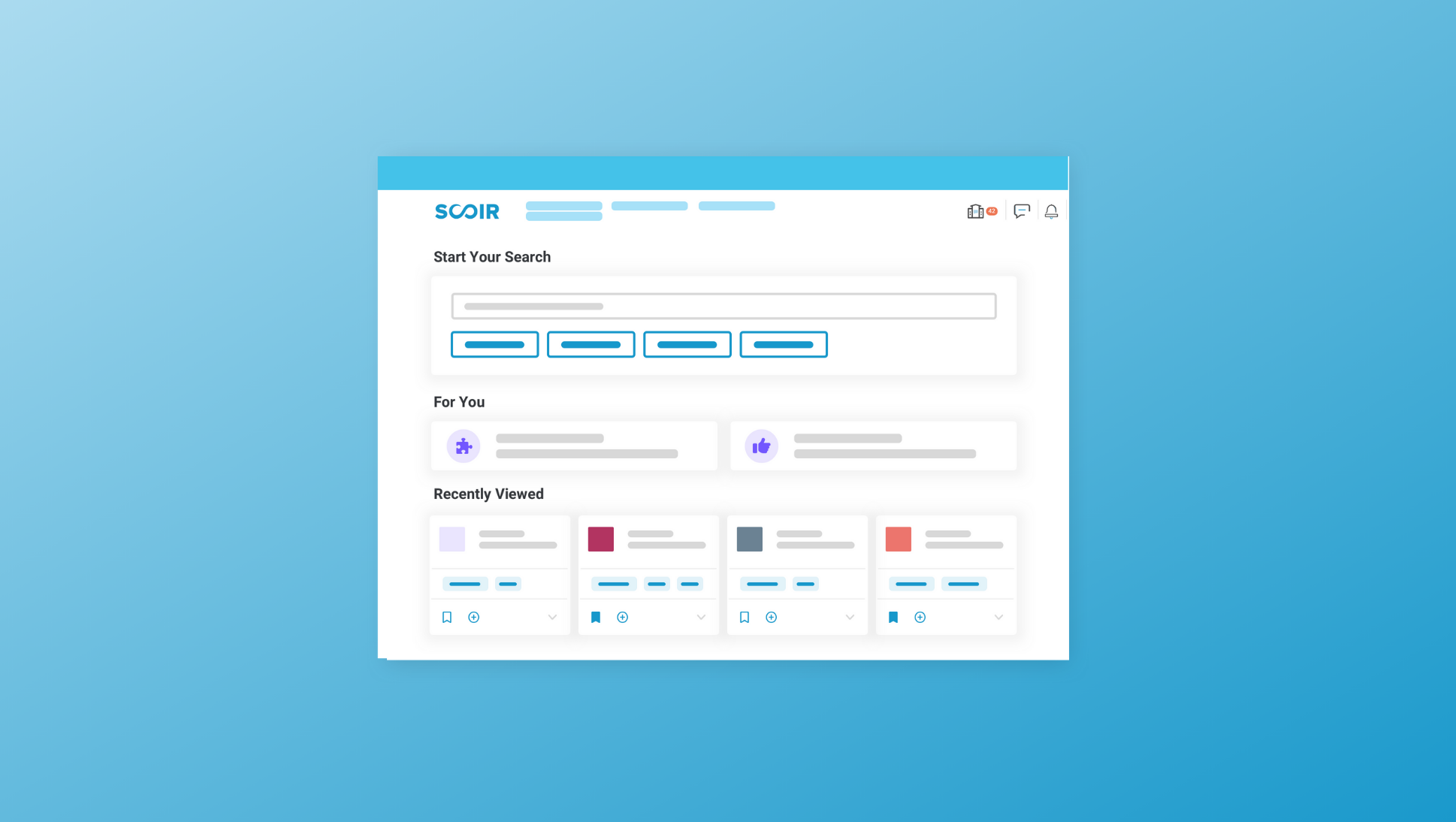
Check out the latest updates to the student experience!
Our goal is to make it easier for students to access the most frequently used and valuable features. To understand what those are, we reviewed the way students use Scoir to help us better understand what they need to make their college searches simple and successful.
After reviewing student usage, we found that most students accessed Scoir on screen sizes narrow enough to push primary navigation items into the submenu, hiding pages like My Colleges. Students also struggled to quickly access search features. With the recent updates, students can use the search bar, right in the top navigation, as well as easily access Home, Discover, My Colleges, and Message Center, with additional options when they click their avatar.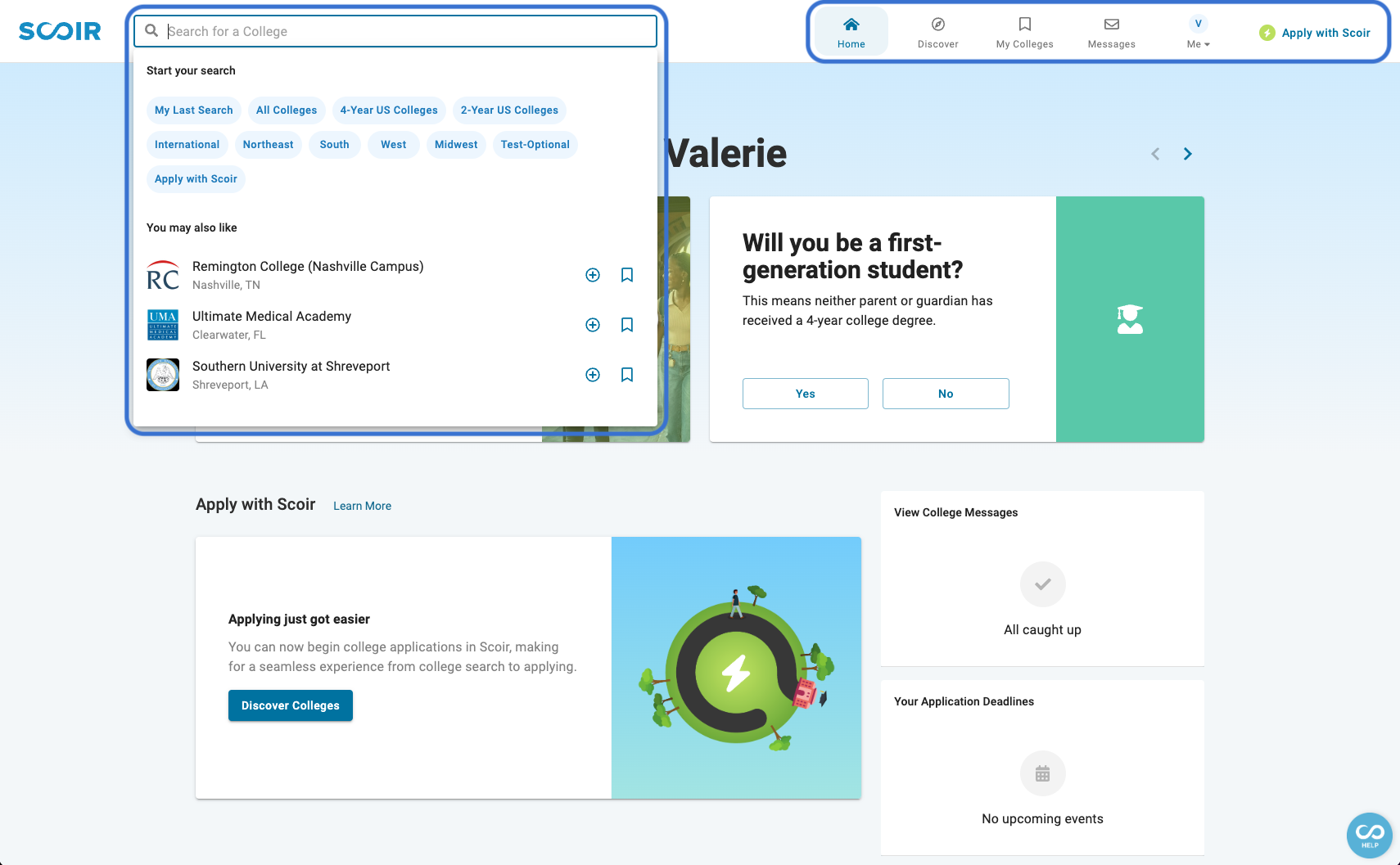
Now, students will see an enhanced search bar in the top navigation. The dropdown provides recommended search options as well as displays recent searches, colleges students may like, and more. Students can also start discovering, comparing, and following colleges using the icons in the dropdown.
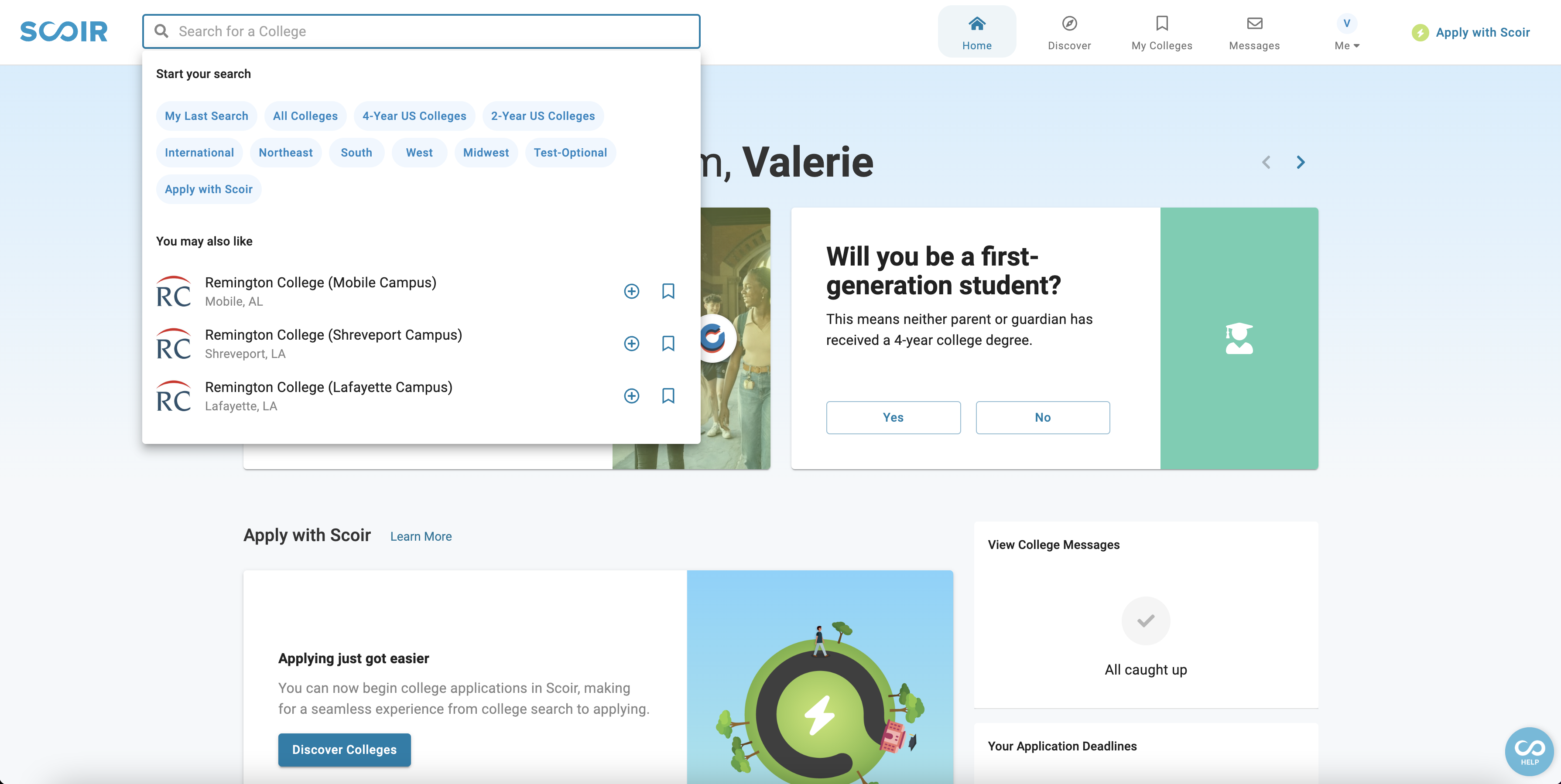
Before this release, students would navigate to Discover, My Colleges, and My Profile using tabs on the left side of the navigation panel.
Previous navigation
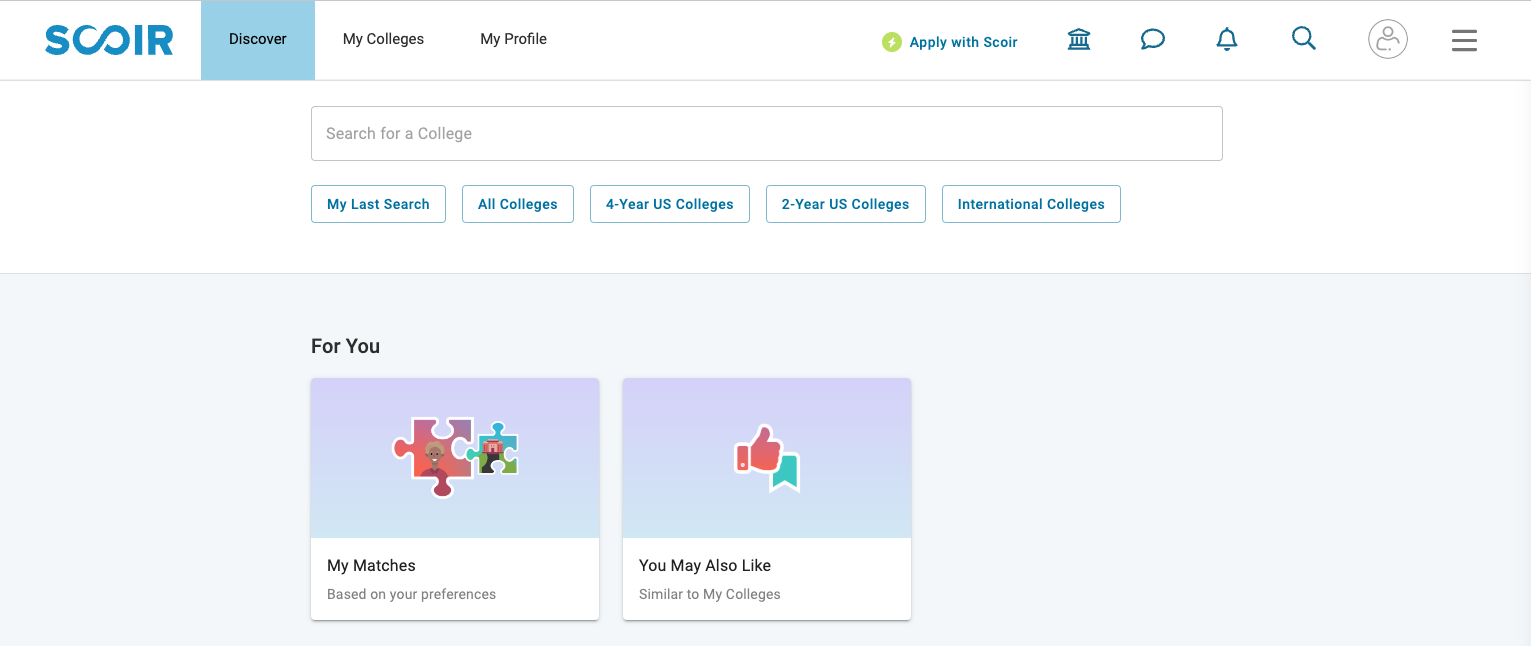
Now, students can quickly jump to Home, Discover, My Colleges, and the Message Center by clicking the icons in the top navigation.
New navigation
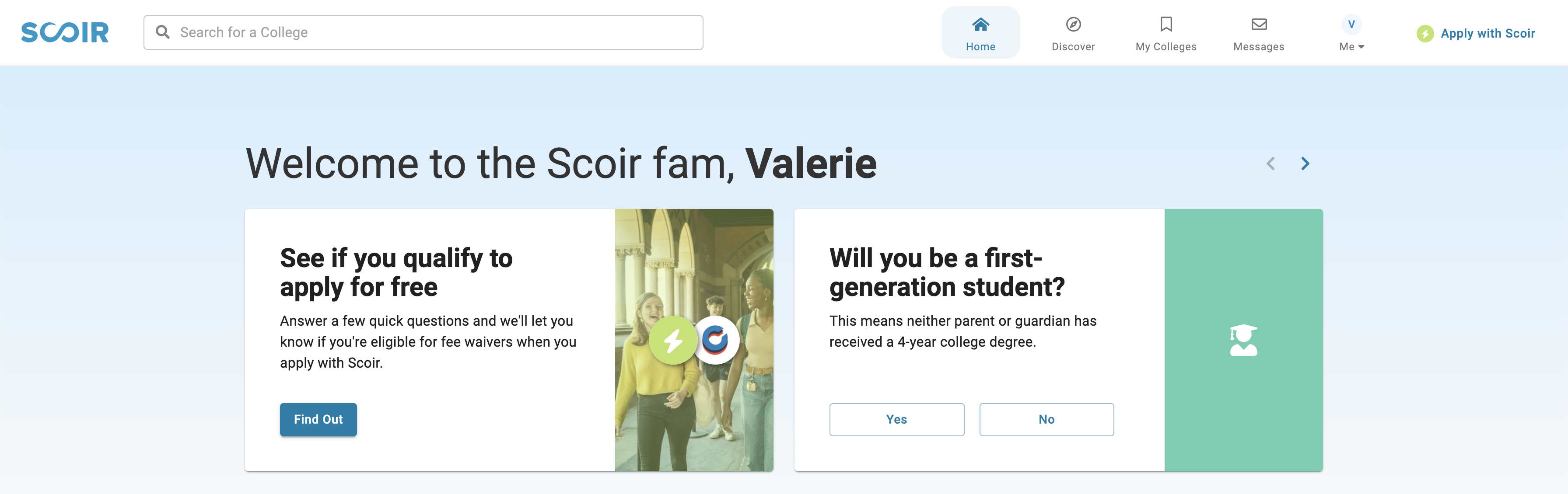
When selecting their avatar in the top right corner of the student dashboard, students can view their profile, access events and college sessions, and more. The dropdown will highlight the page they're currently using for a quick reference!
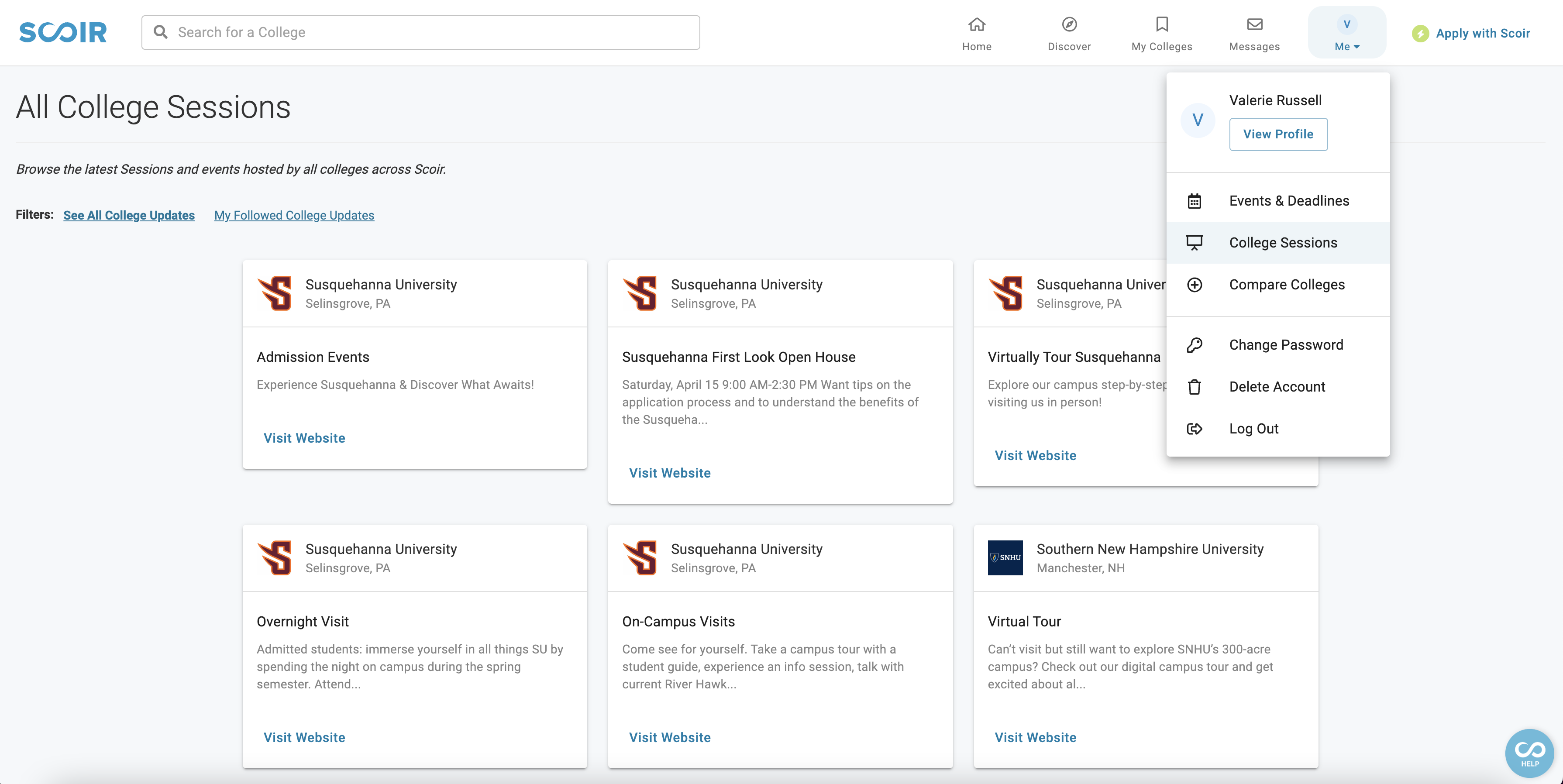
We truly hope students find these improvements helpful no matter what size screen they use. We'll continue to enhance the student experience, so stay tuned for more product updates!
Becky was the VP of Marketing at Scoir. She loves learning from counselors and figuring out the best way to get the word out about Scoir's latest features.
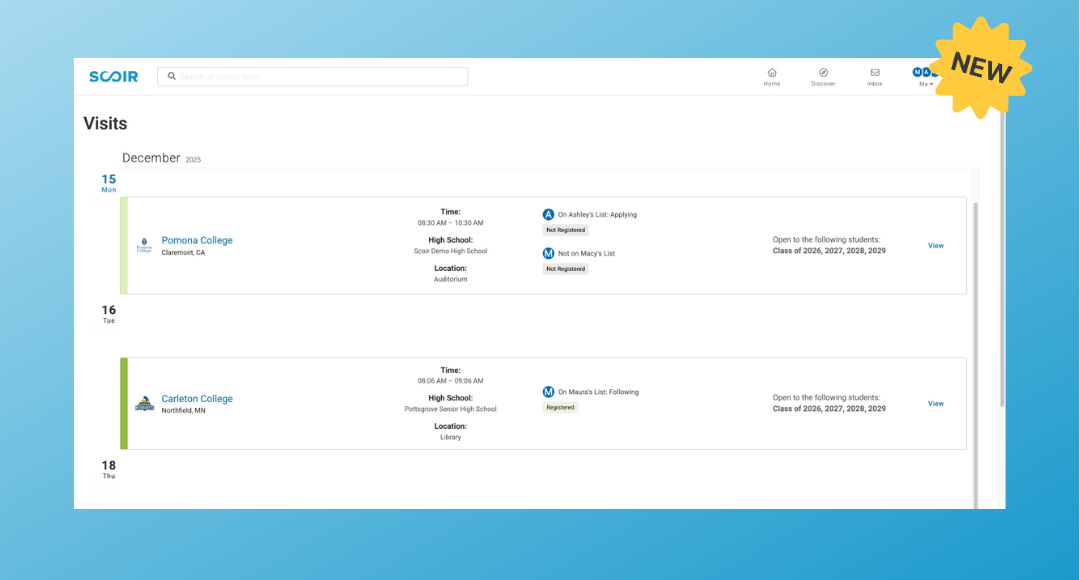
2 min read
Stay looped into your student’s college search with an update that gives you direct visibility into which colleges are visiting their high school and...

7 min read
Over the last year, we continued investing in platform flexibility to ensure Scoir is customizable to your needs and aligns with your unique...
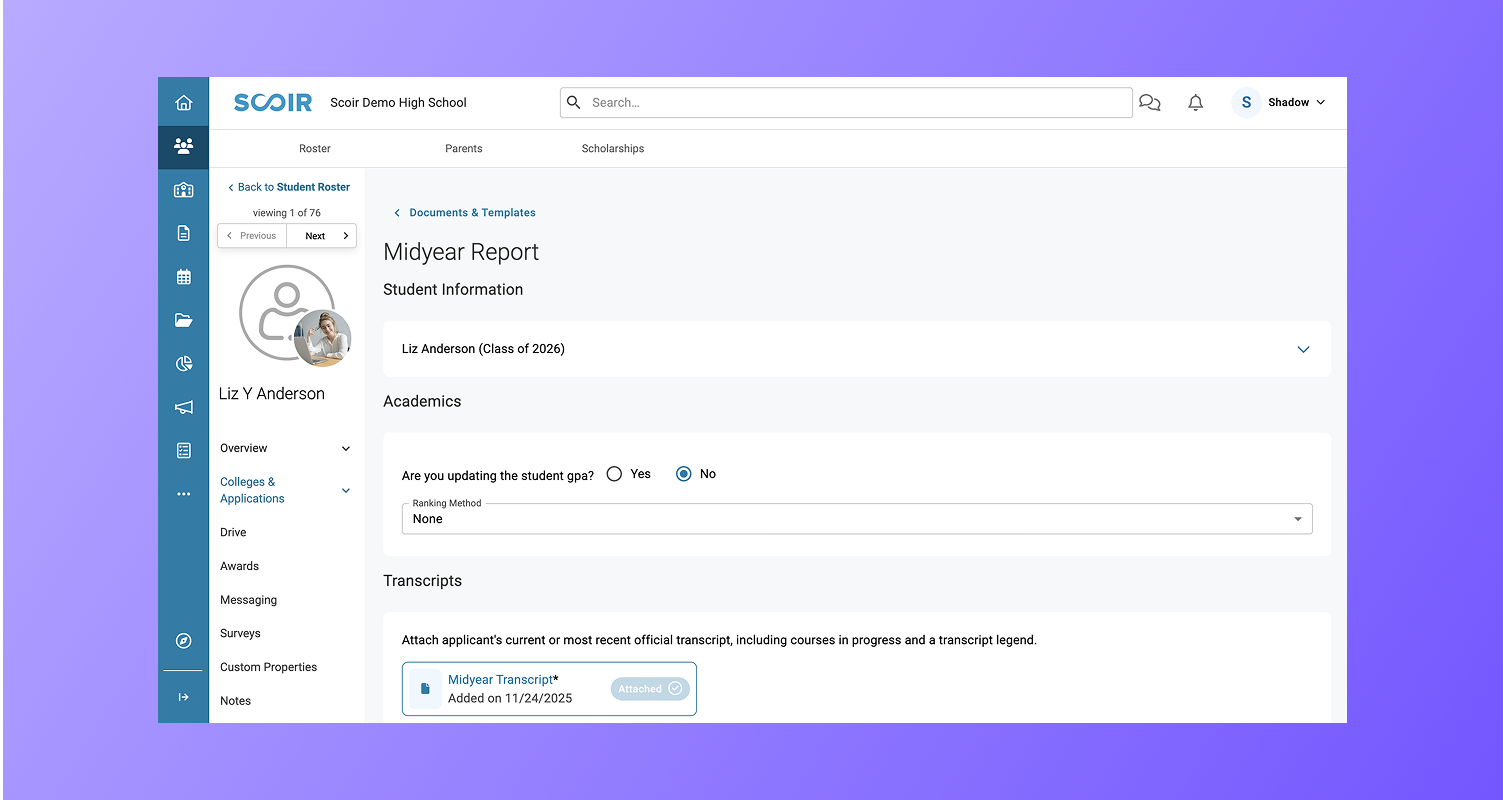
4 min read
Counselors can now create and send Midyear Reports using an improved layout with increased flexibility 🚀