2 min read
For Students: Option to Share Interest with Colleges
We’re excited to introduce the ability for students to opt in and share their interest with colleges they follow on Scoir 🚀
Free for students & their families
Seamlessly integrated, affordable systems for use across your district.
Career Readiness for 6-8 grade, built to guide and track progress in the early years of career exploration.
Scoir + Common App are integrated for the 2025-26 academic year!
Check out content and practical guides to help inform your enrollment strategies and programs.
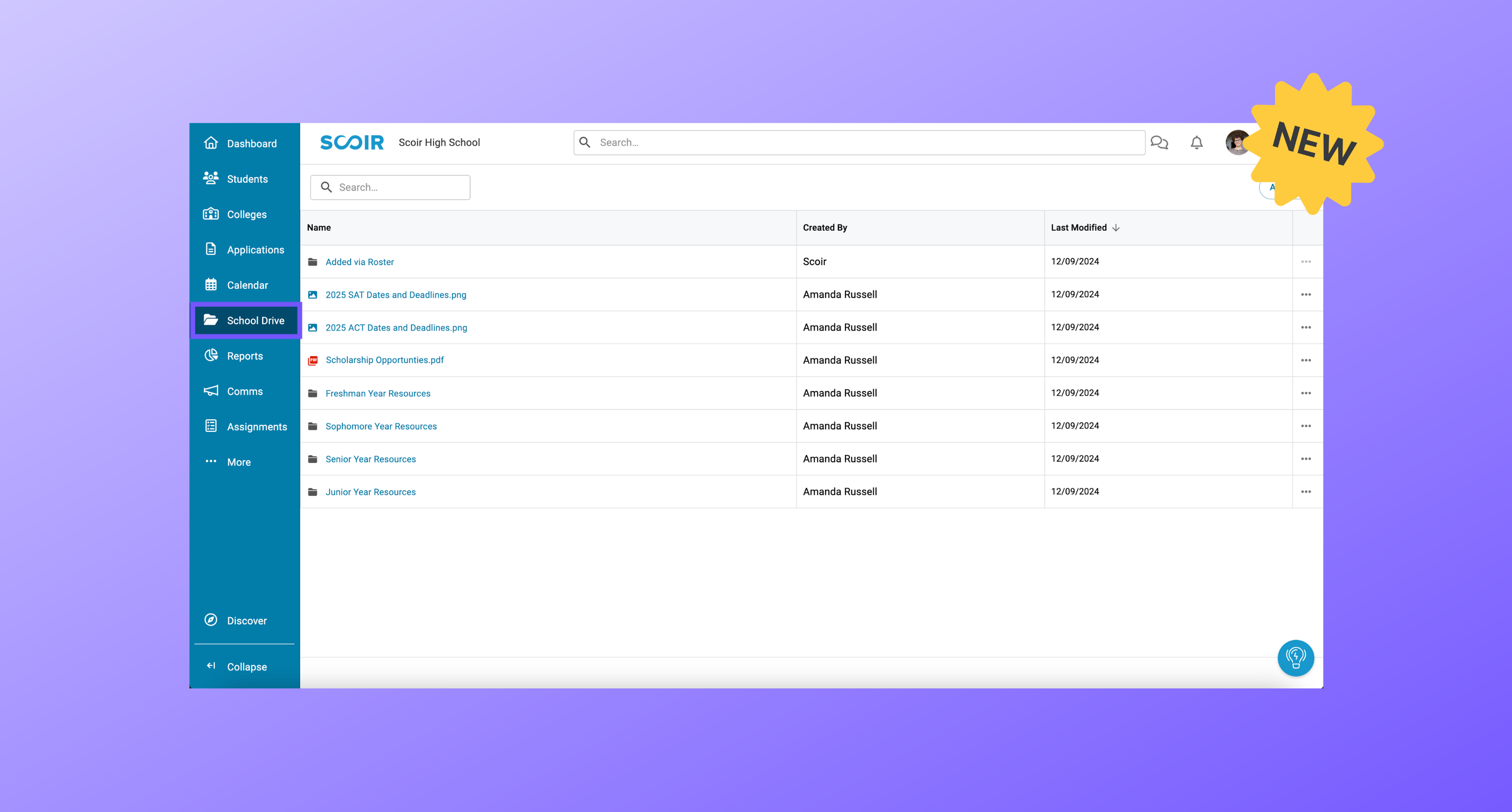
We’re thrilled to introduce School Drive, a more organized and flexible way to share resources with students and parents. 🚀
Whether you’re helping juniors begin their college search or managing resources for specific student groups, School Drive streamlines the process and complements Scoir's existing sharing tools that you're already using.
Let's dive in.
School Drive is your new hub to upload files and links, organize your resources into folders, and set sharing rules. 🙌 The new functionality builds on our two existing sharing options—bulk adding via the Roster and adding directly to a student’s Drive.
Beyond providing a centralized location to manage files, School Drive also helps automate the process. Now, you can share with specific student groups, based on class your or counselor assignment, and future students within the group automatically gain access to those files and folders, eliminating repetitive work and ensuring continuity across cohorts.
As you explore, you'll quickly discover that School Drive is designed to save time, keep you organized, and enhance resource sharing in a few simple steps.
We encourage you to take a moment to watch School Drive in action and walk through the best practices for sharing in Scoir whether that's via School Drive, Rosters, or individual Drives.
Begin using School Drive by clicking the Folder icon in the left navigation.

Add individual files and links, or create folders to include multiple resources to share out at one time. Once added, you'll see the content name listed, who created it, and the date it was last modified, providing more visibility into file sharing.

You'll see additional actions now to easily manage your uploads like previewing the content, replacing and renaming files, bulk deleting, sharing, and more!

You'll also see a dedicated "Added via Roster" folder created by Scoir, which is where all files uploaded in the Student Roster are automatically placed.
Before, if you uploaded the wrong file using the Roster, you had to manually go into each student’s Drive and delete it. Now, you can easily manage these files in School Drive and share with additional students, as well as remove access, bulk delete, and take other actions for the students with whom the resources are shared.

When sharing, you have the flexibility to send the content to all students' Drives currently enrolled in your school or create a custom audience by specifying a class year, counselor assignment, label, or individual students.
If you don't want to make files visible to students right away, simply leave the default setting on "Not shared with students" and continue working in draft mode until you're ready to share.

Files shared through School Drive are read-only for students & parents, and marked with a group icon to quickly differentiate from other files. When viewing a student's profile in the counselors experience, you'll notice the Drive is now listed on the left menu, rather than in the Overview dropdown.

Students & parents also have a more organized and enhanced space for viewing, adding, and managing their files. In addition to the files and links they add themselves, they'll see the group icon highlighting the ones counselors added via School Drive.

We hope School Drive helps save you time and keeps you organized when sharing files and folders. Please, be sure to let us know your feedback! We're all ears.👂

Valerie Russell is a Senior Product Marketing Manager at Scoir.
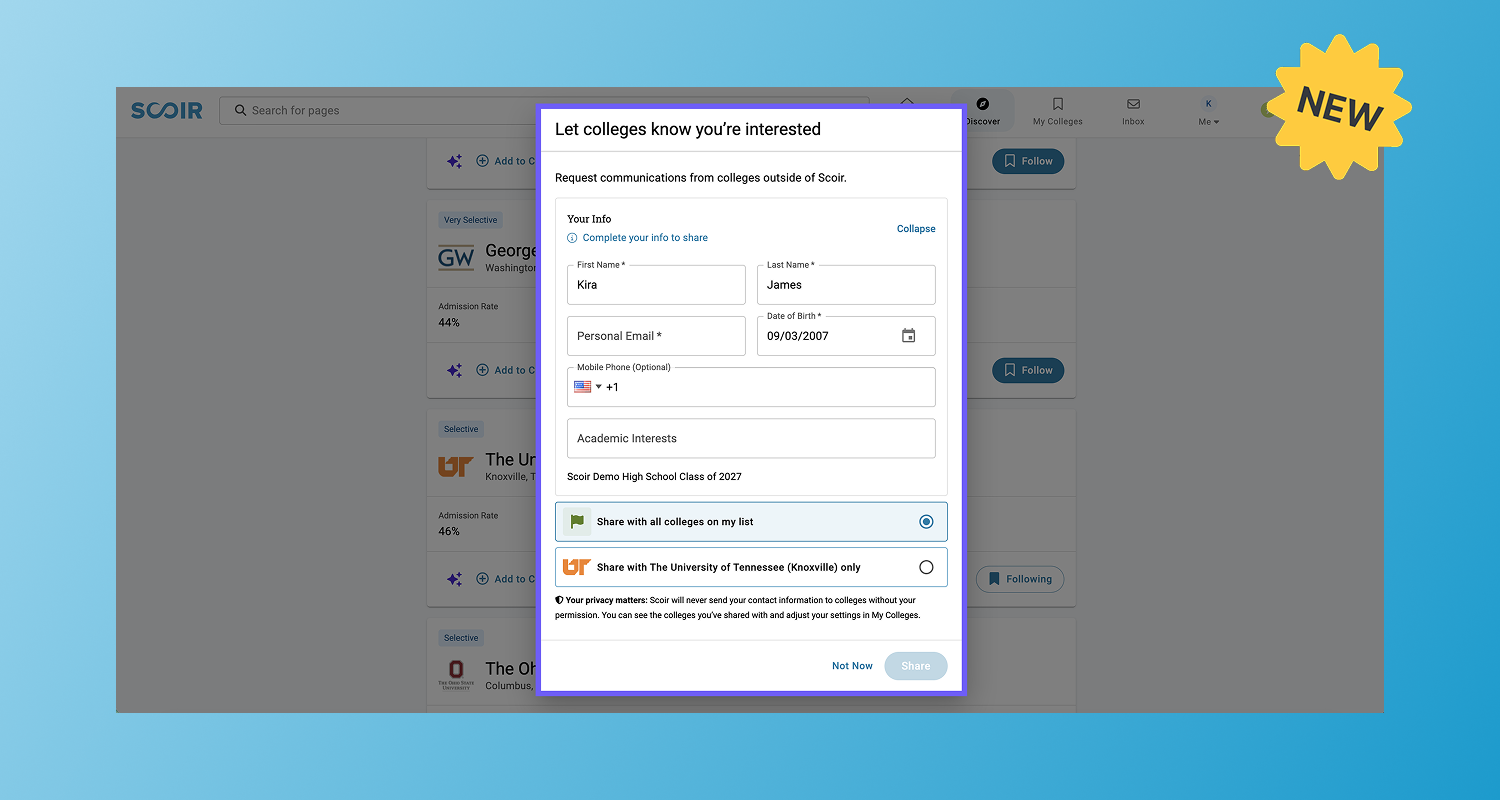
2 min read
We’re excited to introduce the ability for students to opt in and share their interest with colleges they follow on Scoir 🚀
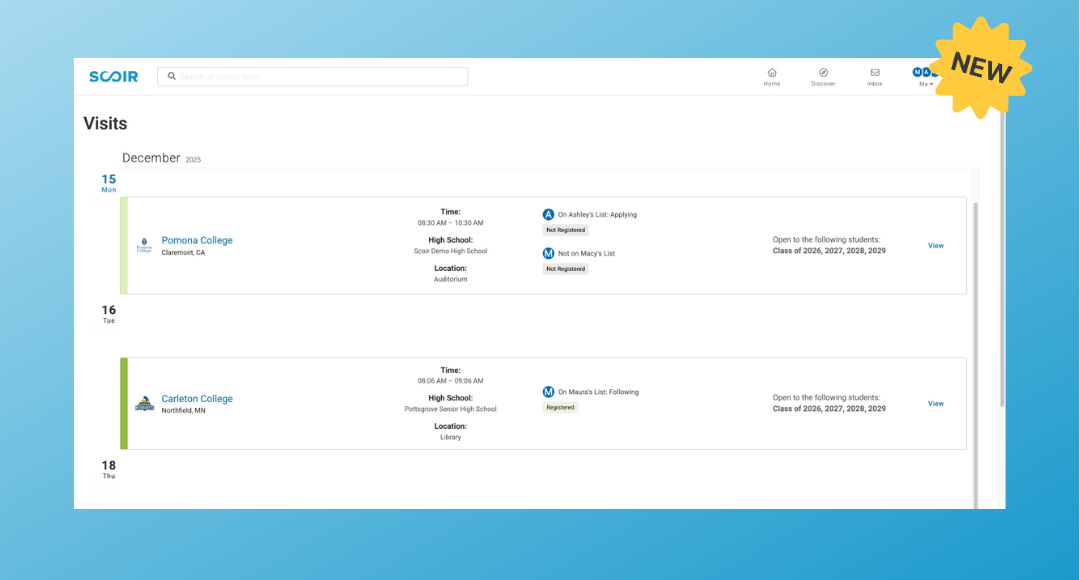
2 min read
Stay looped into your student’s college search with an update that gives you direct visibility into which colleges are visiting their high school and...

7 min read
Over the last year, we continued investing in platform flexibility to ensure Scoir is customizable to your needs and aligns with your unique...