7 min read
For Counselors: 2025 Product Recap
Over the last year, we continued investing in platform flexibility to ensure Scoir is customizable to your needs and aligns with your unique...
Free for students & their families
Seamlessly integrated, affordable systems for use across your district.
Career Readiness for 6-8 grade, built to guide and track progress in the early years of career exploration.
Scoir + Common App are integrated for the 2025-26 academic year!
Check out content and practical guides to help inform your enrollment strategies and programs.
1 min read
Becky Torre
:
Apr 14, 2021 9:59:24 AM
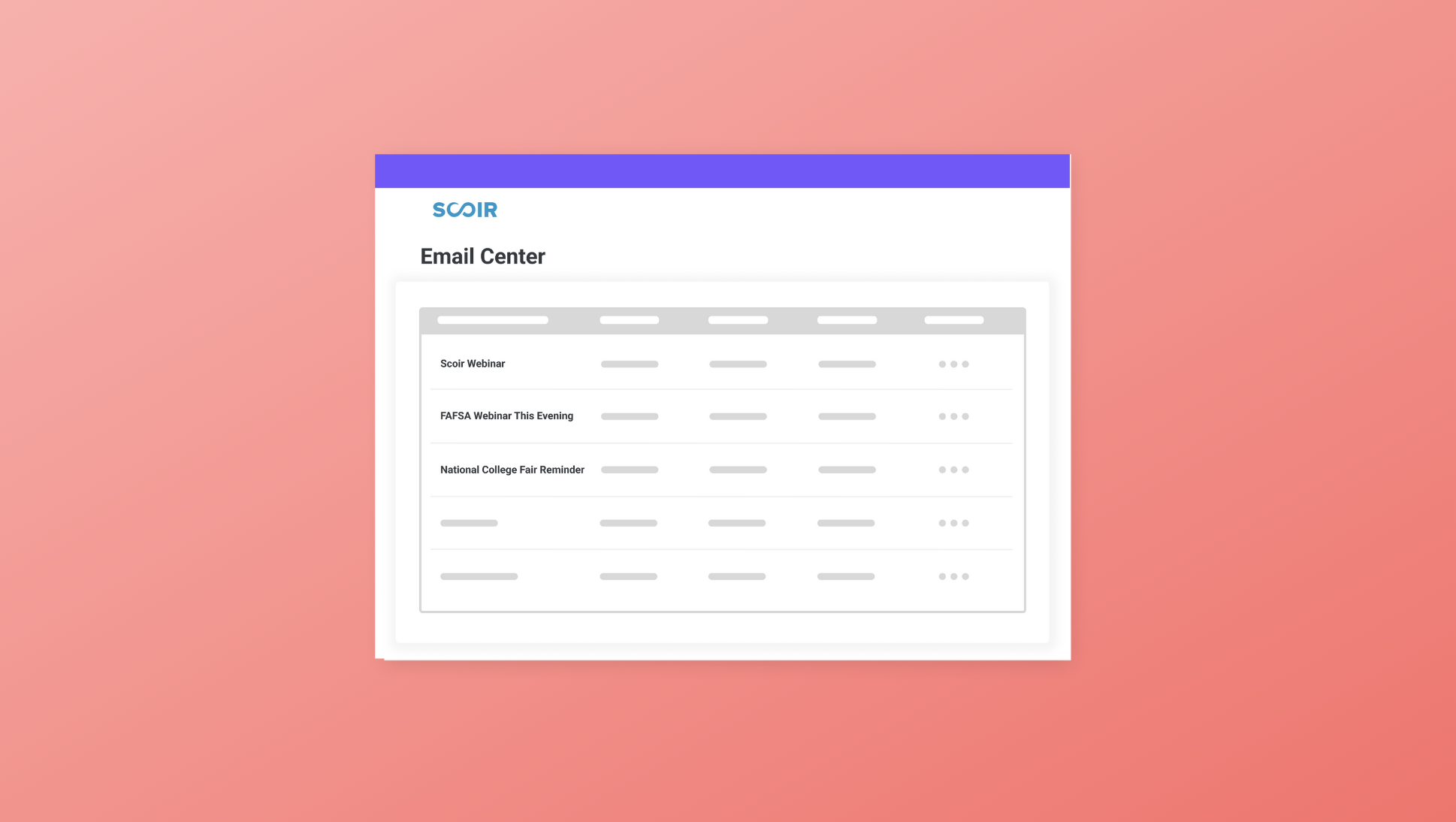
Work smarter by scheduling your emails in advance & collaborating with colleagues in our new Email Center.
Now, high school counselors can work smarter by scheduling emails in advance via Scoir: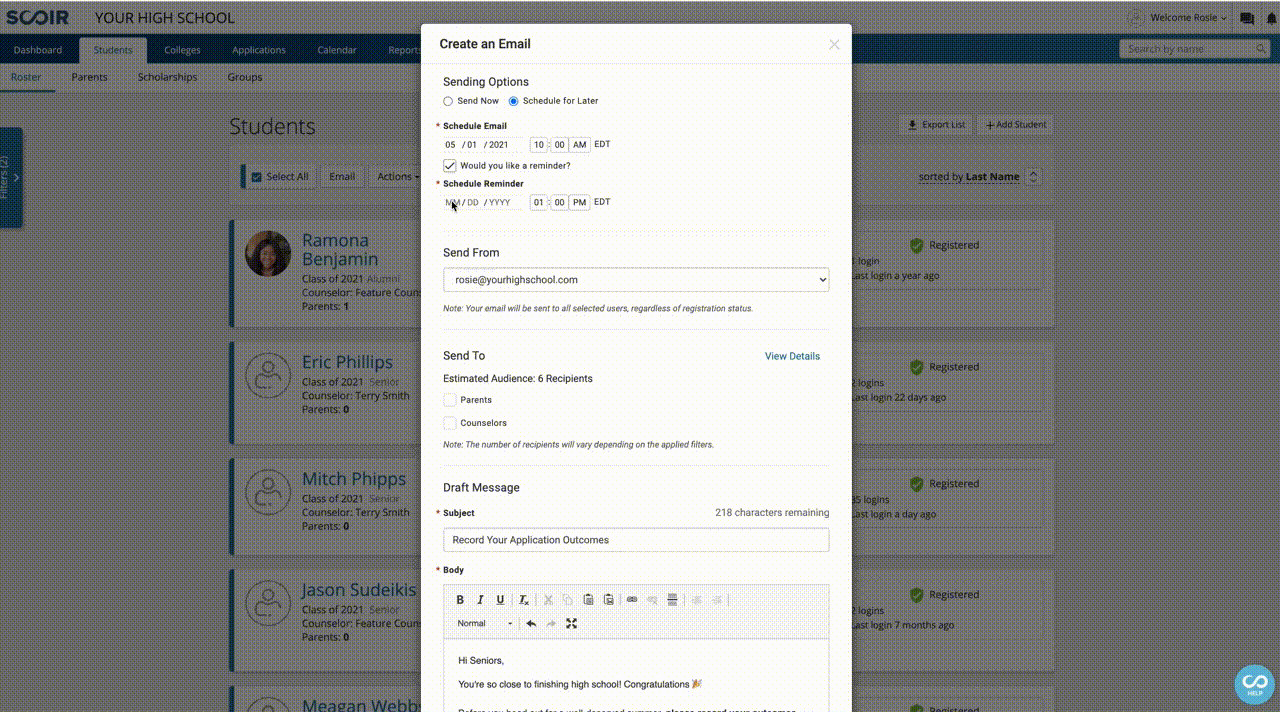
1. Take advantage of dynamic filtering to email groups, like:
As students interact with Scoir, they'll automatically be added or removed from a group.
Using filters on the Student Roster, for instance, you could determine which of your juniors haven't yet taken their YouScience assessments. In our example, that's 20 students.
You verbally reminded those 20 students to take the assessment just this morning.
Now, you want to schedule a reminder for a week out, encouraging your students to finish up by the end of the month.
Between now and the scheduled email, 15 of your students take their assessment. In this example, they wouldn't receive your scheduled reminder because they no longer meet the criteria of the filters: they've now taken their YouScience assessments. Only 5 students still need to complete their assessments. Those 5 students will receive your scheduled reminder.
2. Optionally include parents and counselors so everyone's on the same page
3. Load your repeated communications for the academic year and set a reminder for yourself so you don't forget what's planned!
Once you schedule an email (or choose to send it immediately), you can better collaborate with colleagues in our expanded Email Center. 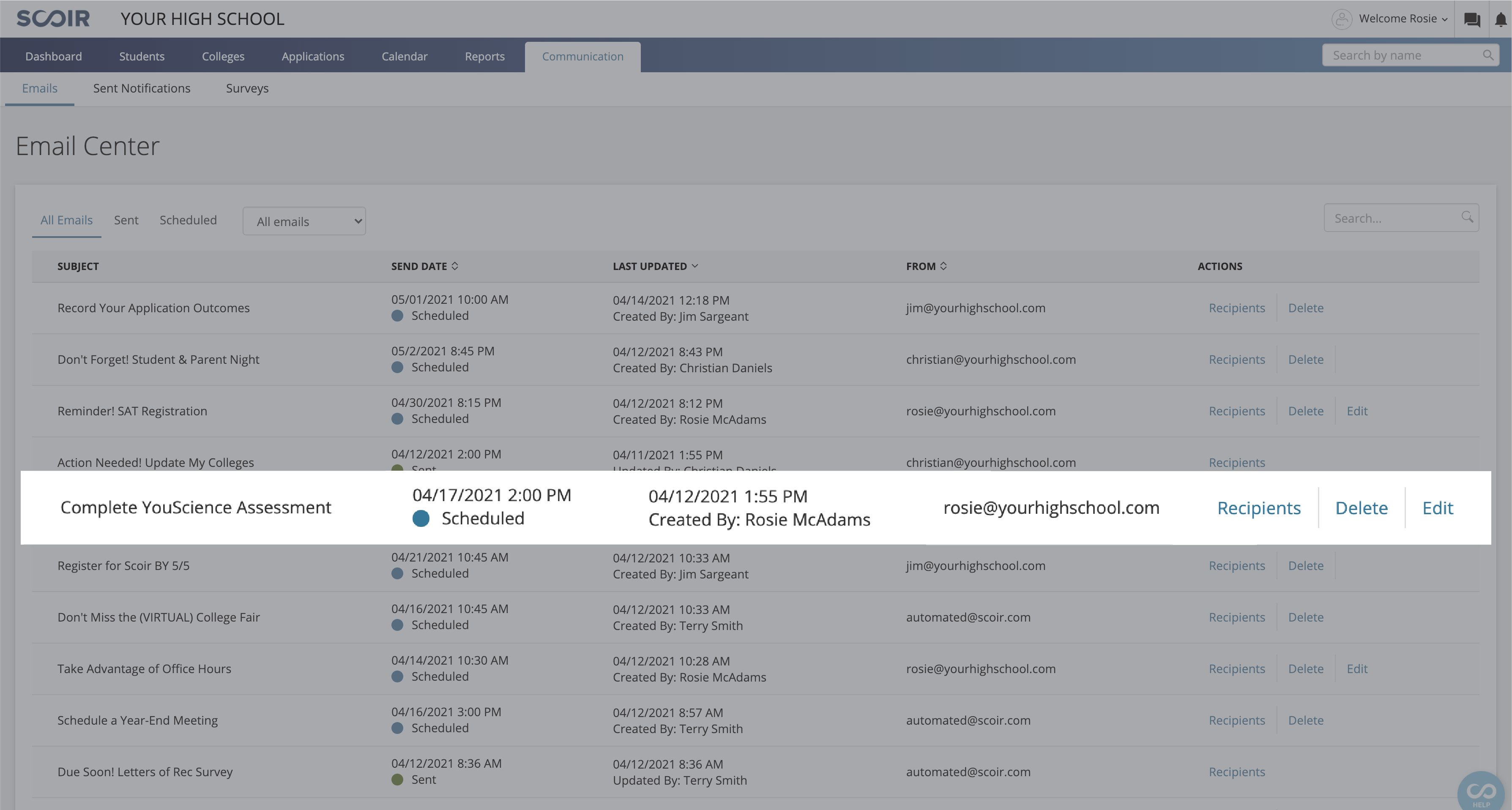
Any staff on Scoir, with the exception of Teachers, can now see school-wide emails at a glance:
1. See the status of an email (Sent or Scheduled)
2. See the author of an email
3. See the recipients of an email
4. Edit an email (if you're the author)
5. Delete an email before it's sent
We know counseling teams work closely. With the Email Center, you can see what your colleagues are communicating with students, repurpose content, avoid duplicative messages, and so much more.
Becky was the VP of Marketing at Scoir. She loves learning from counselors and figuring out the best way to get the word out about Scoir's latest features.

7 min read
Over the last year, we continued investing in platform flexibility to ensure Scoir is customizable to your needs and aligns with your unique...
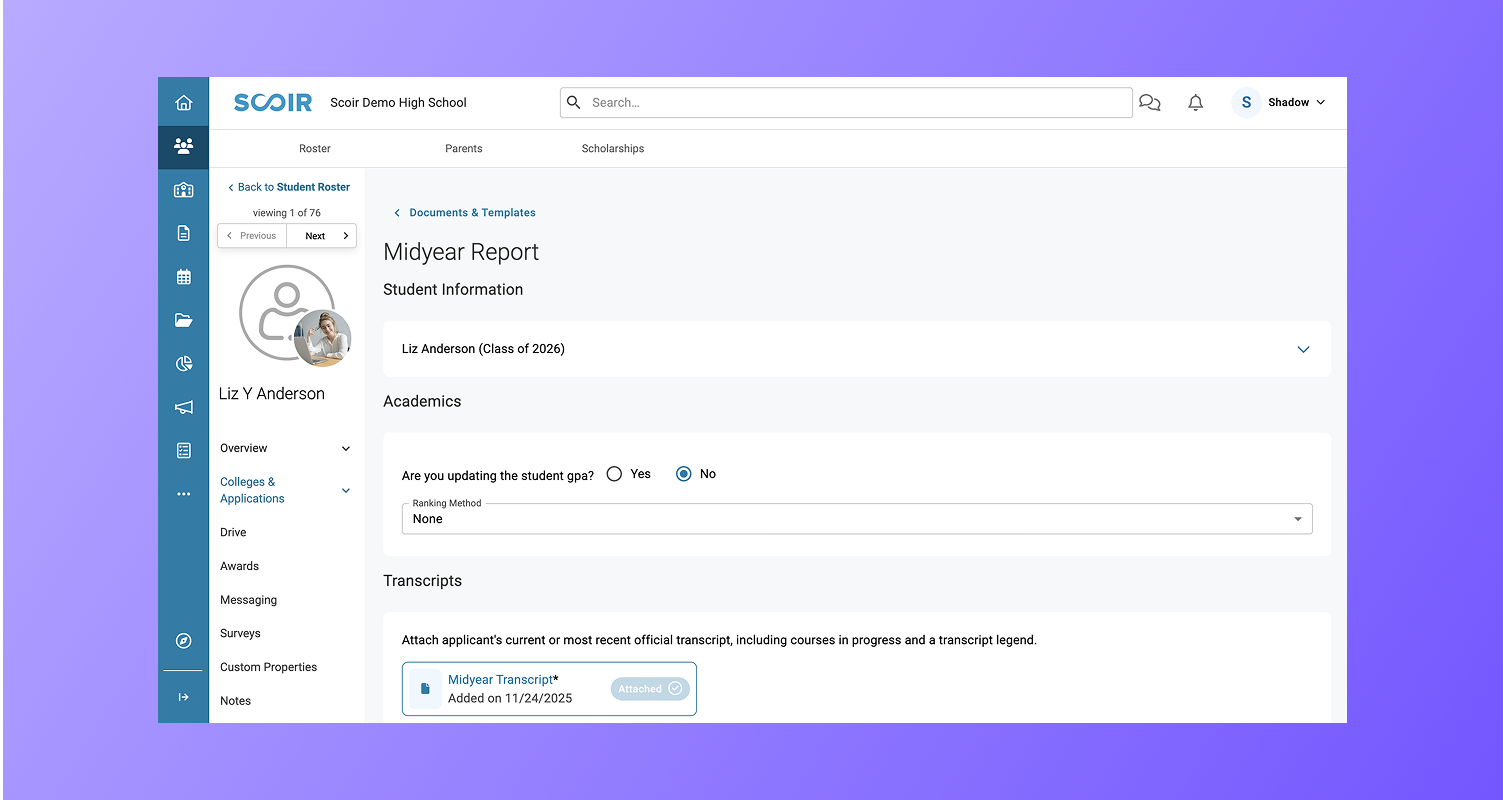
4 min read
Counselors can now create and send Midyear Reports using an improved layout with increased flexibility 🚀
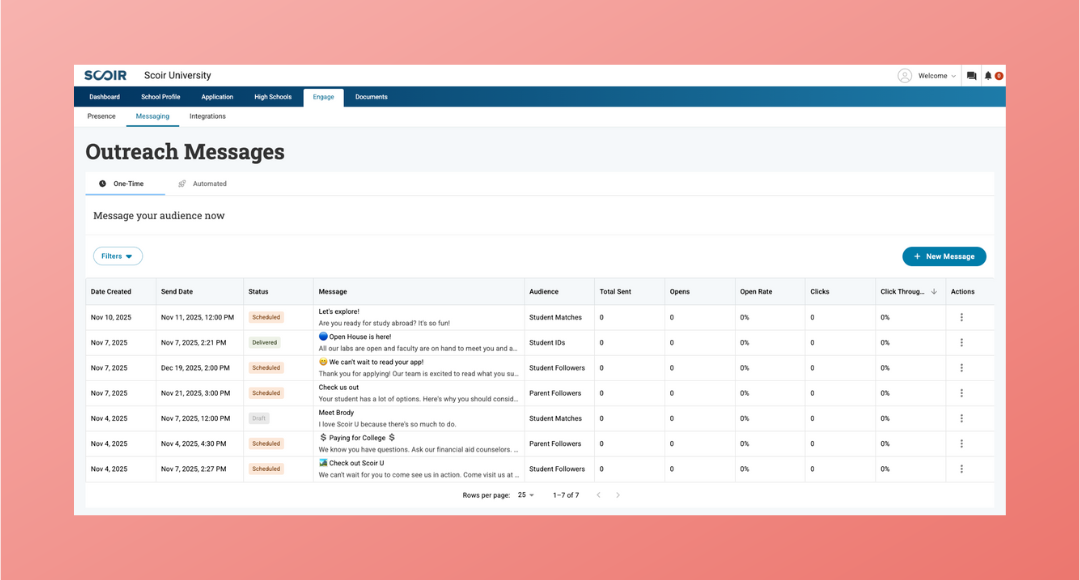
3 min read
Scoir’s Outreach Messaging analytics just got an upgrade with a new, filterable view and expanded data to help you see what’s working and take action.