2 min read
For Colleges: Opt Into an Improved Visits Experience
As you explore high schools and schedule visits, opt into a modernized experience with a new table view and a more powerful map. 🚀
Scoir is free for your students and for you. We also offer Advanced Solutions to help you better guide your students.
Access resources in the areas of test prep, essay support, and financial aid to better navigate every part of the admissions process.
We offer a flat 50% discount for each student who receives free or reduced lunch in your school or district.
Enjoy Career Readiness Early Access for grades 6-8, built to help you guide students and track progress in the early years of career learnings and activities.
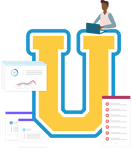
Career development (certifications, courses & curriculum) for changemakers.
Check out content and practical guides to help inform your enrollment strategies and programs.
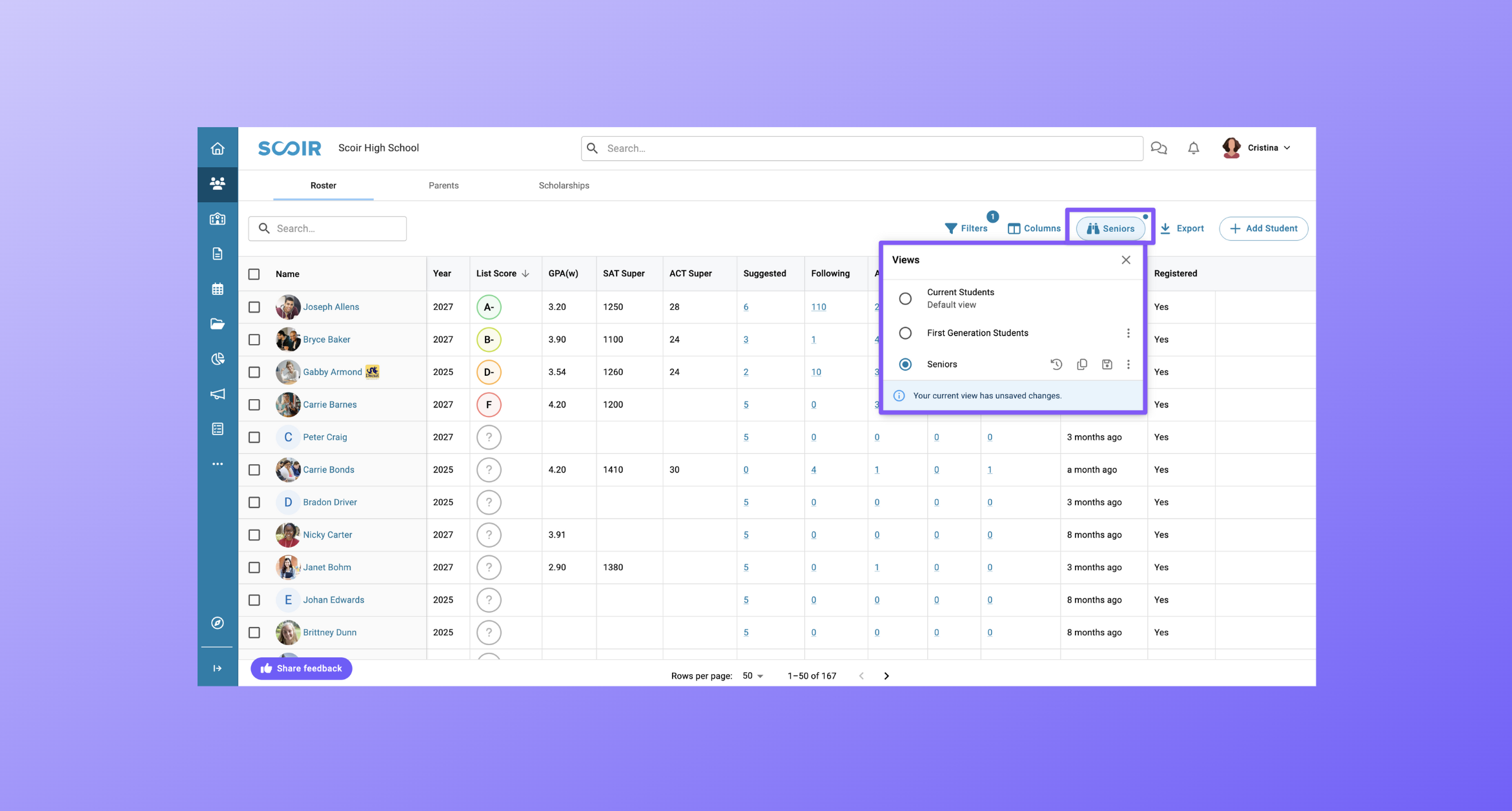
Now, it’s even easier to use Saved Views to customize the Student Roster, College List, and students’ My Colleges—helping you focus on what matters most. 🚀
Let's dive in.
With Saved Views, you can filter, sort, and adjust columns to organize information exactly how you need it, and save those preferences for quick access later.
We encourage you to take a moment to see Saved Views in action and explore our help article to learn more.
We’ve made it easier than ever to customize your experience without the worry of losing your progress. Any changes you make to a View—whether it’s adding filters, sorting data, or adjusting columns—will now stay put as you navigate throughout Scoir. This means you can move between pages and your work will still be there waiting for you when you return.
No more starting over or reapplying changes—everything stays just as you left it, so you save time and aren’t duplicating your efforts.
Updated a View, but changed your mind? No problem! Whether you’ve added filters, sorted data, or adjusted columns, the Revert to Last Save option has you covered. With a single click, you can reset the View back to its last saved state, discarding any unsaved edits.

We’ve made the Views menu simpler and more intuitive! Options are now neatly aligned with each View, and the gear icon has been replaced with a streamlined three-dot icon for easier navigation.

Renaming your Views is also faster with the new inline edit feature, letting you update names directly from the menu.

We encourage you to explore these improvements! As always, we'd love to hear your thoughts about the direction we're taking Views in Scoir. We're all ears.👂

Valerie Russell is a Senior Product Marketing Manager at Scoir.
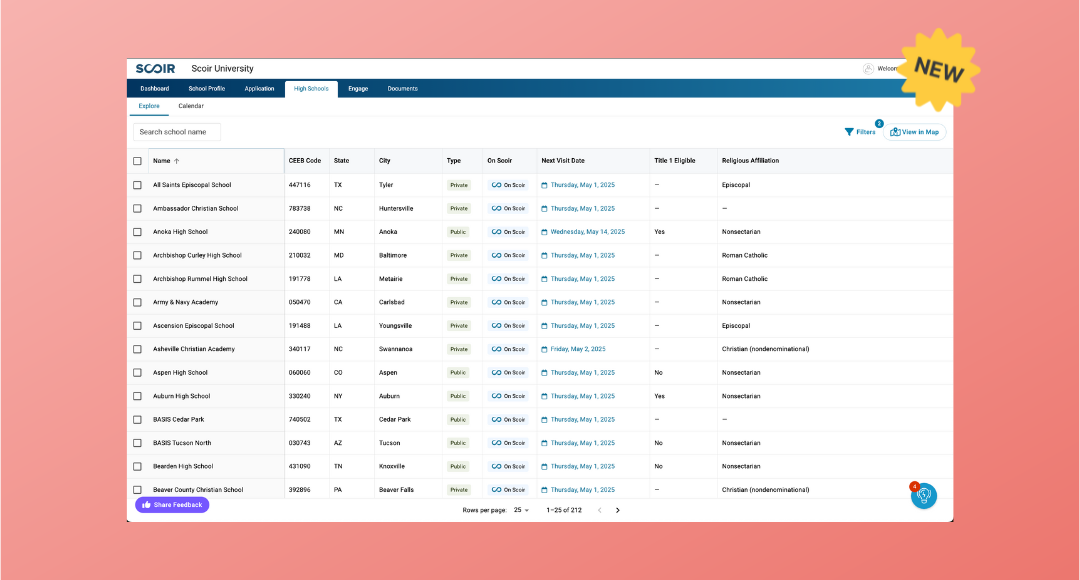
2 min read
As you explore high schools and schedule visits, opt into a modernized experience with a new table view and a more powerful map. 🚀
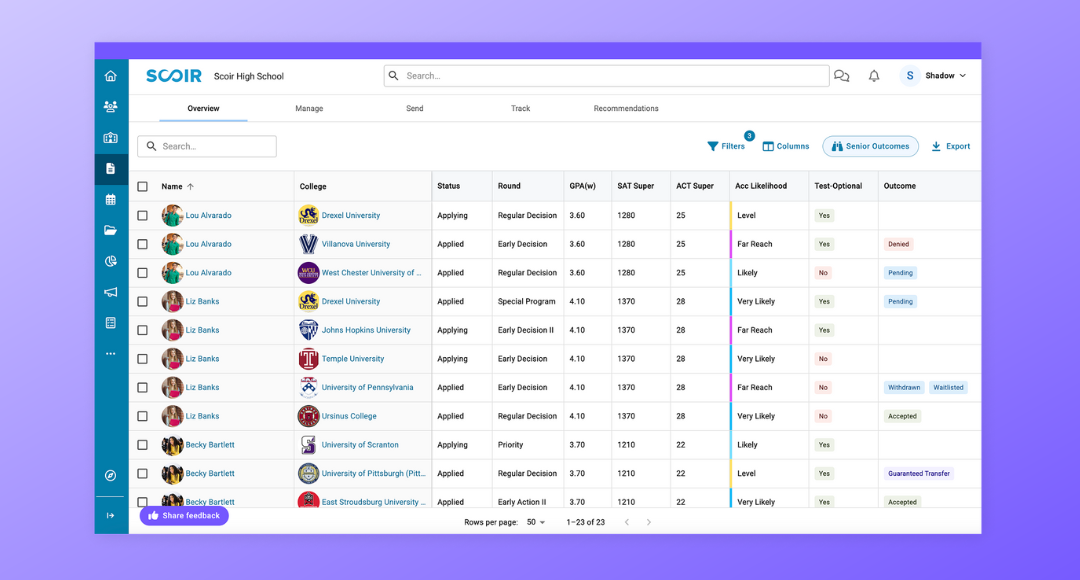
3 min read
We’ve made some exciting updates to help you manage applications and reporting. Now, you have more customizable data at your fingertips, helping you...

2 min read
We’re thrilled to announce that Scoir is integrating with Common App™ beginning in the 2025-26 academic year! 🎉