2 min read
For Colleges: Opt Into an Improved Visits Experience
As you explore high schools and schedule visits, opt into a modernized experience with a new table view and a more powerful map. 🚀
Scoir is free for your students and for you. We also offer Advanced Solutions to help you better guide your students.
Access resources in the areas of test prep, essay support, and financial aid to better navigate every part of the admissions process.
We offer a flat 50% discount for each student who receives free or reduced lunch in your school or district.
Enjoy Career Readiness Early Access for grades 6-8, built to help you guide students and track progress in the early years of career learnings and activities.
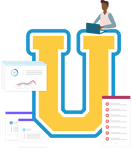
Career development (certifications, courses & curriculum) for changemakers.
Check out content and practical guides to help inform your enrollment strategies and programs.
1 min read
 Valerie Russell
:
Mar 27, 2023 12:54:08 PM
Valerie Russell
:
Mar 27, 2023 12:54:08 PM

Check out the latest updates to Scattergrams for both the student and counselor experience!
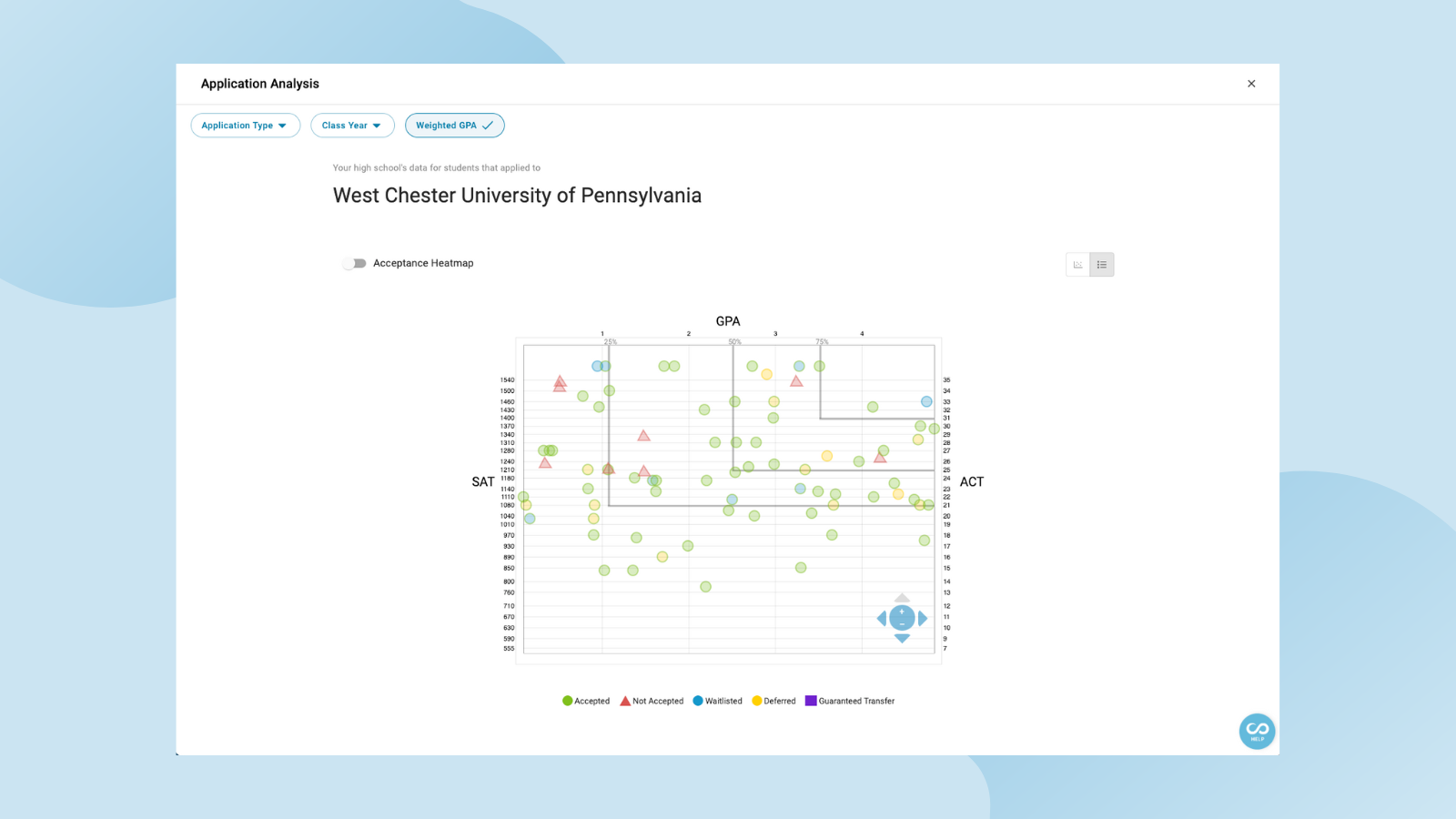
Over the last few months, we’ve made great strides to improve application outcome reporting by adding Test Optional indicators and additional outcomes.
Now, we’ve released a more robust Scattergram experience 🚀
Scattergrams provide valuable insights into the likelihood of acceptance at the colleges a student follows.
At a glance, Scattergrams show historical admission decisions using alumni GPAs and other application outcomes. They’re unique to every high school because results are powered by collecting prior students' outcomes.
Not all high schools use Scattergrams based on their individual policies. For schools that do take advantage of Scattergrams (or want to!), see what’s new 👉
We've made it even easier to view and customize Scattergrams!
Before, in the counselor experience, you customized results using toggles in the upper left. On the right, historical results were listed and you could view the heatmap as well as set application type.
Previous experience in Scattergrams
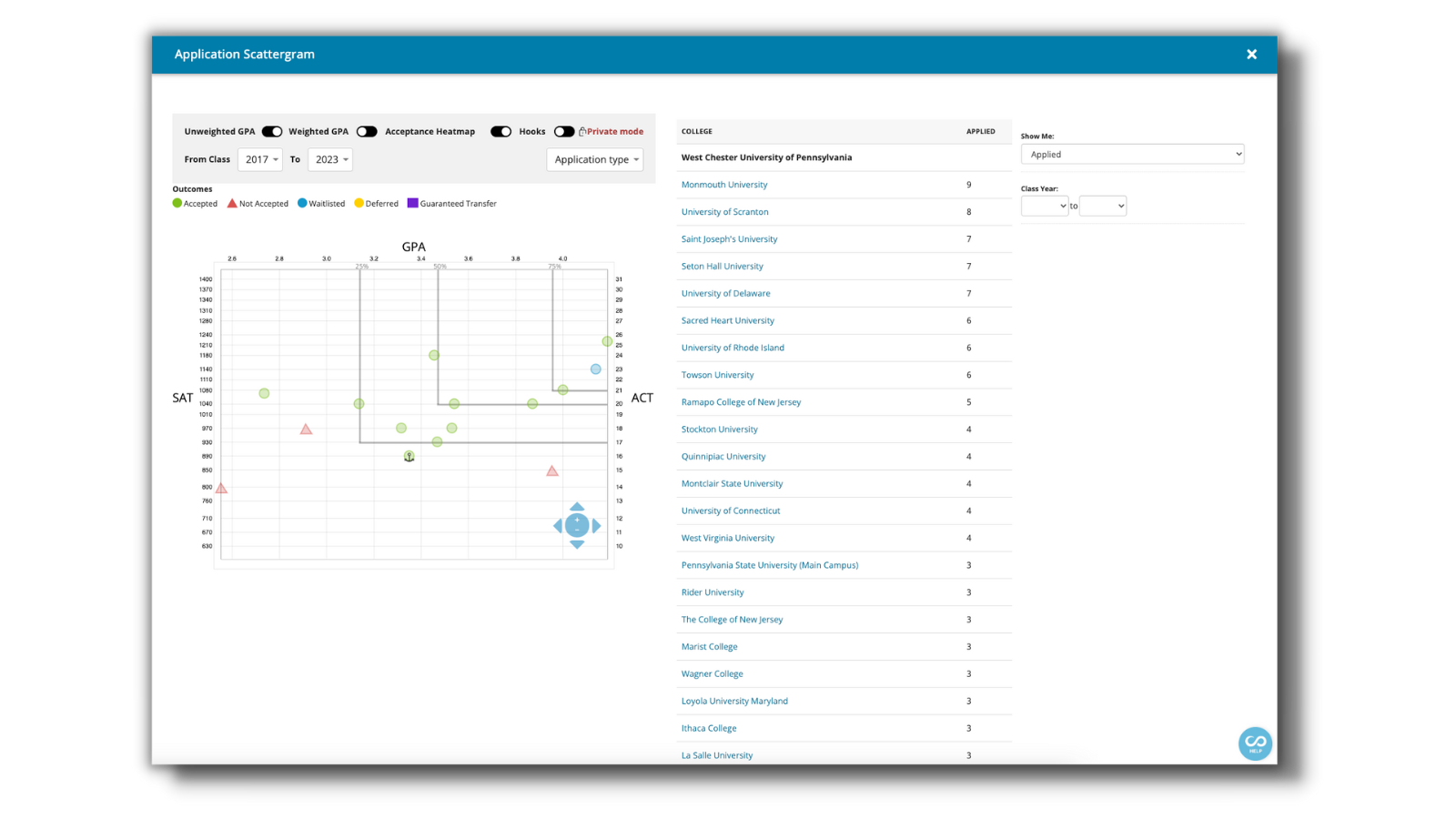
Now, you'll see a cleaner design with dropdown filters in the top left. Above the Scattergram, average data points for GPA, test scores, and acceptance rate can be viewed at a glance. Below it, you'll find historical application data and popular colleges at your high school.
New experience in Scattergrams
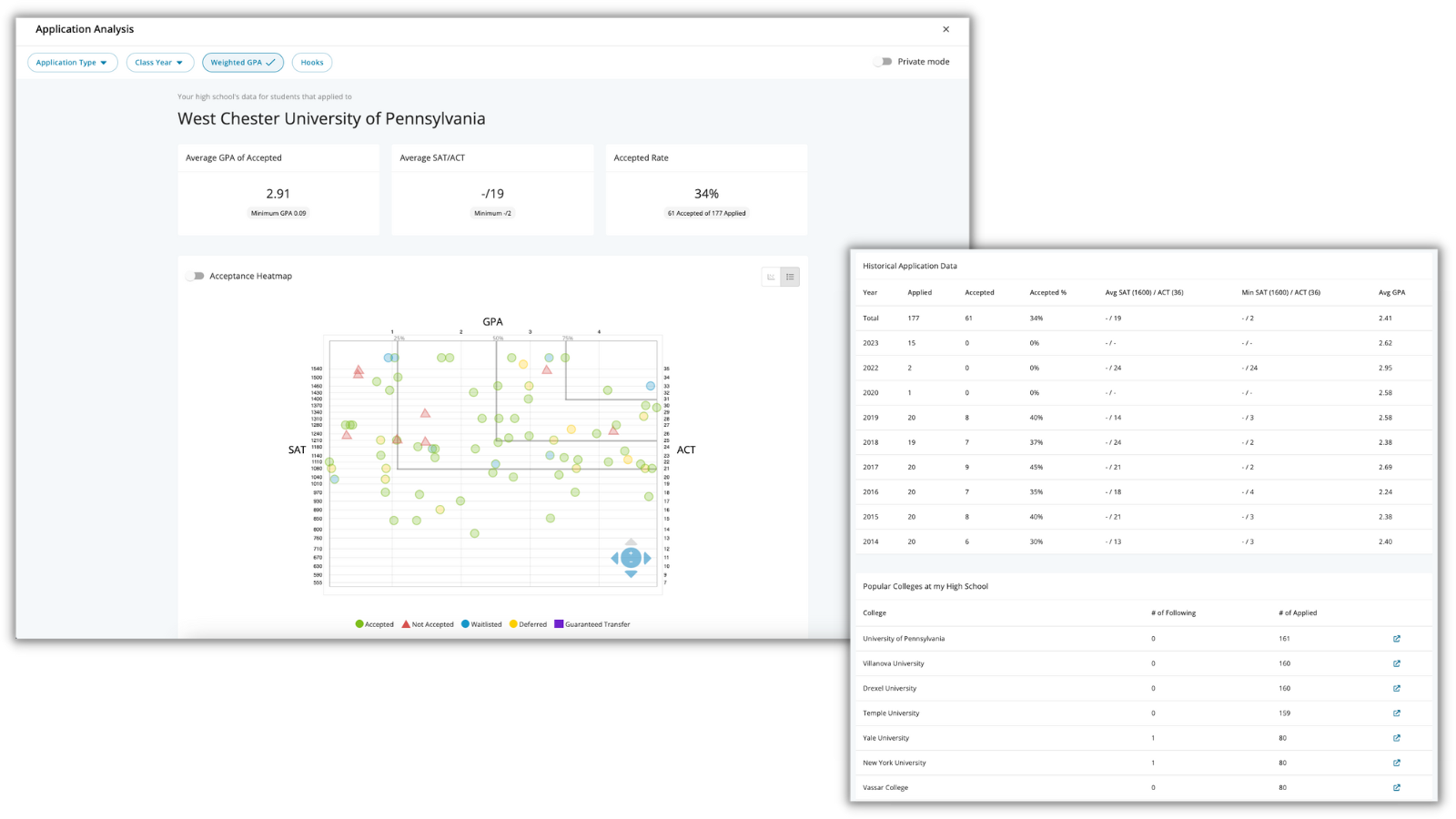
Counselors and students can switch between a plot view and table view. You'll also see additional outcomes like Test Optional listed as data points.
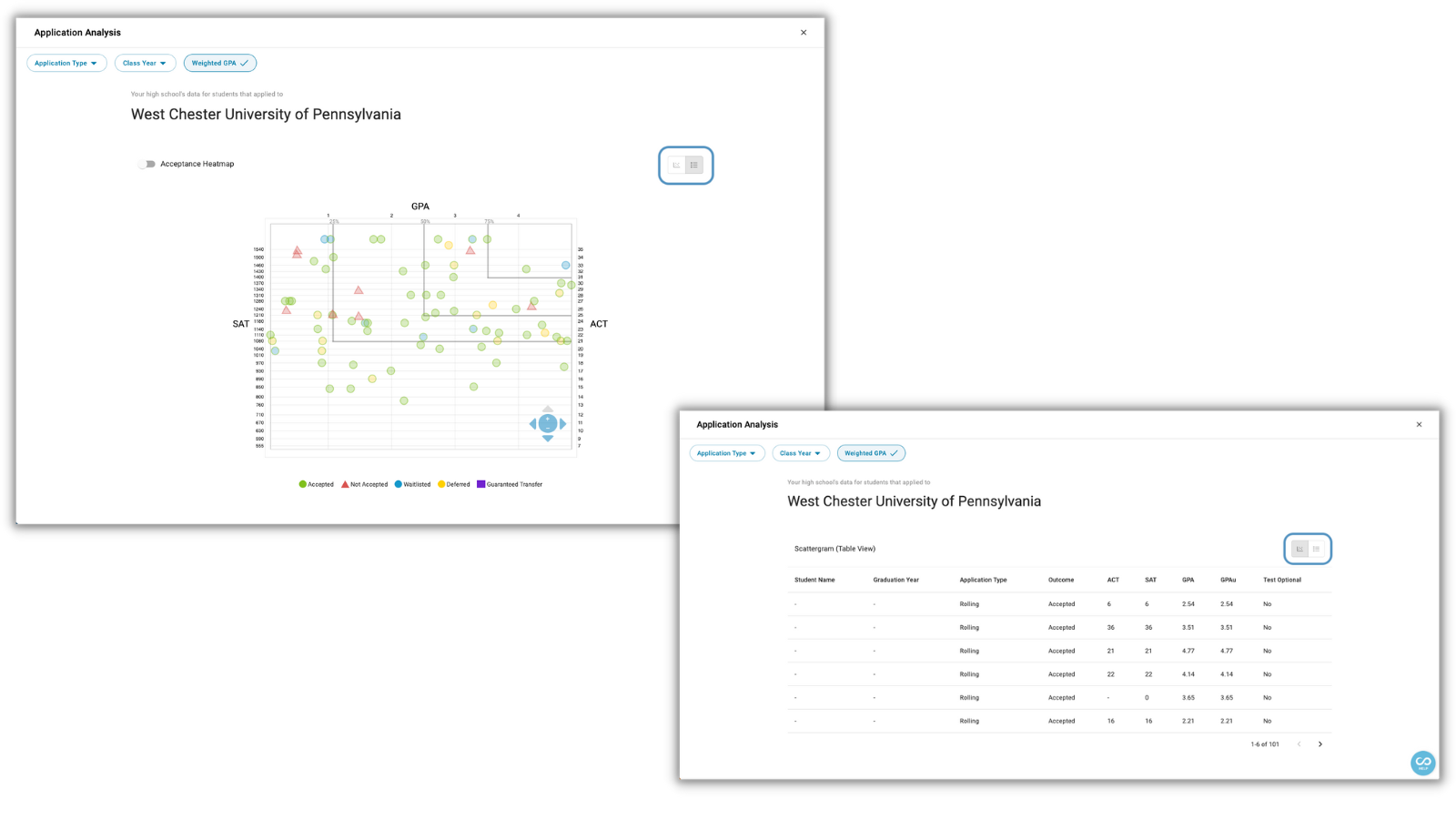
We truly hope you enjoy these changes based on counselor feedback! We encourage you to keep sharing.
Let us know your thoughts about the direction we’re taking Outcomes & Scattergrams by filling out our Feedback Form.

Valerie Russell is a Senior Product Marketing Manager at Scoir.
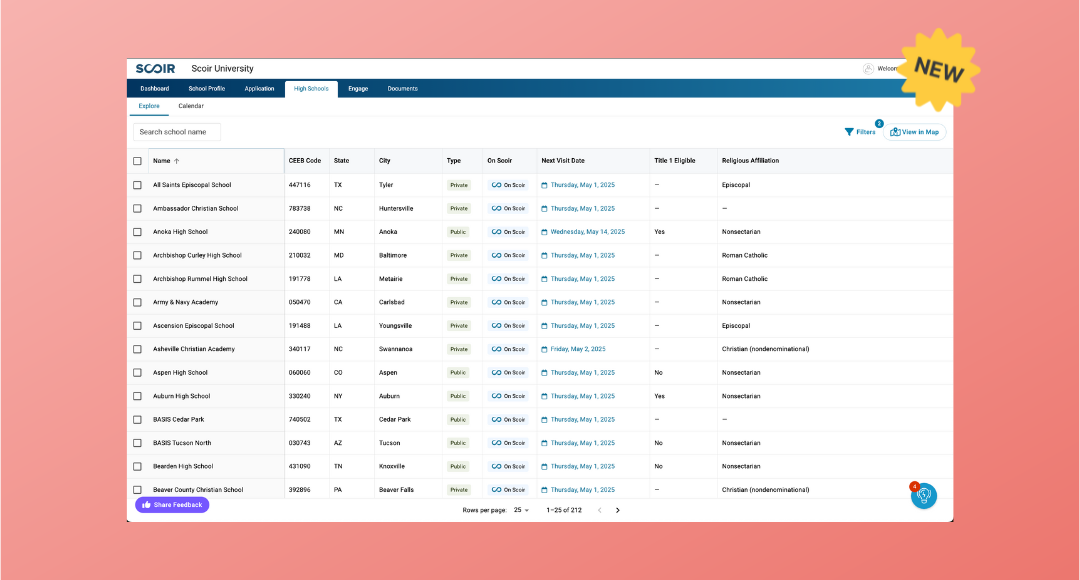
2 min read
As you explore high schools and schedule visits, opt into a modernized experience with a new table view and a more powerful map. 🚀
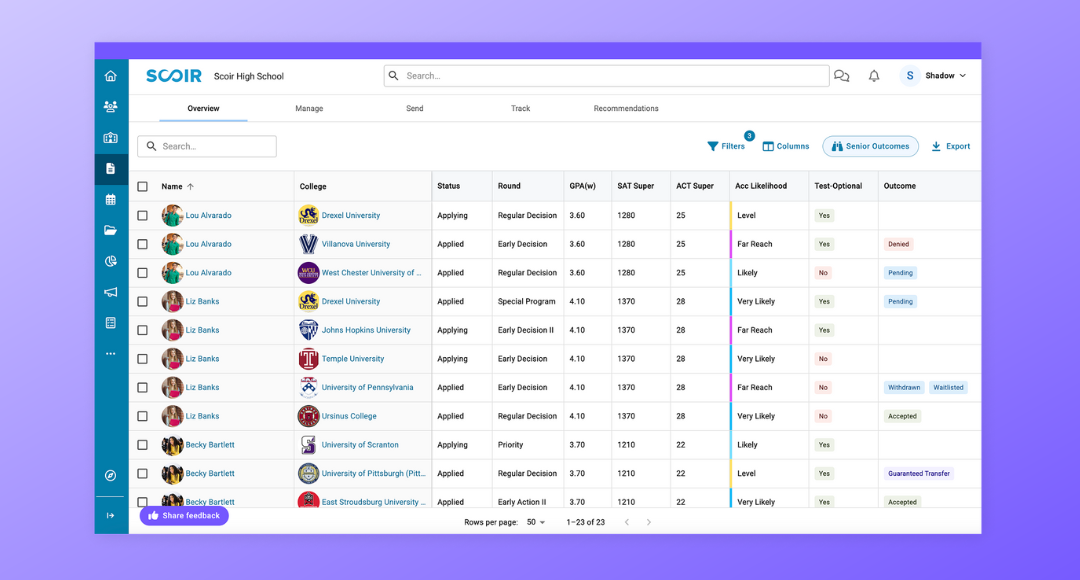
3 min read
We’ve made some exciting updates to help you manage applications and reporting. Now, you have more customizable data at your fingertips, helping you...

2 min read
We’re thrilled to announce that Scoir is integrating with Common App™ beginning in the 2025-26 academic year! 🎉