2 min read
For Colleges: Opt Into an Improved Visits Experience
As you explore high schools and schedule visits, opt into a modernized experience with a new table view and a more powerful map. 🚀
Scoir is free for your students and for you. We also offer Advanced Solutions to help you better guide your students.
Access resources in the areas of test prep, essay support, and financial aid to better navigate every part of the admissions process.
We offer a flat 50% discount for each student who receives free or reduced lunch in your school or district.
Enjoy Career Readiness Early Access for grades 6-8, built to help you guide students and track progress in the early years of career learnings and activities.
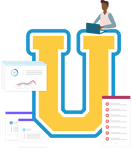
Career development (certifications, courses & curriculum) for changemakers.
Check out content and practical guides to help inform your enrollment strategies and programs.
1 min read
 Nicole Sterling
:
Mar 20, 2025 1:49:41 PM
Nicole Sterling
:
Mar 20, 2025 1:49:41 PM
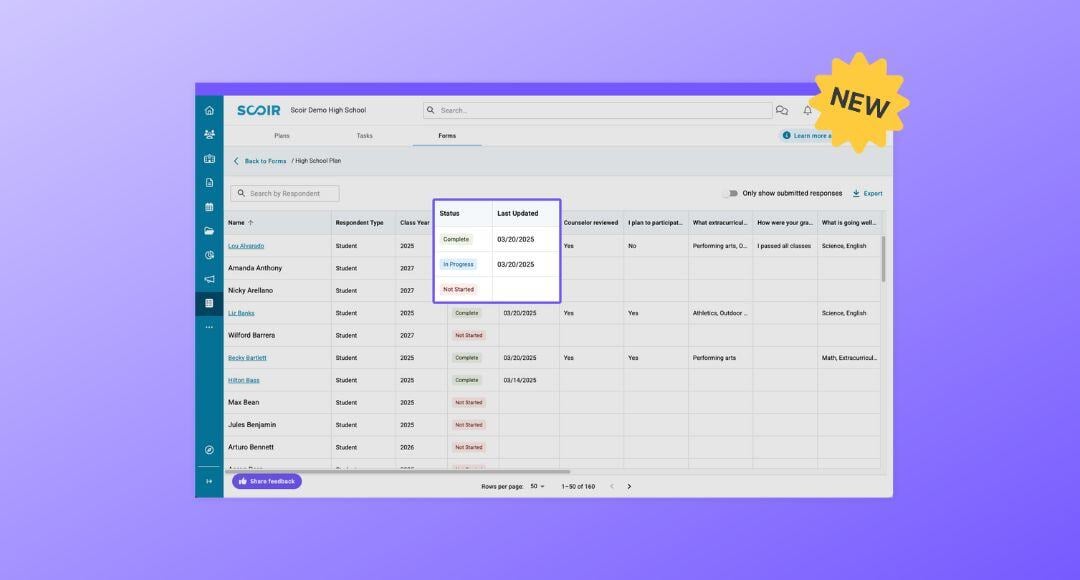
Now, you'll see a new status column showing if a form is Not Started, In Progress, or Completed. Plus, you can duplicate Forms & Tasks, saving time and simplifying your workflow! 🚀
What's New?
We added a new status column and a "Last Updated" column to Forms, giving you clearer visibility into students progress. Now, easily see if a form is Not Started, In Progress, or Complete, helping you stay on top of their work and ensuring nothing slips through the cracks.
With this update, you can:
.png?width=940&height=568&name=Group%201425%20(1).png)
If you want to see the status of Forms for individual students, you'll find those in their Student Profile under Assignments.

If you aren't using Forms, it’s the perfect time to start! Forms allow you to collect information from students as they advance through school.
Easily customize them to fit your school's specific learning plans, create surveys, and so much more—and now, you can duplicate an existing Form you've already created.
Reminder: Surveys will be sunsetting this summer, but you can use Forms the same way to collect responses!
Using Tasks to assign actions to students, track progress, and keep everyone organized just got easier because now, you can duplicate them!
We hope these updates to Forms & Tasks help streamline your workflow and save time. 💙
Share your feedback! We're all ears.

Product Marketing Manager
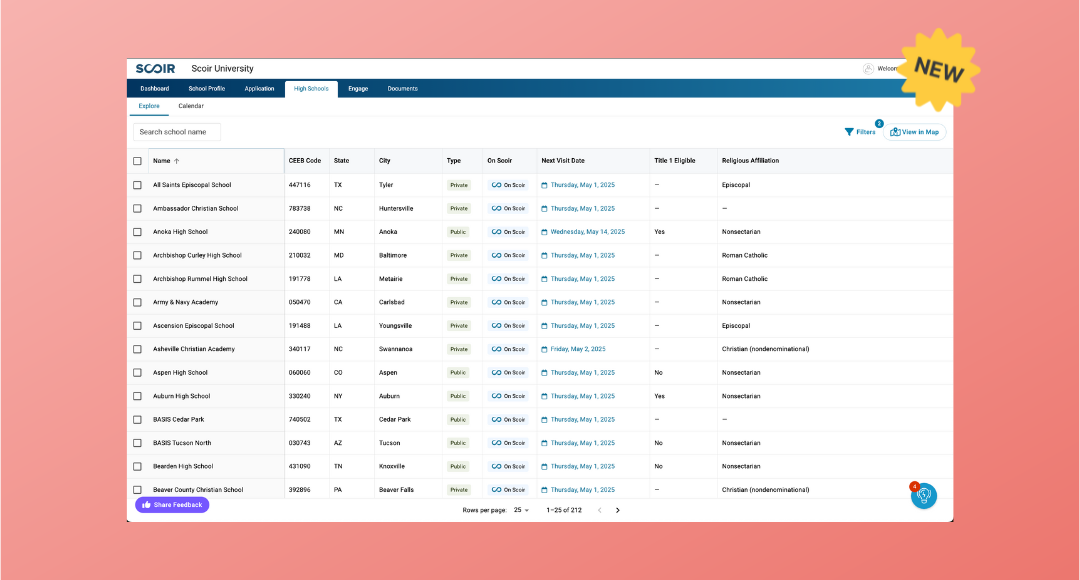
2 min read
As you explore high schools and schedule visits, opt into a modernized experience with a new table view and a more powerful map. 🚀
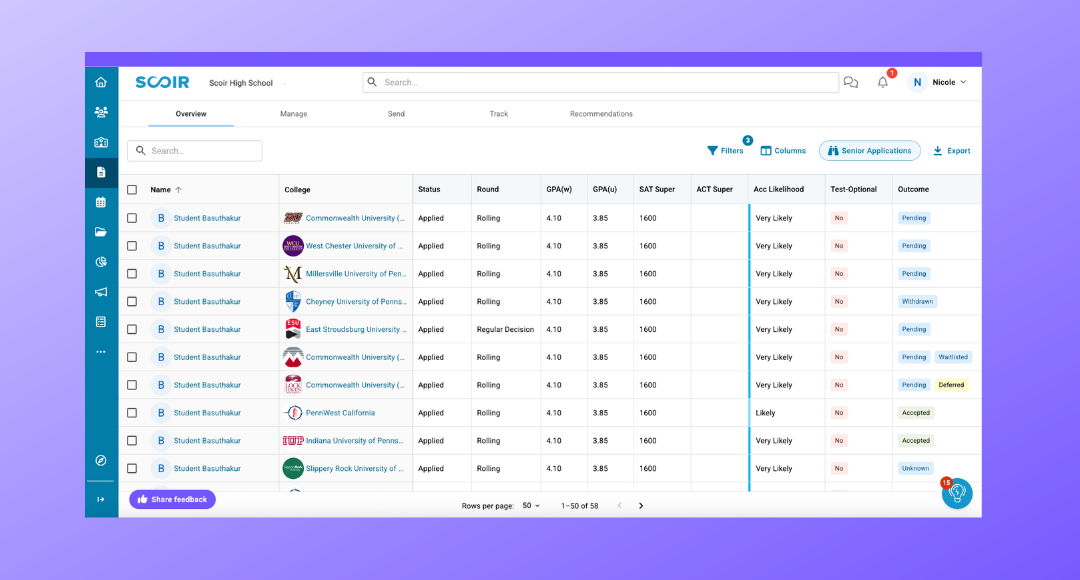
3 min read
We’ve made some exciting updates to help you manage applications and reporting. Now, you have more customizable data at your fingertips, helping you...

2 min read
We’re thrilled to announce that Scoir is integrating with Common App™ beginning in the 2025-26 academic year! 🎉