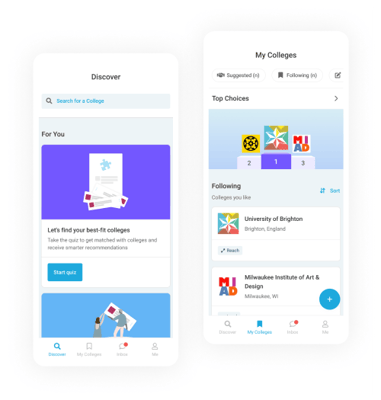Scoir is free for your students and for you. We also offer Advanced Solutions to help you better guide your students.
Access resources in the areas of test prep, essay support, and financial aid to better navigate every part of the admissions process.
We offer a flat 50% discount for each student who receives free or reduced lunch in your school or district.
Enjoy Career Readiness Early Access for grades 6-8, built to help you guide students and track progress in the early years of career learnings and activities.
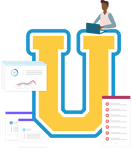
Career development (certifications, courses & curriculum) for changemakers.
Check out content and practical guides to help inform your enrollment strategies and programs.
Scoir Day!
Take a day to invite your students onto the system. Here's everything you need to know to make a day of it!
It can be difficult implementing new systems, especially when it comes to ensuring that your students are actually using the tools you've worked so hard to initiate. Therefore, we're implementing Scoir Day to help out a bit. Don't worry, we're not creating a holiday here. Rather, we're giving you the tools you need to roll out Scoir during 1 school day (that you choose) to ensure that your students are all registering and exploring on the spot.
1 Week Before
Prior to Scoir Day, make sure to inform your users. You can use this document on Scoir when informing your students so they have a sneak peak of what to expect!
Let Scoir Support or your Client Success Manager know when you're implementing Scoir Day so they can be on call for any help or assistance!
Day Before or Morning of
Review these Scoir day moderator instructions or send to the moderator at least a day in advance.
We recommend sharing this Rollout Guide with your students prior to inviting them so they have clear instructions on how to register, and how to start exploring their new Scoir account!
Invite your students via email. If you don't have email addresses for students stored in Scoir, you can share your school's registration URL for student sign ups or they can log in through the Clever SSO (if your school is Clever connected).