2 min read
For Students: Option to Share Interest with Colleges
We’re excited to introduce the ability for students to opt in and share their interest with colleges they follow on Scoir 🚀
Free for students & their families
Seamlessly integrated, affordable systems for use across your district.
Career Readiness for 6-8 grade, built to guide and track progress in the early years of career exploration.
Scoir + Common App are integrated for the 2025-26 academic year!
Check out content and practical guides to help inform your enrollment strategies and programs.
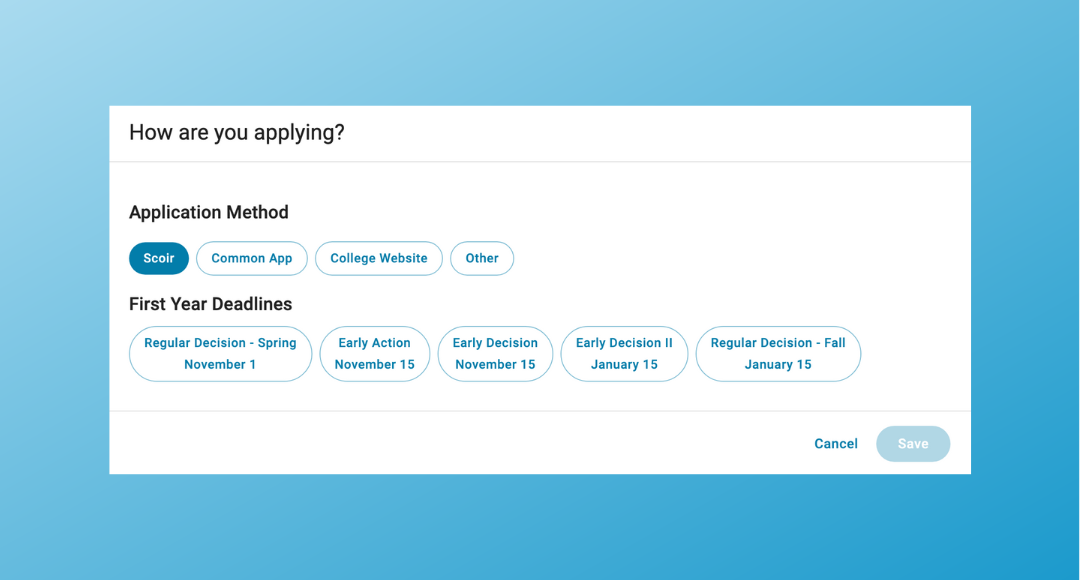
We've made it easier for students to indicate which colleges they're considering to apply Early Decision. 🚀
Let’s dive in!
Now, you can indicate that you're applying Early Decision to multiple colleges at once (so you, your parents or guardians, and your counselor can keep track)! When applying with Scoir, you can still only have 1 active Early Decision application at a time, but this update allows for better flexibility and a more accurate reflection of your applications in My Colleges.
We hope this helps you and your counselor stay organized during the college application process, whether you Apply with Scoir or through other methods!
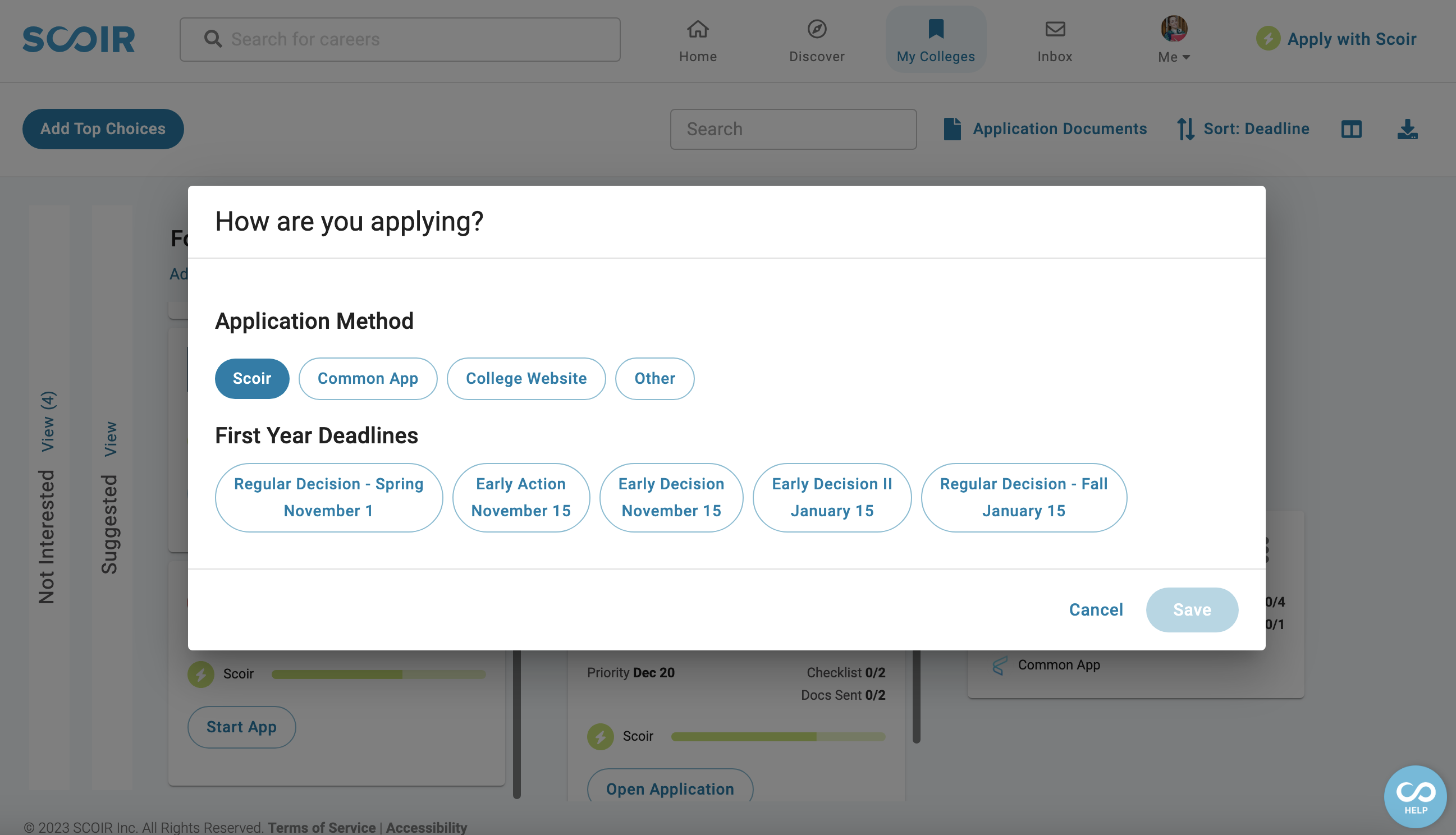
For more information on applying Early Decision, check out these articles next:
TL;DR: It's easier to indicate which colleges you're considering to apply Early Decision. 💙
And that’s a wrap!
Share your feedback! We're all ears 👂
Valerie Russell is a Senior Product Marketing Manager at Scoir.
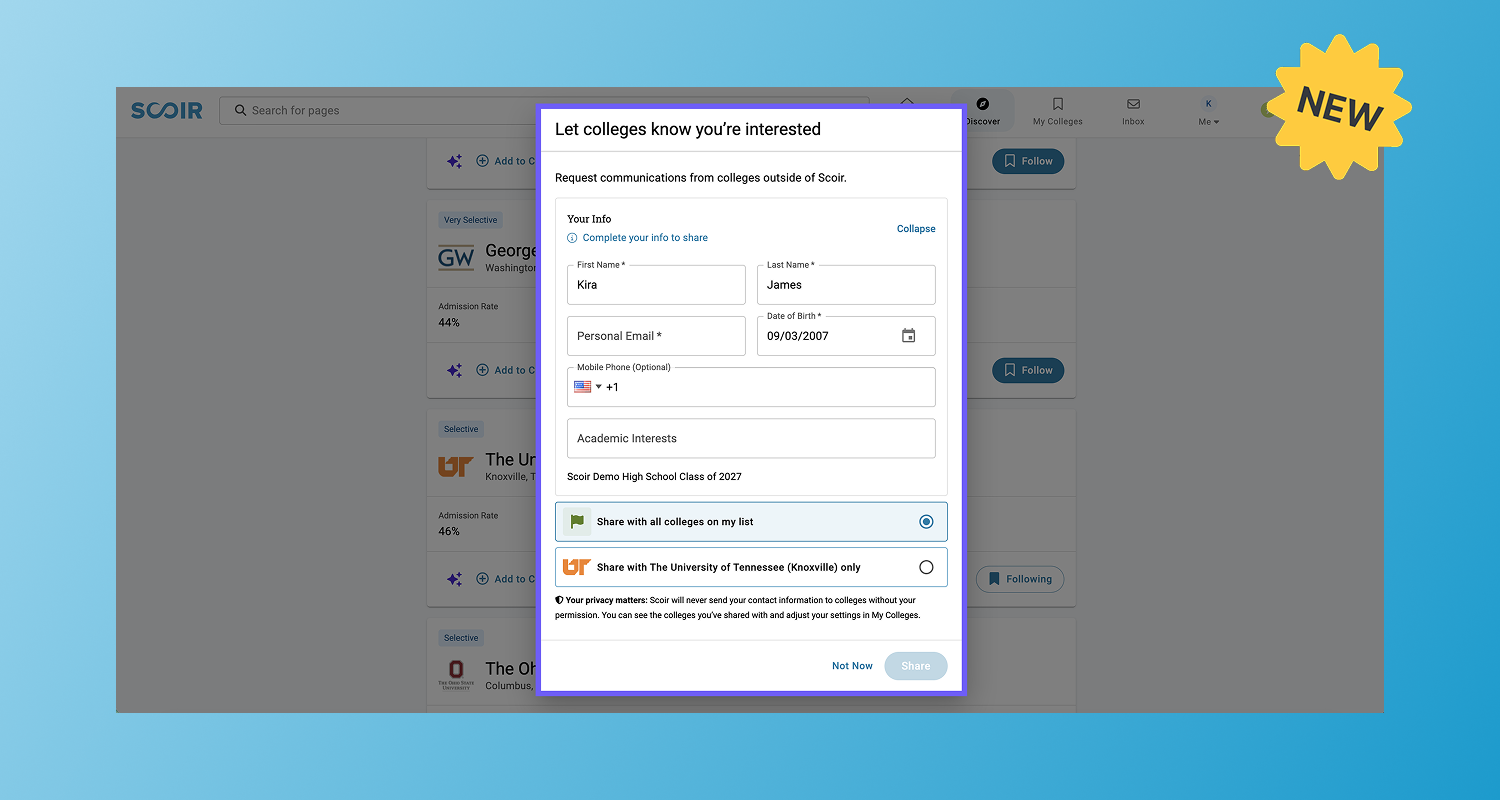
2 min read
We’re excited to introduce the ability for students to opt in and share their interest with colleges they follow on Scoir 🚀
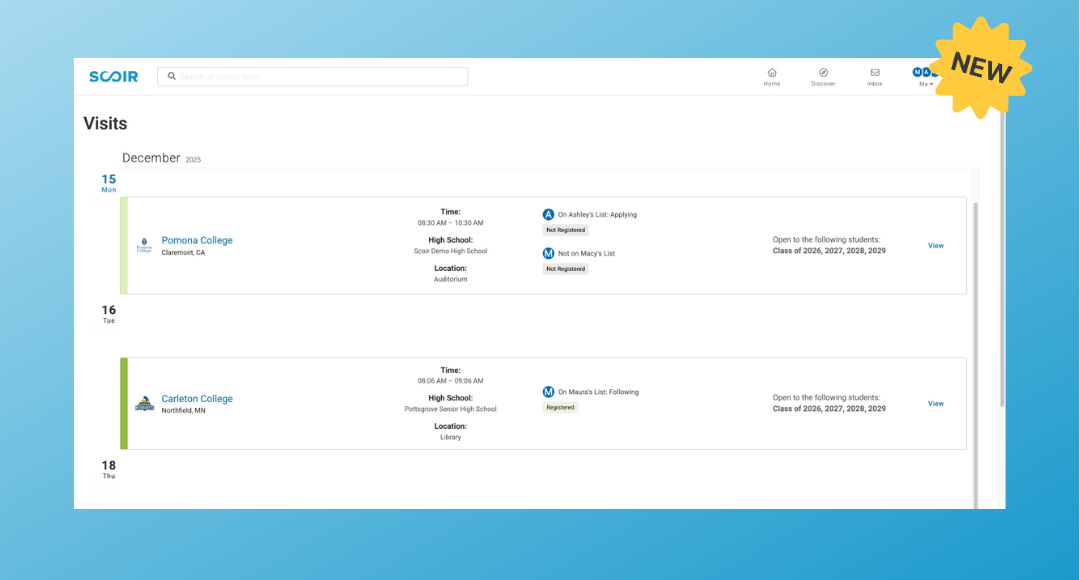
2 min read
Stay looped into your student’s college search with an update that gives you direct visibility into which colleges are visiting their high school and...

7 min read
Over the last year, we continued investing in platform flexibility to ensure Scoir is customizable to your needs and aligns with your unique...